Augmented Reality Training Course in Jalandhar
O7 Services offers an augmented reality training course in Jalandhar that provides hands-on experience in creating immersive digital experiences. These courses cover AR development tools and application design. Participants learn to build interactive AR applications for various industries, including gaming, education, and marketing. Join an Augmented Reality Training course in Jalandhar to acquire skills in this cutting-edge technology and open doors to exciting career opportunities.
What is Augmented Reality (AR)
Augmented Reality (AR) is an interactive experience that combines the real world and computer-generated content. It is a technology that overlays digital information onto the physical world, allowing users to interact with both the real and virtual environments simultaneously. AR can be experienced through various devices such as smartphones, tablets, and smart glasses.

The content in AR can span multiple sensory modalities, including visual, auditory, haptic, somatosensory, and olfactory. AR can be defined as a system that incorporates three basic features: a combination of real and virtual worlds, real-time interaction, and accurate 3D registration of virtual and real objects. The overlaid sensory information can be constructive (i.e., additive to the natural environment) or destructive (i.e., masking of the natural environment).
AR has a wide range of applications in various fields such as education, entertainment, healthcare, and more. For example, AR can be used to enhance natural environments or situations and offer perceptually enriched experiences. With the help of advanced AR technologies, the information about the surrounding real world of the user becomes interactive and digitally manipulated. Information about the environment and its objects is overlaid on the real world. This information can be virtual.
How does AR work on smartphones?
Augmented Reality (AR) on smartphones uses a camera to capture real-world environments and overlay digital content. AR software uses computer vision technology to recognize objects and superimpose digital information. Additional hardware like smart glasses can enhance the experience. Popular AR apps include Google Lens and Google Maps. To use AR, a device with a camera and an AR app is needed, allowing users to interact with the digital content.
How does AR work on smart glasses?
Augmented Reality (AR) on smart glasses works by overlaying digital information onto the real-world environment. The glasses use specific software, such as artificial intelligence and machine learning, to construct a virtual map of the surroundings based on sensor data. By placing a digital object on a virtual map, AR glasses can project it into the physical environment. The digital overlay of text and images within our field of view is the key that unlocks the AR glasses experience.
AR glasses vary in shape, size, and design, but they all have in common the enhancement of reality with digital overlays. They can communicate with voice assistants like Alexa or Siri for voice-controlled searches. Some AR glasses use simultaneous localization and mapping (SLAM) algorithms to gauge the area around you, allowing you to use hand gestures to control the images you see.
The technology behind AR glasses has evolved. Google Glass was one of the early pioneers in this field, and its second-generation model, Google Glass Enterprise 2, is considered one of the best AR glasses available. It features a Qualcomm Snapdragon XR1 processor, an 8-megapixel colour sensor camera, and WiFi and Bluetooth 3 connectivity options. Other notable AR glasses include Microsoft Holo Lens 2, Lenovo Think Reality A3 and Vuzix Blade Upgraded.
AR glasses offer exciting possibilities for various industries, including design, field service, and collaboration. They can change how professionals work and collaborate by eliminating the pain points of working remotely and enhancing productivity.
What are some popular AR apps?
There are several popular Augmented Reality (AR) apps available for smartphones. Here are some of them:
- Google Lens: This app uses the power of the computing cloud to identify text, images, objects, and landmarks in photographs. It is available as a standalone version on Android and is also integrated into the latest versions of Google Photos on Android and iOS as well as the Google app for iOS.
- Google Maps: This popular mapping app features an AR mode that helps users navigate to their destination by adding virtual signs and directional arrows over the live view on their phone
- Just a Line: This app uses AR to bring your drawings to life. You can capture your AR masterpiece on video and share it with friends
- Houzz: This app allows you to visualize furniture and decor in your home using AR
- JigSpace: This app offers interactive 3D models that you can explore in AR
- Sketchfab: This app allows you to explore millions of 3D models in AR
- Ink Hunter: This app allows you to try on virtual tattoos using AR
- Wallace: This app allows you to leave hidden messages in the real world using AR
- Mondly: This app offers language learning courses using AR
- BBC Civilisations AR: This app allows you to explore historical artefacts in AR
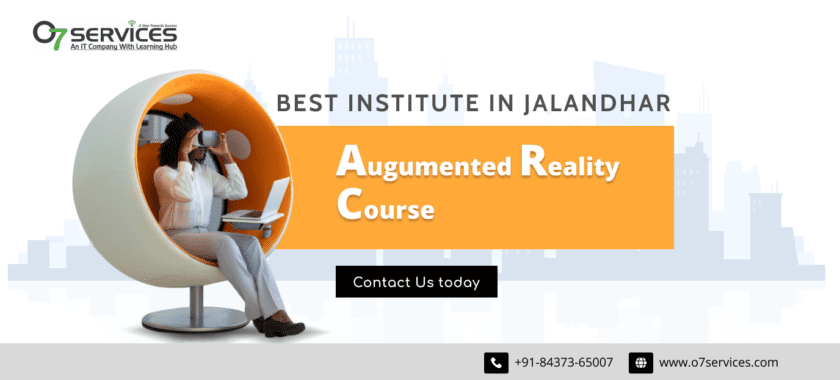

Leave a Reply