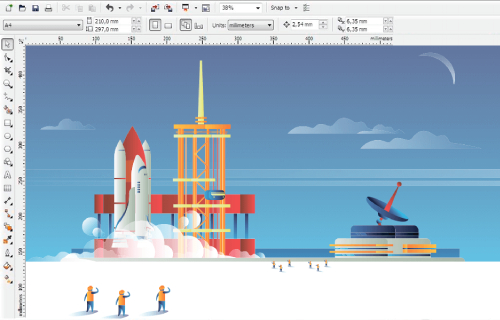

Where creativity meets skill! Our Corel Draw training program is designed to ignite your artistic flair and provide you with the technical expertise needed to master this powerful graphic design software. Whether you're a graphic designer, illustrator, or someone looking to venture into the world of digital art, our comprehensive training will equip you with the knowledge to bring your creative visions to life.
The Pick Tool is the go-to tool for selecting and manipulating objects. Learn how to resize, rotate, and skew objects with precision using this versatile tool.
The Shape Tool allows you to modify the shape and appearance of objects. Master the art of creating custom shapes, adjusting curves, and fine-tuning your designs.
Typography is a crucial aspect of graphic design. Explore the Text Tool to create compelling text elements, customize fonts, and add artistic effects to enhance your designs.
Precision is key in graphic design, and the Pen Tool is your ally for creating smooth and accurate curves. Dive into the Pen Tool to craft intricate shapes and paths with ease.
Understanding how to apply fills and outlines is fundamental in creating visually appealing designs. Learn to choose colors, gradients, and patterns to bring your designs to life.
Elevate your designs with smooth transitions and blends. The Blend Tool allows you to create gradients, color transitions, and artistic effects seamlessly.
For intricate color blending and shading, the Mesh Fill Tool is a game-changer. Explore how to use mesh grids to achieve realistic color variations and gradients.
Cut, slice, and dice your designs with precision using the Knife Tool. Unleash your creativity by dividing objects and creating unique shapes effortlessly.
Convert bitmap images into vector graphics with PowerTRACE. Explore the capabilities of this tool to transform raster images into scalable and editable vector artwork.
Corel Draw offers a range of interactive tools like the Interactive Blend, Interactive Extrude, and Interactive Drop Shadow. Learn how to use these tools to add depth, dimension, and dynamic effects to your designs.
CorelDRAW's extensive toolset empowers you to create a wide range of designs, from logos and illustrations to banners and brochures. Mastering CorelDRAW expands your capabilities as a versatile graphic designer.
The intuitive interface and efficient workflow in Corel Draw streamline the design process. Learn to work seamlessly, saving time and increasing productivity in your design projects.
CorelDRAW is a powerhouse for both print and web design. Acquire the skills to create high-resolution print materials and web graphics, making you a valuable asset in the world of digital and print media.
CorelDRAW integrates well with other design tools and software, allowing for a seamless workflow. Explore how to collaborate with different design tools, enhancing your overall design capabilities.
Our professional team is dedicated to excellence, actively engaged in live projects to provide you with the most relevant and up-to-date guidance.
Offers Classroom and Online Training Small Batches and Free backup classes Course Duration will be : 45 Days – 90 Days
We provide support pre and post-training and also, offer free Spoken English, Personality Development, and Interview Preparation classes.
We offers opportunity to work on Live Corel Draw Projects.
1. The Course at O7 Services is designed & conducted by experts with experience in the Designing field.
2. The only institution in Jalandhar and Hoshiarpur with the right blend of theory & practical sessions.
3. Extensive Course coverage for 60+ Hours
4. Students trust O7Services.
5. Affordable fees keeping students and IT working professional in mind.
6. Course timings are designed to suit working professional and students.
7. Interview tips and preparation.
8. Real-time projects and case studies.
1. O7 Services has placement tie-ups with more than 600+ small, medium, and large scale companies, and these companies have job openings for Web Developer, and Software Developer, App Developers.
2. O7 Services has a dedicated Placement Officer to support the students with Placement assistance.
3. The Placement cell helps the students with various interviews, group discussions, and training sessions for them to face the interview with confidence.
You can enroll by contacting our support number +91-8437365007 or you can directly walk into our office address given in the contact
O7 Services was set up in the year 2014 by a group of experts to provide world-class IT Training. We have been actively present in the training field for close to a decade now.
We have trained many students till now and it includes the headcount of numerous working professionals as well.
O7 Services is a leading technology partner with ISO 9001:2015 certification, innovative solutions, and 24/7 support, ensuring business success in the rapidly evolving tech landscape.
O7 Services is a leading technology partner with ISO 9001:2015 certification, innovative solutions, and 24/7 support, ensuring business success in the rapidly evolving tech landscape.