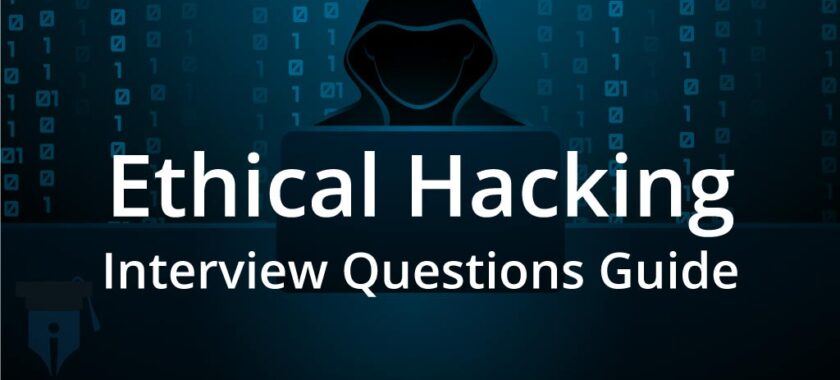
Ethical Hacking Interview Questions and Answers Ethical Hacking is one of the most in-demand skills across industries which uses computers and the internet to store and manage their data. According to a research conducted by the IT giant IBM, there is going to be a huge bounce in the requirement of professional cyber security experts and experts with Ethical hacking skills in the near future. And the reason behind this requirement is the increase in the amount of sensitive and valuable data that is available digitally, all thanks to the internet. These data are targeted by hackers, who try to use and misuse others’ data without any authorization, by using various digital loopholes. To protect these digital assets from hackers, there is a huge increase in the number of vacancies for Ethical Hackers, who prevent hacking by protecting digital assets using various techniques. And as everyone is aware that to land onto a good job position in the field of Ethical Hacking, you will have to face a technical interview. And no one can predict what the interviewer might ask there at any instant. Be it a fresher or any experienced professional, a strong understanding of the basic concepts are the foundation of getting an edge in the interview round. To be helpful for your career ambitions, we have curated a list of 101 questions and answers that consists of the most common as well as most unique questions that can be asked at an Ethical Hacking Interview. Go through all of them to prepare yourself for the most important interview of your life that can ensure you a good place in your dream company and you could be working on what you love. So let’s get started: 1. What exactly do you mean by ethical Hacking? The term Ethical Hacking is defined as a permissible action of hacking onto a system or network to identify security loopholes and then fix them, to prevent actual cyber-attacks. 2. Who is a Hacker? A hacker is an outsider to exploit the digital loopholes and tries to get access to any network/system in an unauthorized manner. The actions that are considered as part of hacking are to steal any confidential information, blocking access to critical data, insert any kind of malware, disturb the configuration of the network, locking etc. 3. Can hackers be classified? Yes, Hackers can be classified into various groups depending on the method that they use for hacking. 4. Can you name some types of Hackers? Yes, here are the few groups in which hackers can be classified: 5. Why is there a huge increase in the demand for Ethical Hackers? As per research conducted by IBM, the cost of a data breach is going to increase up to $3.94 million in the upcoming future, and hence there will be a huge number of vacant job positions that demand a highly skilled Ethical Hacking professional. 6. What is a network sniffer? A network sniffer is a piece of software code that intercepts the data on a network and collects sensitive data from the internet traffic and decodes it into human-readable data. 7. Can you name any network sniffers? Yes, there are many sniffers available and they differ based on the facilities that they offer. Some of them are WinDump, Diff, Wireshark, Ettercap, MSN Sniffer, and EtherApe. 8. What do you mean by spoofing? Spoofing is a misleading act of gaining access to any targeted system by communicating as a trusted source by hiding one’s own identity. Spoofing can be done to hack the system, inject malware, or even steal sensitive information. 9. Can you name any methods through which spoofing is done? Yes, Spoofing can be done in different ways like phone calls, emails, websites, IP addresses, Domain Name Services (DNS), etc. 10. What do you understand by Phishing? Phishing is the act of sending out attractive or tempting information as bulk emails, text messages, or even phone calls to a targeted number of audiences to gather their sensitive information like credit card numbers, bank account numbers, ATM pin, etc. 11. What do you know about port scanning? Hackers use the technique of port scanning to get information of available open ports & services on a specific host, in order to find information for malicious purposes. 12. What do you mean by SQL Injection? SQL injection is a technique of web hacking that is used to gain access to sensitive and valuable data from a database by altering the original SQL statement. It is done by injecting some malicious SQL statements to get control of the database behind any web application. Usually, hackers do this to get access to the database or to surpass the security measures of any particular application. 13. What is Footprinting? Generally, footprinting is a method to gather all relevant information about any system or network, to find a way to penetrate into that system. This includes collecting all information about the organization, users, networks, hosts, etc. before invading the system. These are commonly asked Ethical Hacking Interview Questions and Answers for Fresher and Experienced candidates 14. What is the full form of DDoS? The full form of DDoS is a “Distributed Denial of Service” attack. 15. What is a DDoS attack? The DDoS attack is an attempt by any hacker to disrupt the regular traffic of any targeted network or server by infusing a huge amount of fake client requests to keep the server busy, thereby denying its services for actual and useful client requests. 16. Can you name the types of DDoS attacks? There are mainly three different types of DDoS attacks and they are: Volumetric Attacks Application Layer Attacks Protocol Attacks 17. Name the steps performed by any hacker in order to hack a system or network. Here are the steps that are performed by the hacker: Reconnaissance Scanning and Enumeration Gaining unauthorized access Managing to continue getting access Clear Tracks 18. Explain each of the steps that are performed by

Dot Net Interview Questions For Freshers When preparing for a job interview, you will want to be sure that you know the questions that will be asked. While some questions may be common to most positions, others may be specific to the company you are interviewing with. In today’s competitive job market, finding the right position and getting through the interview process is important. In order to stand out and be considered for the position, you need to know how to answer common dot net interview questions. There are always changes in technology, and as you are about to step into the next level in your career for Dot Net Jobs in Jalandhar, it is crucial that you be prepared for any questions asked. This article is about important dot net interview questions and answers from O7 Services and has 100 questions from many popular interviewers. This article helps provide a base of what might be asked during your interview process so that you are not caught off-guard. If You have certification from our Dot Net Training in Jalandhar, then this article is for you to use those questions when preparing. You should know a few things about Microsoft Dot Net before your interview. First of all, it is an important part of Microsoft’s business strategy – nearly one-third of Microsoft’s revenue comes from selling software products and services that use Microsoft Dot Net technology. So it’s not surprising that many of the questions you’ll be asked during your interview relate to this topic. Learning this dot net Interview questions and answers can be an achievable task for anyone looking to land the perfect job. The key to succeeding in any interview is preparation, and that includes familiarizing yourself with the company’s culture and interviewing processes. These questions will help you get an idea of what type of person the company is looking to hire and give you a sense of their abilities. These questions will help you decide if this company is right for you, and if it is a good fit for you. Q1. What is .NET? .Net Framework is a programming platform that supports multiple languages like C, VB.Net, ASP.Net, F, JavaScript, SQL Server, etc. It provides a set of tools to develop rich client applications (desktop, web) using HTML5, CSS, JavaScript, and XML. This technology allows you to build highly interactive websites and mobile apps. Q2. What is the difference between .NET and Java? Java is an object-oriented language and was first released by Sun Microsystems in 1995. The main objective of this language is to provide security and reliability. Java also has a strong focus on portability. So it can be used across platforms such as Windows, Linux, Mac OS X, Android devices, etc. Java is written in source code and compiled into bytecode which is then interpreted by the virtual machine. In contrast, .NET is based on Microsoft’s Common Language Runtime or CLR, which is a virtual machine. .NET uses managed code, which means that all the memory addresses are mapped in process space. Q3. Why should I learn .NET? Learning .NET will help you become familiar with the latest developments within the .NET Framework. The knowledge gained through learning .NET can be applied in different fields such as software development, database management, networking, graphics, multimedia, etc. Q4. How does the .NET framework work? The .NET Framework consists of two parts – core runtime and common language runtimes. Core runtime includes the class libraries, a garbage collector, a just-in-time compiler, a dynamic linker, a thread pooling mechanism, and a type system. Common language runtimes include C, Visual Basic .NET, JScript, PowerShell, IronPython, IronRuby, F, Boo, etc., and .NET Framework 4.0 includes support for asynchronous programming models. You can now use the new Task Parallel Library to execute long-running tasks in parallel. Q5. What are the advantages of .NET over other technologies? There are many benefits of using the .NET Framework over other technologies. Some of them are listed below: Q6. Which one is better, MSDN or Google? Both are great resources to get information about .NET Framework, but they have their own pros and cons. MSDN gives detailed documentation about the .NET Framework. However, it may not cover every aspect of the Framework. On the other hand, Google offers a wide range of search results, including blogs, news articles, forums, wikis, videos, etc. Q7. What are the major components of .NET? NET Framework comprises four major components, namely, Class Libraries, BCL (Base Class Library), System Namespace, and the Framework Class Library. They are described briefly here: Class Libraries: A set of classes that provides data structures and algorithms for various purposes. It contains the following packages: System Namespaces: Provides a way to organize namespaces in .NET applications. Frameworks Class Library: This contains the base classes and related interfaces used to create applications. The classes in this library provide an abstraction layer between user code and underlying implementation details. These classes are provided at the application level. This is also known as Application Programming Interface (API). Classes from this package are called API classes. Q8. What are an EXE and a DLL? An EXE file refers to an executable file that has been compiled with Microsoft’s C and VB.NET languages. A DLL is a Dynamic Linked Library. It is used to load other assemblies into memory when you start a process. Q9. What is CTS? The common type system is a part of the .NET Framework that defines rules and semantics for types. It allows developers to write programs that interoperate with each other without worrying about compatibility issues. Q10. What languages are currently supported by .NET? The latest version, .NET, supports 16 languages. They are: Q11. What is CLR? Common Language Runtime is a virtual machine for executing .NET programs written in any language. It is based on the ECMA-335 standard specification. The runtime includes garbage collection and an execution engine. Q12. Explain the difference between Static and Dynamic Languages. In static languages,

Reactjs Interview Questions and Answers 2024 Reactjs Interview Questions and Answers: ReactJs is a library of JavaScript code used to make user interfaces. In the past few years, ReactJs has become more and more popular, and for good reason: it is a powerful tool that makes making user interfaces fast and easy. ReactJs is based on React, a library for building platforms that were made by engineers at Facebook. ReactJs Interview Questions and Answers from O7 solutions can give the best resources for ReactJs interview preparation. If you have completed your ReactJs Training In Jalandhar then you can get many job opportunities in front of you. We have given the top questions and answers which will help you to become a successful ReactJs Developer. In this article, we’ll provide an introduction to ReactJS, including interview questions and answers that you might encounter when preparing for a job interview with ReactJs. Q1. What is React? React is a declarative programming language for creating user interfaces. It lets programmers write code only once and use it on many different platforms. This facilitates application maintenance and updates. Q2. Why React? React is a toolkit for building dynamic user interface components. Developers can build rich user experiences without worrying about browser inconsistencies. Q3. How does React work? The core concept behind React is the idea of virtual DOM. A virtual DOM tree is a representation of the real DOM tree. Every change you make to the real DOM gets reflected in the virtual one. Consider it a snapshot of the current state of the document. Q4. What are the advantages of using React? Q5. What are the features of React? Q6. What are the biggest 5 limitations of React? There are no limitations per se. However, there are some issues that have been raised against React. These include Performance – When dealing with large amounts of data, React lags behind other solutions. Scalability – Because it relies heavily on JavaScript, it cannot be easily scaled beyond thousands or tens of thousands of concurrent connections. Documentation – There isn’t enough documentation available for beginners. This may discourage them from trying out React. Q7. What are the best practices when working with React? Use Redux if you want to keep your app state in sync with the view. Use Flux if you want to decouple your codebase. Use immutable data structures wherever possible. Separate presentation layer from business logic. Keep things simple. Q8.Which is the most popular library among the top 10 JS libraries? Angular 2 has become very popular in recent years. Angular 1 had a huge following but people moved on to more modern frameworks. Q9. How do you know which kind of technologies/frameworks should be used together? Frameworks like Angular JS and React are great complements. You can use both together or choose only one depending upon your requirements. Q10. What is JSX? JSX is basically XML syntax for building web applications. If we say “HTML” then we mean HTML tags, right? Well, JSX is similar to HTML but it adds support for functional programming constructs. Now what happens here is that we write an element called div which contains another element called head which contains another element called title and so on. So essentially, this gives us the ability to write complex logical expressions within our HTML documents. From the above react js interview questions and answers we have prepared for you. At O7 solutions we provide you with the best React Js Online Course which is created by React Js experts who are experts in web development. This is the best way to learn any new technology from experts through online courses. It will help you to learn all of the concepts Q11. Why can’t browsers read JSX? Q12. What does ES6 do? ES6 lets you use new syntax and features to improve the readability and efficiency of your code. The most important change is the arrow functions. Arrow functions make it much easier to abstract away closures and capture variables inside function bodies. You also get a few other nice syntactic sugar like default parameters, destructuring assignment, template strings, and let. Q13. What is Redux? Redux is a toolkit for managing application state. It helps developers build apps where user actions update the state, and the UI updates automatically based on the current state. Redux is designed to work well with React Native. Q14. What is GraphQL? GraphQL is a query language for APIs that is used to fetch data. In simpler terms, it allows developers to define queries instead of writing SQL statements every time they need to access data from their database. GraphQL was created by Facebook as part of its React Native framework. Q15. How do Virtual DOM works? Virtual DOM works in three steps. Whenever any data changes in React app, the entire UI is rendered again in virtual DOM representation. This step is called diffing. The second step is where the differences are calculated. In this step, we calculate the changes required in the current state of the DOM tree. For example, let us say there is a list of items in our application. When we add one item to the list, it needs to be added to the end of the list. So, we need to make sure that the position of the newly added element is updated in the DOM. This step is known as updating. After calculating the changes, we update the DOM. In simple words, the first step makes sure that the DOM gets refreshed whenever any change occurs. The second step calculates the changes and the third step updates the DOM accordingly. Q16. What is the difference between the ES6 and ES5 standards? ES6 standard defines new syntaxes for defining classes, functions, modules, etc. ES5 standard has been around since 1997. ES6 is more powerful than ES5. Components and Function- ES6 allows us to write reusable pieces

What is Artificial Intelligence Interview Questions Despite the advancements in AI technology over the years, it is still hard to make sense of what it does and how it does it. Artificial Intelligence (AI) is a rapidly-growing field with immense potential for enhancing our lives. In order to be successful in an AI interview, it’s important to be familiar with the basics of AI. However, since AI is still a relatively new technology, few people actually have any idea how it works and what they can do with it. These Artificial Intelligence Interview Questions And Answers will not only help you understand AI better but also get you closer to making your desired career switch. O7 Services has come up with a list of questions to ask for artificial intelligence interviews. We hope this will help you stand out from the other candidates and land the job you want. We also offer a comprehensive Artificial Intelligence Course in Jalandhar that equips students with the skills and knowledge necessary to enter the AI field. Artificial Intelligence is quickly becoming one of the most in-demand skills in today’s workforce. So if you want to stand out from the competition, it’s important to know what questions will be asked during your AI interview. Here we are presenting the compilation of 101 important Artificial Intelligence Interview Questions and Answers that will help you get a better understanding of how the technology works and can potentially help you land a job in this growing field. Q1. Discuss the difference between machine learning, deep learning, and artificial intelligence (AI). Q2. Is There a Difference between Strong AI and Weak AI? Yes. A strong AI can be defined as an AI that has human-level intelligence. It is also known as AGI (artificial general intelligence), and it’s not possible yet. A weak AI is one that has only narrow intelligence. For example, a robot with limited vision, speech, dexterity, etc. Q3. What is Artificial Intelligence? An AI system is a computer program designed to perform intelligent actions based on information received from its environment and processing inputs from sensors. Q4. Can you give me some examples of how Artificial Intelligence is used today? Some of the most useful applications of artificial intelligence are : Q5. What are some applications of AI? Applications include: Q6. What are the different types of AI Based on their Capabilities? Q7. What are the different types of AI Based on their Functionalities? Q8. What are Reactive Machines, with some examples? These are machines whose primary function is to execute instructions given by humans. They do not interact with their surroundings. Examples are vending machines, cash registers, ATMs, etc. It performs a set of instructions that were previously programmed into it. Some examples include: Q9. What is the Theory of Mind AI, with some examples? Theory of mind AI uses psychological concepts to understand what another person thinks, feels, and believes. It helps them make decisions and predict situations. It is used in chatbots, video games, and social media platforms. Examples of the theory of mind AI are Siri, Alexa, Cortana, and Facebook Messenger. Q10. Explain Limited Memory AI and which application it is used. Limited Memory AI is a type of artificial intelligence that has limited memory capacity. It can only store a certain amount of information at a time. This makes it difficult for the system to learn from past experiences. There are two types of limited memory systems: Some applications of Limited Memory AI are: Q11. What is Self Aware AI with an example? Self-aware AI is an AI that has a high level of awareness and understanding of its own existence and the world around it. It is also able to think about things independently and come up with ideas. An example for Self Aware AI is Amazon Echo which is able to answer questions about anything by just asking. Q12. What is Artificial Superhuman Intelligence (ASI), with some examples? Artificial superhuman intelligence is an AI that will surpass human intellect. An ASI would be able to achieve superhuman intelligence through neural networks, algorithms, genetic algorithms, quantum computing, and other emerging technologies. Some examples of Artificial Superhuman Intelligence (ASI) are: Q13. What is Artificial General Intelligence (AGI) an example? AI general intelligence is an AI that is capable of performing complex tasks which require more than simple calculation or pattern recognition. AGI is also referred to as strong AI. An example of AGI is the Pillo robot created for purpose of answering questions related to health. Q14. Explain Artificial Narrow Intelligence (ANI) with an example. Artificial narrow intelligence is an AI that does one specific task better than any human being. An ANI is also called a narrow AI. An example of ANI is Siri which is a virtual assistant that helps users in completing various tasks like scheduling meetings, making reservations, finding directions, sending messages, etc. Q15. List out some Programming Languages used in AI. Q16. How to implement a machine learning application? Machine Learning Application Implementation: Q17. How to choose an algorithm for a problem? Choosing an Algorithm for a Problem: Example: You want to predict whether a person will buy product X or Y. Then, based on the features you have chosen, you could go for Logistic Regression, Random Forest, and Support Vector Machines. etc. Q18. Which are the most popular deep learning frameworks? Deep Learning Frameworks: Q19. How Tower of Hanoi helps in building up an AI algorithm? Tower Of Hanoi is used to build up an AI algorithm because it can help in solving problems of arranging blocks in different positions. Q20. Why should we use Deep Neural Network(DNN)? DNN is used because it’s very good at learning patterns from data. It has been found that by using DNN, models
Tableau Interview Questions and Answers Today, Tableau is one of the most crucial tools strong-handedly ruling the software and business workplaces around. In the competitive world, the more you know about the tool, the more the chances of you getting recruited. As we know that Tableau increases the weightage of your resume, here we are presenting the compilation of 101 Important Tableau Interview Questions and Answers that help the freshers to ace the Interview. Ready? Tableau is a BI software that helps in visualizing the data in graphical format and helps in creating interactive and shareable dashboards. It makes the understanding and analysis of the data easy for the user. It helps business users in engaging with the data, to ask questions, and solve problems. So, we know that it is a bit tough to crack interviews, although you have a good knowledge of this particular skill. To boost up confidence levels in you, we strongly suggest you go through our predicted and reliable compilation of 101 Tableau Interview Questions and Answers which helps in polishing the basic knowledge much stronger. Q1. What is Tableau? Tableau is a data visualization tool (like presenting the data in the form of dashboards) that helps in simplifying the raw data into a user-understandable format. It is widely used in the Business Intelligence Industry. Q2. Is the software ‘Tableau available for free? Yes. You can upload a file that contains the data or a spreadsheet to the ‘Tableau Public’, a free Tableau software, which helps in converting the data into interactive visualizations for easy understanding and analysis. Another free Tableau tool is ‘Tableau Reader. Q3. Tableau Software Company was founded by? Christian Chabot, Pat Hanrahan, Chris Stolte, and Andrew Beers together founded the company Tableau Software in January 2003, in Mountain View, California. Q4. Tableau Software Company’s current headquarters is in? Tableau Software Company’s current headquarters is located in Seattle, Washington, United States. The current CEO of this company is Adam Selipsky. Q5. Name any three best features of Tableau. Q6. With Tableau, are there any size limitations? No! We can import the data with no limitation of rows and columns. Q7. Is there any data limitation with Tableau Public? Yes. Tableau Public allows only 10M rows to perform the visualizations. Q8. Name some File Extensions in Tableau. Q9. Tableau Desktop’s latest version? Tableau Desktop’s latest version is 2020.3 released on the 11th of August, 2020. Q10. In Tableau, what LOD stands for? In Tableau, LOD stands for ‘Level of Detail’ Expression. These are the commonly asked Tableau Interview Questions and Answers for the fresher candidates in an Interview. Q11. Define LOD. Level of Detail (LOD) is an expression that helps in running the data that contains many dimensions at the data sourcing level. It runs complex or difficult queries. Q12. What does the tableau product suite consist of? Q13. Define Data Visualization. Data Visualization is a technique that is used to represent the data in a graphical format by encoding. This technique helps the user to analyze and understand the data easily. The best examples are bar charts, pie charts, histograms, etc. Q14. Define the Developer tools in Tableau. In Tableau, Developer tools are the tools that help in developing visualizations, reports, dashboards, and charts. Q15. Define the Sharing tools in Tableau. In Tableau, Sharing tools are the tools that help in sharing the visualizations, reports, dashboards, and charts that are developed using the Developer tools. Q16. The Tableau products that fall under the category of developer tools are? Q17. The Tableau products that fall under the category of sharing tools are? Q18. Define ‘Tableau Desktop’. Tableau Desktop is a product or a feature that helps in coding as well as in customizing reports. This tool works in creating the visualizations like charts, and reports, or the blend of them into dashboards. Q19. Tableau Desktop is mainly classified into how many types? Tableau Desktop is mainly classified into two types, namely: Q20. Where can the workbooks of Tableau’s Desktop Personal be distributed? The workbooks of Tableau’s Desktop Personal can be distributed either in Tableau Public or in Offline. These are the frequently asked Tableau Interview Questions and Answers for the experienced candidate in a Tableau Interview. Q21. Where can the workbooks of Tableau’s Desktop Professional be distributed? The workbooks of Tableau’s Desktop Professional can be distributed either in Tableau Server or Online. Q22. What is the main difference between Tableau desktop personal and professional? The workbooks of desktop personnel can’t be published online, whereas the workbooks of desktop professionals are ideal to be published online or on the Tableau server. Additionally, Desktop Professional can access all sorts of data types, whereas Desktop Personal can’t. Q23. Define the Tableau Public Tableau Public is a product of a feature that helps in making the workbook available for all to access and download by placing the workbook in the Public Cloud of Tableau. This feature is cost-effective. Q24. Can we save the workbooks locally using Tableau Public? The word ‘Public’ says it all. No, we can’t save the workbook locally. Instead, it uploads the workbooks into the Public cloud of Tableau through which anyone can access or download the uploaded workbook. Q25. Define the Tableau Reader It is the feature or a product or a tool that is available for free. It allows you to view the visualizations and workbooks that are created using Tableau’s Desktop or Reader. Data filtering can be made. However, modifications to the data are restricted. Q26. Define Filter A filter is a tool that helps in removing or restricting an unnecessary set or a range of data present in the dataset. It helps in providing accurate details. Q27. What are the types of filters that are used in Tableau? Q28. How do you remove the ‘Show All’ option from an Auto Filter
ReactJs Interview Questions and Answers ReactJs is a library of JavaScript code used to make user interfaces. In the past few years, ReactJs has become more and more popular, and for good reason: it is a powerful tool that makes making user interfaces fast and easy. ReactJs is based on React, a library for building platforms that were made by engineers at Facebook. ReactJs Interview Questions and Answers from FITA Academy can give the best resources for ReactJs interview preparation. If you have completed your ReactJs Training In Jalandhar then you can get many job opportunities in front of you. We have given the top questions and answers which will help you to become a successful ReactJs Developer. In this article, we’ll provide an introduction to ReactJS, including interview questions and answers that you might encounter when preparing for a job interview with ReactJs.
Basic Excel Interview Questions and Answers for Freshers Basic Excel Interview Questions and Answers for Freshers: Excel or Microsoft Excel is one of the most crucial tools, a spreadsheet, that is almost strong-handedly ruling the software and business workplaces around. In the competitive world, the more you know about the tool, the more the chances of you getting recruited. As we know that Excel increases the weightage of your resume, here we are presenting the compilation of 101 Important Excel Interview Questions and Answers that help the freshers ace the Interview. Ready? Excel is a commendable computer program without which no computer operations and computations are getting completed in any work out there. A piece of strong knowledge of Excel can place you in any kind of industry, as almost every industry is using Excel somewhere. It enriches the process of business be it stockings, rating analyzing, etc. So, we know that it is a bit tough to crack interviews, although you have a good knowledge of this particular skill. To boost up confidence levels in you, we strongly suggest you go through our predicted and reliable compilation of 101 Excel Interview Questions and Answers which helps in polishing the basic knowledge you have, much stronger. Q1. Define Excel in your own words Excel is a software of the type spreadsheet, that helps in storing data by arranging the information into rows and columns. Q2. Excel was developed by which company? Excel was developed by the Multinational Technological Company, Microsoft Corporation. It was launched by them in the year 1985. Since then, Excel is prominently known as Microsoft Excel. Q3. List any three operating systems that support Excel. Q4. Name some important features of Microsoft Excel. The most important features one would notice in Microsoft Excel are: Q5. Name some characteristics of Microsoft Excel. Here are a few characteristics of Microsoft Excel. Q6. Name the languages and tools used in developing Microsoft Excel. Q7. List the file formats Microsoft Excel uses. Q8. Which excel type is the smallest of all? The Excel Binary Workbook with an extension of .xlsb is considered as the smallest one among all the supportive extensions. Q9. Tell us a few ways you use to reduce the size of an excel. Here are a few ways using which we can reduce the size of Excel. Q10. How will you clear formatting in Excel? First of all, we need to select the rows and columns which we want to de-format. Then, the path we need to follow to clear the formatting is: Home -> Editing group -> Clicking the arrow next to the clear button -> selecting a clear format from the dropdown. Q11. Define Macro. In Excel, a Macro is a code or a set of actions that we use to perform certain tasks repeatedly. In such a case, we record the action or actions as a unit, called macro, to automate the tasking. Now, we can run the tasks numerous times with just a click. Q12. What is the key that helps in debugging the formulas, quickly? In Microsoft Excel, selecting a function and clicking the F9 key on the keyboard helps in checking the formulas and debugging them, quickly. Q13. What does the F12 key do in Excel? In Excel, clicking a simple F12 key on the keyboard pops up a dialog box telling you to save the current file. Simply, It just works exactly like a “Save as” button. Q14. Explain the basic cells present in Microsoft Excel. Each basic cell is nothing but the junction where a cell of each row and column meets. It is where we can fill with an element of the data to be stored. Each cell is assigned a unique address, and as the columns are named A, B, C… while rows are assigned with labels 1, 2, 3…, by default, the first cell/junction’s address is A1, the next one is B1, and so on… Q15. Coming to the Excel formulas, What is their order of precedence of operations? Excel follows the ‘PEMDAS’ rule, i.e., (We can use BODMAS rule too) Q16. Is it possible to rearrange the cells in Excel? In Excel, we can perform the insertion and deletion operations in the following ways Q17. List the data formatting ways for cells, in Excel. In excel, the cells can be formatted using the main attributes and their elements such as: Q18. How to add a comment in a cell, in Excel. In Excel, to add a comment to a cell, all you need to do is to give right-click on the cell and then select the ‘insert the comment’ option. You can always edit or delete the comment you entered. Q19. How can the cell with a comment differ from the cell with the data? To make it easy for recognition, the cell in which you add a comment will be marked with a red/purple flag on the top right corner of the cell. The cell with the red mark in the L column represents that the cell has a comment. Q20. Define Ribbon. In Microsoft Excel, a Ribbon is a header or topmost part that contains a set of buttons and tabs through which you can navigate to perform certain commands. They help in understanding and using the commands easily and quickly, and each component is further divided into a group of commands making up a category. These are the generally asked Excel Interview Questions and Answers for the fresher candidate in the Interview. Q21. What are the major components you find in the ribbon? Mainly, there are 4 basic components present in the ribbon, namely: Q22. Name the tabs that are present in the ribbon. On one sight, we find 7 tabs in the ribbon. However, each tab has several other commands within. The 7 tabs are: Q23. How does
Cyber Security Interview Questions and Answers Today, Cyber Security has become a major factor that is needed to be implemented on every application and software we run, out there. In this competitive world, the more you know about this ruling technology, the more chances of you getting recruited. As we know that knowledge of Cyber Security increases the weightage of your resume, here we are presenting the compilation of Important Cyber Security Interview Questions and answers that help the freshers to ace the Interview. Ready? Cyber Security technology has made its place into almost every sector we see, be it military, Health, Business, everything that data deals in, security and with computers and other devices. The more the technologies are showing up, the more the volume of the threats of data theft and increasing is happening. As the exposure of data to the black and gray hat hackers will lead to negative consequences, various types of cyber securities are developed and being developed. Finding loopholes and clearing them before the attacks happen is the policy leaving no room for hacking. So, we know that it is a bit tough to crack interviews, although you have a good knowledge of this particular skill. To boost up the confidence levels in you, we strongly suggest you go through our predicted and reliable compilation of Cyber Security Interview Questions and answers which helps in polishing the basic knowledge much stronger. Q1. What is Cyber Security? Cyber Security is a technology we use to protect or recover the software, hardware, and the data in the servers, network, other devices, e-systems, etc from malicious attacks. Q2. List the types of Cyber Security. Cyber Security is of 5 types, namely: Q3. List the elements of Cyber Security. The most popular Cyber Security elements are: Q4. Name some common types of Cyber Attacks Q5. List the advantages and benefits of Cyber Security. Q6. Explain the word ‘Cryptography’ in your own words. Cryptography is a technique that helps in protecting the data from the accession and understanding of third parties which are popularly termed as adversaries. The data can be read by the sender and receiver only. Q7. Cryptography is the combination of? Cryptography is all about the ‘Encryption’ and ‘Decryption’. Q8. What is encryption? Encryption is all about transforming the human understandable language into the coded language for security purposes. Encryption: Text data —– key——> Cipher Text Q9. Name some popular encryption algorithms Q10. What is decryption? Decryption is the opposite process of encryption. It is all about transforming the ciphertext formed through encryption into the original readable text using the key. Generally, this process happens when the text reaches the sender to the receiver. These are the commonly asked Cyber Security Interview Questions and Answers for fresher candidates. Q11. Name the algorithm which is said to be best for both encrypting and decrypting. The Advanced Encryption Standard which is abbreviated as AES is the algorithm that is best suitable for the Encryption and Decryption process. It is highly used and trusted by the U.S. government and other popular organizations. Q12. Give a real-time example where we find Cryptography. If we see the Whatsapp chat carefully, we will find a label stating ‘End-to-End encryption’ whose actual meaning is that the message you send is encrypted immediately after you crush the send button. If anyone tries to read the message in between using the attacking mechanisms, they may fail as the data is encryption. Once the data you have sent reaches the other end (receiver), then the data gets decrypted and makes it into the original text making the recipient read it easily. Q13. Define the term ‘Symmetric Encryption. Symmetric Encryption is a process in which the same key, which is known as a secret key, is used for both encryption and decryption of the data. Q14. Define the term ‘Asymmetric Encryption. Asymmetric is a process of cryptography in which we use different keys for encryption and decryption. For encryption, we use the public key and for decryption, we use the private key. Q15. Tell us the differences between Symmetric and Asymmetric Encryption. Q16. Symmetric Encryption is often used to? Symmetric Encryption is often used to transfer data in bulk amounts; so that it would be easy for computations as the encryption and decryption are also done through a single key known as the secret key. Q17. List any two Symmetric Encryption Algorithms. Q18. Asymmetric Encryption is often used for? Asymmetric Encryption is often used for exchanging the secret data keys securely, as two different keys are handling the cryptography process here (Public one for Encryption and a private one for Decryption). Q19. List any two Asymmetric Encryption Algorithms. Q20. Define ‘Data Leakage’. Data Leakage is a process of transferring data illegally or unauthorizedly, to the outside world through the mediums like email, laptops, optical media, USB, etc. This can be prevented using the ‘Data Leakage Prevention Tools’. Q21. Data Leakage is mainly categorized into how many types? Data Leakage is majorly categorized into three types, namely: Q22. Define Accidental Breach. An accidental breach is a data leaking process in which the entity sends the information to an unauthorized system or account or person due to the fault, unintentionally or accidentally. Q23. Define Intentional Breach An intentional breach is a data leaking process in which one authorized entity sends the information to an unauthorized entity intentionally on purpose. Q24. Define System Hack. System Hacking is a data leaking process in which the data is hacked by hackers using hacking techniques. Q25. Name some hacking techniques used in system hacking. Q26. What is an OSI model? The OSI Model refers to the Open Systems Interconnection Model which is a framework that tells us how the information is passed from a software application of one device through the physical medium and functions of the networking system to the software application in the other device. Q27. What are the layers we find in the OSI model? The layers in the
Advanced SEO Interview Questions and Answers Guide Imagine this: 95% of employers look for SEO skills when hiring for digital marketing jobs. SEO’s importance is growing fast. So, doing well in your next SEO interview is key. This guide gives you the advanced seo interview questions and answers you need to shine in the job market. Key Takeaways Learn about technical SEO basics like site structure, crawlability, and indexation. Get good at on-page optimization with keyword research, content optimization, and HTML markup. Discover off-page optimization and link building to boost your site’s authority. Understand how search engine algorithms work and what affects your ranking. Improve user experience and use content marketing to grow your site organically. Use local SEO to increase your visibility in your area. Show your skills in analytics and reporting for making data-driven choices. Understanding Search Engine Optimization (SEO) In today’s digital world, having a strong online presence is key for businesses to succeed. At the core is search engine optimization (SEO), a strategy that boosts a website’s visibility and organic traffic. SEO makes a website easier to find and rank higher on search engines like Google by improving its content and structure. What is SEO? SEO is the process of making a website more visible on search engines. It uses many strategies, like keyword research and content optimization. It also includes technical site improvements and off-page tactics like building links. Why is SEO important for businesses? Having a strong search engine optimization strategy is vital today. It boosts website visibility, increases organic traffic, and helps reach the target audience. By optimizing their online presence, businesses can stand out in their markets and grow their online presence. Increased visibility and discoverability: SEO makes your website more likely to be found by potential customers. Enhanced credibility and trust: Being high in search results makes your brand seem more trustworthy. Targeted and qualified leads: SEO helps you reach people actively looking for what you offer, leading to better leads and higher conversion rates. Cost-effective marketing: Search engine marketing (SEM) can be more affordable and sustainable than paid ads for driving traffic to your site. By using search engine optimization, businesses can fully utilize their online potential. This leads to better visibility and sustainable growth and success. “SEO is not something you do; it’s something you embrace to build a great website experience.” Technical SEO Fundamentals Having a strong online presence is more than just making great content. Technical SEO is key to making sure your website can be found, understood, and ranked by search engines. This part talks about the basic technical parts that help your digital marketing do well. Website architecture and site structure are big parts of technical SEO. How your website is set up affects how search engines can find and list it. Making your site easy to navigate, linking pages well, and organizing URLs helps search bots do their job better. Site speed is also very important. Today, people want websites to load fast, and search engines do too. Making your website faster by optimizing images, scripts, and server settings can make users happy and help your ranking. Mobile optimization is key as more people use mobiles to go online. Making sure your site works well on phones and tablets can make it more visible in search results. This means more people can find you easily. By focusing on these technical SEO basics, you can make your website strong and ready for search engines. This helps your site get noticed, seen, and ranked better, bringing more visitors to your business. “Successful technical SEO is like building a strong and flexible infrastructure for your website – it’s the foundation that supports everything else.” On-Page Optimization Strategies Boosting your website’s search engine visibility is key. It involves many tactics to make your web pages better for search engines and users. This includes improving content, structure, and technical aspects. Keyword Research and Targeting Starting with keyword research is vital for on-page optimization. Find the best keywords for your business. Then, use them in your content, meta tags, and HTML structure. This makes your pages rank better for important searches, bringing more relevant traffic. Content Optimization High-quality, engaging content is essential. Use content optimization methods like adding keywords naturally. Make sure your content is clear, informative, and easy to use. This boosts your search engine ranking and user satisfaction. HTML Structure and Markup The HTML structure of your pages is crucial for on-page optimization. Use HTML tags like title tags and meta tags to help search engines understand your content. Schema markup can also give search engines more info about your site, making it more visible and relevant. Mastering these strategies can greatly improve your website’s search engine performance. This leads to more targeted traffic and helps you meet your business goals. “Optimizing your website for search engines is not just about ranking higher – it’s about creating a seamless, user-friendly experience that resonates with your target audience.” Off-Page Optimization and Link Building In the world of SEO, off-page optimization and link building are key to making a website more visible and trusted. These strategies help get high-quality backlinks, or off-page signals, to boost a website’s search engine ranking. Link Building Techniques Marketers use various link building methods to improve off-page optimization. These include: Guest Posting: Writing valuable content for other websites can get you backlinks and improve your link profiles. Outreach: Working with influencers and website owners can lead to guest posting chances or new backlinks. Directory Submissions: Listing your site in quality directories can give you more backlinking chances. Backlink Analysis and Disavow Keeping a strong link profile is key for good off-page optimization. By using tools like Google Search Console’s disavow feature, you can check and remove bad links. These tools help avoid links that could hurt your website’s ranking. “Off-page optimization and link building are vital for a strong SEO plan. They help increase a website’s authority and visibility to search engines.” By using
Mobile Testing Interview Questions for Experienced Professionals As mobile technology continues to advance at a rapid pace, the demand for experienced professionals in mobile testing is on the rise. If you’re one of those professionals looking to make a career in mobile testing, you’re probably well aware of the importance of acing your interviews. Preparing for an interview can be daunting, especially regarding mobile testing, which is a highly specialized field. To help you prepare for your next interview, we’ve put together the ultimate guide to mobile testing interview questions for experienced professionals. In this guide, you’ll find a comprehensive list of questions, covering everything from testing methodologies to mobile app architecture. Whether you’re a seasoned mobile testing professional or just starting out, this guide is sure to equip you with the knowledge and skills needed to nail your next interview and take your career to new heights. Common mobile testing interview questions If you are preparing for a mobile testing interview, it’s essential to know what kind of questions you might be asked. Here are some of the most common interview questions for mobile testing professionals. 1. What is the difference between a mobile device and a desktop computer in terms of testing? 2. What is your experience with mobile automation testing? 3. What is your experience with mobile app performance testing? 4. What is your experience with security testing for mobile apps? 5. What is your experience with testing mobile apps that use different languages and frameworks? It’s important to note that these are just a few examples of the types of questions you might be asked. To prepare for your interview, make sure you have a good understanding of all aspects of mobile testing. Testing methodologies and frameworks for mobile applications Mobile testing requires a unique set of methodologies and frameworks to ensure that applications are thoroughly tested and meet user requirements. Here are some popular testing methodologies and frameworks for mobile applications. 1. Agile testing: Agile testing is a popular methodology for mobile testing. It allows testing to be done in small increments, which helps to identify issues early on. 2. Test-driven development (TDD): TDD is a methodology that involves writing tests before writing the actual code. This helps to ensure that the code is written to meet specific requirements. 3. Behavior-driven development (BDD): BDD is similar to TDD, but it focuses on the behavior of the application from a user’s perspective. 4. Exploratory testing: Exploratory testing is an approach that involves testing an application without a specific test plan in place. It’s used to identify issues that might not be uncovered with a traditional test plan. Mobile application testing tools There are a variety of tools available for mobile application testing. Here are some of the most popular mobile testing tools: 1. Appium: Appium is an open-source tool for automating native, hybrid, and mobile web applications on iOS and Android platforms. 2. Calabash: Calabash is an open-source tool for mobile app automation testing. It supports both Android and iOS platforms. 3. Selendroid: Selendroid is an open-source mobile automation testing tool for Android devices. 4. Robotium: Robotium is an open-source testing tool for Android applications. It’s used for testing native and hybrid applications. Differences between testing mobile applications and desktop applications Mobile applications and desktop applications have unique differences that require different testing approaches. Here are some of the key differences between testing mobile applications and desktop applications: 1. Screen size: Mobile devices have a much smaller screen size than desktop computers, which means that mobile applications need to be designed with this in mind. 2. Touchscreen vs. keyboard and mouse: Mobile devices use a touchscreen, which means that the user interface needs to be designed to work with touch gestures. 3. Network connectivity: Mobile devices rely on network connectivity, which means that mobile applications need to be tested under different network conditions. 4. Battery life: Mobile devices have limited battery life, which means that mobile applications need to be optimized to conserve battery life. Performance testing for mobile applications Performance testing is an essential component of mobile application testing. Here are some of the most important performance testing techniques for mobile applications: 1. Load testing: Load testing involves testing the application under a heavy load to see how it performs under stress. 2. Stress testing: Stress testing involves testing the application beyond its limits to see how it performs under extreme conditions. 3. Network testing: Network testing involves testing the application under different network conditions to see how it performs under different network speeds. Security testing for mobile applications Mobile applications are vulnerable to security threats, which is why security testing is an essential part of mobile application testing. Here are some of the most important security testing techniques for mobile applications: 1. Penetration testing: Penetration testing involves testing the application for vulnerabilities by simulating an attack. 2. Code review: Code review involves analyzing the application’s code for potential vulnerabilities. 3. Authentication testing: Authentication testing involves testing the application’s authentication mechanism to ensure that it’s secure. Automation testing for mobile applications Automation testing is an essential part of mobile application testing. Here are some of the most important automation testing techniques for mobile applications: 1. UI testing: UI testing involves automating the testing of the user interface to ensure that it works as expected. 2. Regression testing: Regression testing involves testing the application to ensure that new changes do not break existing functionality. 3. Performance testing: Performance testing can be automated to reduce the time and effort required for testing. Mobile testing challenges and how to overcome them Mobile testing can be challenging due to the unique characteristics of mobile devices. Here are some of the most common challenges of mobile testing and how to overcome them: 1. Device fragmentation: Device fragmentation can be overcome by using cloud-based testing services that allow testing on a variety of devices. 2. Network connectivity: Network connectivity can be overcome by testing under different network conditions. 3. Screen