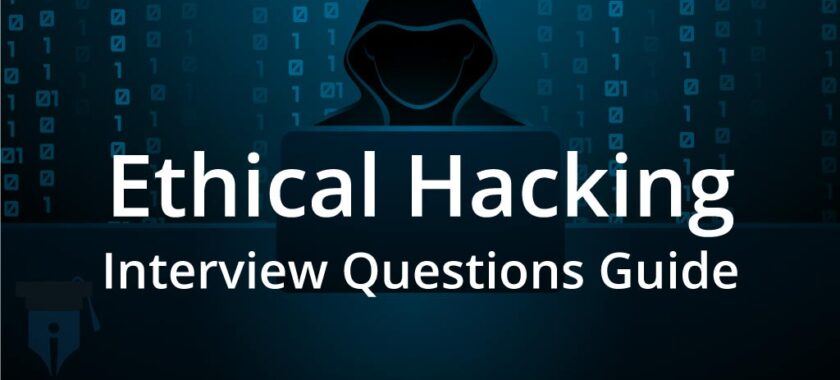
Ethical Hacking Interview Questions and Answers Ethical Hacking is one of the most in-demand skills across industries which uses computers and the internet to store and manage their data. According to a research conducted by the IT giant IBM, there is going to be a huge bounce in the requirement of professional cyber security experts and experts with Ethical hacking skills in the near future. And the reason behind this requirement is the increase in the amount of sensitive and valuable data that is available digitally, all thanks to the internet. These data are targeted by hackers, who try to use and misuse others’ data without any authorization, by using various digital loopholes. To protect these digital assets from hackers, there is a huge increase in the number of vacancies for Ethical Hackers, who prevent hacking by protecting digital assets using various techniques. And as everyone is aware that to land onto a good job position in the field of Ethical Hacking, you will have to face a technical interview. And no one can predict what the interviewer might ask there at any instant. Be it a fresher or any experienced professional, a strong understanding of the basic concepts are the foundation of getting an edge in the interview round. To be helpful for your career ambitions, we have curated a list of 101 questions and answers that consists of the most common as well as most unique questions that can be asked at an Ethical Hacking Interview. Go through all of them to prepare yourself for the most important interview of your life that can ensure you a good place in your dream company and you could be working on what you love. So let’s get started: 1. What exactly do you mean by ethical Hacking? The term Ethical Hacking is defined as a permissible action of hacking onto a system or network to identify security loopholes and then fix them, to prevent actual cyber-attacks. 2. Who is a Hacker? A hacker is an outsider to exploit the digital loopholes and tries to get access to any network/system in an unauthorized manner. The actions that are considered as part of hacking are to steal any confidential information, blocking access to critical data, insert any kind of malware, disturb the configuration of the network, locking etc. 3. Can hackers be classified? Yes, Hackers can be classified into various groups depending on the method that they use for hacking. 4. Can you name some types of Hackers? Yes, here are the few groups in which hackers can be classified: 5. Why is there a huge increase in the demand for Ethical Hackers? As per research conducted by IBM, the cost of a data breach is going to increase up to $3.94 million in the upcoming future, and hence there will be a huge number of vacant job positions that demand a highly skilled Ethical Hacking professional. 6. What is a network sniffer? A network sniffer is a piece of software code that intercepts the data on a network and collects sensitive data from the internet traffic and decodes it into human-readable data. 7. Can you name any network sniffers? Yes, there are many sniffers available and they differ based on the facilities that they offer. Some of them are WinDump, Diff, Wireshark, Ettercap, MSN Sniffer, and EtherApe. 8. What do you mean by spoofing? Spoofing is a misleading act of gaining access to any targeted system by communicating as a trusted source by hiding one’s own identity. Spoofing can be done to hack the system, inject malware, or even steal sensitive information. 9. Can you name any methods through which spoofing is done? Yes, Spoofing can be done in different ways like phone calls, emails, websites, IP addresses, Domain Name Services (DNS), etc. 10. What do you understand by Phishing? Phishing is the act of sending out attractive or tempting information as bulk emails, text messages, or even phone calls to a targeted number of audiences to gather their sensitive information like credit card numbers, bank account numbers, ATM pin, etc. 11. What do you know about port scanning? Hackers use the technique of port scanning to get information of available open ports & services on a specific host, in order to find information for malicious purposes. 12. What do you mean by SQL Injection? SQL injection is a technique of web hacking that is used to gain access to sensitive and valuable data from a database by altering the original SQL statement. It is done by injecting some malicious SQL statements to get control of the database behind any web application. Usually, hackers do this to get access to the database or to surpass the security measures of any particular application. 13. What is Footprinting? Generally, footprinting is a method to gather all relevant information about any system or network, to find a way to penetrate into that system. This includes collecting all information about the organization, users, networks, hosts, etc. before invading the system. These are commonly asked Ethical Hacking Interview Questions and Answers for Fresher and Experienced candidates 14. What is the full form of DDoS? The full form of DDoS is a “Distributed Denial of Service” attack. 15. What is a DDoS attack? The DDoS attack is an attempt by any hacker to disrupt the regular traffic of any targeted network or server by infusing a huge amount of fake client requests to keep the server busy, thereby denying its services for actual and useful client requests. 16. Can you name the types of DDoS attacks? There are mainly three different types of DDoS attacks and they are: Volumetric Attacks Application Layer Attacks Protocol Attacks 17. Name the steps performed by any hacker in order to hack a system or network. Here are the steps that are performed by the hacker: Reconnaissance Scanning and Enumeration Gaining unauthorized access Managing to continue getting access Clear Tracks 18. Explain each of the steps that are performed by

Dot Net Interview Questions For Freshers When preparing for a job interview, you will want to be sure that you know the questions that will be asked. While some questions may be common to most positions, others may be specific to the company you are interviewing with. In today’s competitive job market, finding the right position and getting through the interview process is important. In order to stand out and be considered for the position, you need to know how to answer common dot net interview questions. There are always changes in technology, and as you are about to step into the next level in your career for Dot Net Jobs in Jalandhar, it is crucial that you be prepared for any questions asked. This article is about important dot net interview questions and answers from O7 Services and has 100 questions from many popular interviewers. This article helps provide a base of what might be asked during your interview process so that you are not caught off-guard. If You have certification from our Dot Net Training in Jalandhar, then this article is for you to use those questions when preparing. You should know a few things about Microsoft Dot Net before your interview. First of all, it is an important part of Microsoft’s business strategy – nearly one-third of Microsoft’s revenue comes from selling software products and services that use Microsoft Dot Net technology. So it’s not surprising that many of the questions you’ll be asked during your interview relate to this topic. Learning this dot net Interview questions and answers can be an achievable task for anyone looking to land the perfect job. The key to succeeding in any interview is preparation, and that includes familiarizing yourself with the company’s culture and interviewing processes. These questions will help you get an idea of what type of person the company is looking to hire and give you a sense of their abilities. These questions will help you decide if this company is right for you, and if it is a good fit for you. Q1. What is .NET? .Net Framework is a programming platform that supports multiple languages like C, VB.Net, ASP.Net, F, JavaScript, SQL Server, etc. It provides a set of tools to develop rich client applications (desktop, web) using HTML5, CSS, JavaScript, and XML. This technology allows you to build highly interactive websites and mobile apps. Q2. What is the difference between .NET and Java? Java is an object-oriented language and was first released by Sun Microsystems in 1995. The main objective of this language is to provide security and reliability. Java also has a strong focus on portability. So it can be used across platforms such as Windows, Linux, Mac OS X, Android devices, etc. Java is written in source code and compiled into bytecode which is then interpreted by the virtual machine. In contrast, .NET is based on Microsoft’s Common Language Runtime or CLR, which is a virtual machine. .NET uses managed code, which means that all the memory addresses are mapped in process space. Q3. Why should I learn .NET? Learning .NET will help you become familiar with the latest developments within the .NET Framework. The knowledge gained through learning .NET can be applied in different fields such as software development, database management, networking, graphics, multimedia, etc. Q4. How does the .NET framework work? The .NET Framework consists of two parts – core runtime and common language runtimes. Core runtime includes the class libraries, a garbage collector, a just-in-time compiler, a dynamic linker, a thread pooling mechanism, and a type system. Common language runtimes include C, Visual Basic .NET, JScript, PowerShell, IronPython, IronRuby, F, Boo, etc., and .NET Framework 4.0 includes support for asynchronous programming models. You can now use the new Task Parallel Library to execute long-running tasks in parallel. Q5. What are the advantages of .NET over other technologies? There are many benefits of using the .NET Framework over other technologies. Some of them are listed below: Q6. Which one is better, MSDN or Google? Both are great resources to get information about .NET Framework, but they have their own pros and cons. MSDN gives detailed documentation about the .NET Framework. However, it may not cover every aspect of the Framework. On the other hand, Google offers a wide range of search results, including blogs, news articles, forums, wikis, videos, etc. Q7. What are the major components of .NET? NET Framework comprises four major components, namely, Class Libraries, BCL (Base Class Library), System Namespace, and the Framework Class Library. They are described briefly here: Class Libraries: A set of classes that provides data structures and algorithms for various purposes. It contains the following packages: System Namespaces: Provides a way to organize namespaces in .NET applications. Frameworks Class Library: This contains the base classes and related interfaces used to create applications. The classes in this library provide an abstraction layer between user code and underlying implementation details. These classes are provided at the application level. This is also known as Application Programming Interface (API). Classes from this package are called API classes. Q8. What are an EXE and a DLL? An EXE file refers to an executable file that has been compiled with Microsoft’s C and VB.NET languages. A DLL is a Dynamic Linked Library. It is used to load other assemblies into memory when you start a process. Q9. What is CTS? The common type system is a part of the .NET Framework that defines rules and semantics for types. It allows developers to write programs that interoperate with each other without worrying about compatibility issues. Q10. What languages are currently supported by .NET? The latest version, .NET, supports 16 languages. They are: Q11. What is CLR? Common Language Runtime is a virtual machine for executing .NET programs written in any language. It is based on the ECMA-335 standard specification. The runtime includes garbage collection and an execution engine. Q12. Explain the difference between Static and Dynamic Languages. In static languages,

Reactjs Interview Questions and Answers 2024 Reactjs Interview Questions and Answers: ReactJs is a library of JavaScript code used to make user interfaces. In the past few years, ReactJs has become more and more popular, and for good reason: it is a powerful tool that makes making user interfaces fast and easy. ReactJs is based on React, a library for building platforms that were made by engineers at Facebook. ReactJs Interview Questions and Answers from O7 solutions can give the best resources for ReactJs interview preparation. If you have completed your ReactJs Training In Jalandhar then you can get many job opportunities in front of you. We have given the top questions and answers which will help you to become a successful ReactJs Developer. In this article, we’ll provide an introduction to ReactJS, including interview questions and answers that you might encounter when preparing for a job interview with ReactJs. Q1. What is React? React is a declarative programming language for creating user interfaces. It lets programmers write code only once and use it on many different platforms. This facilitates application maintenance and updates. Q2. Why React? React is a toolkit for building dynamic user interface components. Developers can build rich user experiences without worrying about browser inconsistencies. Q3. How does React work? The core concept behind React is the idea of virtual DOM. A virtual DOM tree is a representation of the real DOM tree. Every change you make to the real DOM gets reflected in the virtual one. Consider it a snapshot of the current state of the document. Q4. What are the advantages of using React? Q5. What are the features of React? Q6. What are the biggest 5 limitations of React? There are no limitations per se. However, there are some issues that have been raised against React. These include Performance – When dealing with large amounts of data, React lags behind other solutions. Scalability – Because it relies heavily on JavaScript, it cannot be easily scaled beyond thousands or tens of thousands of concurrent connections. Documentation – There isn’t enough documentation available for beginners. This may discourage them from trying out React. Q7. What are the best practices when working with React? Use Redux if you want to keep your app state in sync with the view. Use Flux if you want to decouple your codebase. Use immutable data structures wherever possible. Separate presentation layer from business logic. Keep things simple. Q8.Which is the most popular library among the top 10 JS libraries? Angular 2 has become very popular in recent years. Angular 1 had a huge following but people moved on to more modern frameworks. Q9. How do you know which kind of technologies/frameworks should be used together? Frameworks like Angular JS and React are great complements. You can use both together or choose only one depending upon your requirements. Q10. What is JSX? JSX is basically XML syntax for building web applications. If we say “HTML” then we mean HTML tags, right? Well, JSX is similar to HTML but it adds support for functional programming constructs. Now what happens here is that we write an element called div which contains another element called head which contains another element called title and so on. So essentially, this gives us the ability to write complex logical expressions within our HTML documents. From the above react js interview questions and answers we have prepared for you. At O7 solutions we provide you with the best React Js Online Course which is created by React Js experts who are experts in web development. This is the best way to learn any new technology from experts through online courses. It will help you to learn all of the concepts Q11. Why can’t browsers read JSX? Q12. What does ES6 do? ES6 lets you use new syntax and features to improve the readability and efficiency of your code. The most important change is the arrow functions. Arrow functions make it much easier to abstract away closures and capture variables inside function bodies. You also get a few other nice syntactic sugar like default parameters, destructuring assignment, template strings, and let. Q13. What is Redux? Redux is a toolkit for managing application state. It helps developers build apps where user actions update the state, and the UI updates automatically based on the current state. Redux is designed to work well with React Native. Q14. What is GraphQL? GraphQL is a query language for APIs that is used to fetch data. In simpler terms, it allows developers to define queries instead of writing SQL statements every time they need to access data from their database. GraphQL was created by Facebook as part of its React Native framework. Q15. How do Virtual DOM works? Virtual DOM works in three steps. Whenever any data changes in React app, the entire UI is rendered again in virtual DOM representation. This step is called diffing. The second step is where the differences are calculated. In this step, we calculate the changes required in the current state of the DOM tree. For example, let us say there is a list of items in our application. When we add one item to the list, it needs to be added to the end of the list. So, we need to make sure that the position of the newly added element is updated in the DOM. This step is known as updating. After calculating the changes, we update the DOM. In simple words, the first step makes sure that the DOM gets refreshed whenever any change occurs. The second step calculates the changes and the third step updates the DOM accordingly. Q16. What is the difference between the ES6 and ES5 standards? ES6 standard defines new syntaxes for defining classes, functions, modules, etc. ES5 standard has been around since 1997. ES6 is more powerful than ES5. Components and Function- ES6 allows us to write reusable pieces

What is Artificial Intelligence Interview Questions Despite the advancements in AI technology over the years, it is still hard to make sense of what it does and how it does it. Artificial Intelligence (AI) is a rapidly-growing field with immense potential for enhancing our lives. In order to be successful in an AI interview, it’s important to be familiar with the basics of AI. However, since AI is still a relatively new technology, few people actually have any idea how it works and what they can do with it. These Artificial Intelligence Interview Questions And Answers will not only help you understand AI better but also get you closer to making your desired career switch. O7 Services has come up with a list of questions to ask for artificial intelligence interviews. We hope this will help you stand out from the other candidates and land the job you want. We also offer a comprehensive Artificial Intelligence Course in Jalandhar that equips students with the skills and knowledge necessary to enter the AI field. Artificial Intelligence is quickly becoming one of the most in-demand skills in today’s workforce. So if you want to stand out from the competition, it’s important to know what questions will be asked during your AI interview. Here we are presenting the compilation of 101 important Artificial Intelligence Interview Questions and Answers that will help you get a better understanding of how the technology works and can potentially help you land a job in this growing field. Q1. Discuss the difference between machine learning, deep learning, and artificial intelligence (AI). Q2. Is There a Difference between Strong AI and Weak AI? Yes. A strong AI can be defined as an AI that has human-level intelligence. It is also known as AGI (artificial general intelligence), and it’s not possible yet. A weak AI is one that has only narrow intelligence. For example, a robot with limited vision, speech, dexterity, etc. Q3. What is Artificial Intelligence? An AI system is a computer program designed to perform intelligent actions based on information received from its environment and processing inputs from sensors. Q4. Can you give me some examples of how Artificial Intelligence is used today? Some of the most useful applications of artificial intelligence are : Q5. What are some applications of AI? Applications include: Q6. What are the different types of AI Based on their Capabilities? Q7. What are the different types of AI Based on their Functionalities? Q8. What are Reactive Machines, with some examples? These are machines whose primary function is to execute instructions given by humans. They do not interact with their surroundings. Examples are vending machines, cash registers, ATMs, etc. It performs a set of instructions that were previously programmed into it. Some examples include: Q9. What is the Theory of Mind AI, with some examples? Theory of mind AI uses psychological concepts to understand what another person thinks, feels, and believes. It helps them make decisions and predict situations. It is used in chatbots, video games, and social media platforms. Examples of the theory of mind AI are Siri, Alexa, Cortana, and Facebook Messenger. Q10. Explain Limited Memory AI and which application it is used. Limited Memory AI is a type of artificial intelligence that has limited memory capacity. It can only store a certain amount of information at a time. This makes it difficult for the system to learn from past experiences. There are two types of limited memory systems: Some applications of Limited Memory AI are: Q11. What is Self Aware AI with an example? Self-aware AI is an AI that has a high level of awareness and understanding of its own existence and the world around it. It is also able to think about things independently and come up with ideas. An example for Self Aware AI is Amazon Echo which is able to answer questions about anything by just asking. Q12. What is Artificial Superhuman Intelligence (ASI), with some examples? Artificial superhuman intelligence is an AI that will surpass human intellect. An ASI would be able to achieve superhuman intelligence through neural networks, algorithms, genetic algorithms, quantum computing, and other emerging technologies. Some examples of Artificial Superhuman Intelligence (ASI) are: Q13. What is Artificial General Intelligence (AGI) an example? AI general intelligence is an AI that is capable of performing complex tasks which require more than simple calculation or pattern recognition. AGI is also referred to as strong AI. An example of AGI is the Pillo robot created for purpose of answering questions related to health. Q14. Explain Artificial Narrow Intelligence (ANI) with an example. Artificial narrow intelligence is an AI that does one specific task better than any human being. An ANI is also called a narrow AI. An example of ANI is Siri which is a virtual assistant that helps users in completing various tasks like scheduling meetings, making reservations, finding directions, sending messages, etc. Q15. List out some Programming Languages used in AI. Q16. How to implement a machine learning application? Machine Learning Application Implementation: Q17. How to choose an algorithm for a problem? Choosing an Algorithm for a Problem: Example: You want to predict whether a person will buy product X or Y. Then, based on the features you have chosen, you could go for Logistic Regression, Random Forest, and Support Vector Machines. etc. Q18. Which are the most popular deep learning frameworks? Deep Learning Frameworks: Q19. How Tower of Hanoi helps in building up an AI algorithm? Tower Of Hanoi is used to build up an AI algorithm because it can help in solving problems of arranging blocks in different positions. Q20. Why should we use Deep Neural Network(DNN)? DNN is used because it’s very good at learning patterns from data. It has been found that by using DNN, models
Tableau Interview Questions and Answers Today, Tableau is one of the most crucial tools strong-handedly ruling the software and business workplaces around. In the competitive world, the more you know about the tool, the more the chances of you getting recruited. As we know that Tableau increases the weightage of your resume, here we are presenting the compilation of 101 Important Tableau Interview Questions and Answers that help the freshers to ace the Interview. Ready? Tableau is a BI software that helps in visualizing the data in graphical format and helps in creating interactive and shareable dashboards. It makes the understanding and analysis of the data easy for the user. It helps business users in engaging with the data, to ask questions, and solve problems. So, we know that it is a bit tough to crack interviews, although you have a good knowledge of this particular skill. To boost up confidence levels in you, we strongly suggest you go through our predicted and reliable compilation of 101 Tableau Interview Questions and Answers which helps in polishing the basic knowledge much stronger. Q1. What is Tableau? Tableau is a data visualization tool (like presenting the data in the form of dashboards) that helps in simplifying the raw data into a user-understandable format. It is widely used in the Business Intelligence Industry. Q2. Is the software ‘Tableau available for free? Yes. You can upload a file that contains the data or a spreadsheet to the ‘Tableau Public’, a free Tableau software, which helps in converting the data into interactive visualizations for easy understanding and analysis. Another free Tableau tool is ‘Tableau Reader. Q3. Tableau Software Company was founded by? Christian Chabot, Pat Hanrahan, Chris Stolte, and Andrew Beers together founded the company Tableau Software in January 2003, in Mountain View, California. Q4. Tableau Software Company’s current headquarters is in? Tableau Software Company’s current headquarters is located in Seattle, Washington, United States. The current CEO of this company is Adam Selipsky. Q5. Name any three best features of Tableau. Q6. With Tableau, are there any size limitations? No! We can import the data with no limitation of rows and columns. Q7. Is there any data limitation with Tableau Public? Yes. Tableau Public allows only 10M rows to perform the visualizations. Q8. Name some File Extensions in Tableau. Q9. Tableau Desktop’s latest version? Tableau Desktop’s latest version is 2020.3 released on the 11th of August, 2020. Q10. In Tableau, what LOD stands for? In Tableau, LOD stands for ‘Level of Detail’ Expression. These are the commonly asked Tableau Interview Questions and Answers for the fresher candidates in an Interview. Q11. Define LOD. Level of Detail (LOD) is an expression that helps in running the data that contains many dimensions at the data sourcing level. It runs complex or difficult queries. Q12. What does the tableau product suite consist of? Q13. Define Data Visualization. Data Visualization is a technique that is used to represent the data in a graphical format by encoding. This technique helps the user to analyze and understand the data easily. The best examples are bar charts, pie charts, histograms, etc. Q14. Define the Developer tools in Tableau. In Tableau, Developer tools are the tools that help in developing visualizations, reports, dashboards, and charts. Q15. Define the Sharing tools in Tableau. In Tableau, Sharing tools are the tools that help in sharing the visualizations, reports, dashboards, and charts that are developed using the Developer tools. Q16. The Tableau products that fall under the category of developer tools are? Q17. The Tableau products that fall under the category of sharing tools are? Q18. Define ‘Tableau Desktop’. Tableau Desktop is a product or a feature that helps in coding as well as in customizing reports. This tool works in creating the visualizations like charts, and reports, or the blend of them into dashboards. Q19. Tableau Desktop is mainly classified into how many types? Tableau Desktop is mainly classified into two types, namely: Q20. Where can the workbooks of Tableau’s Desktop Personal be distributed? The workbooks of Tableau’s Desktop Personal can be distributed either in Tableau Public or in Offline. These are the frequently asked Tableau Interview Questions and Answers for the experienced candidate in a Tableau Interview. Q21. Where can the workbooks of Tableau’s Desktop Professional be distributed? The workbooks of Tableau’s Desktop Professional can be distributed either in Tableau Server or Online. Q22. What is the main difference between Tableau desktop personal and professional? The workbooks of desktop personnel can’t be published online, whereas the workbooks of desktop professionals are ideal to be published online or on the Tableau server. Additionally, Desktop Professional can access all sorts of data types, whereas Desktop Personal can’t. Q23. Define the Tableau Public Tableau Public is a product of a feature that helps in making the workbook available for all to access and download by placing the workbook in the Public Cloud of Tableau. This feature is cost-effective. Q24. Can we save the workbooks locally using Tableau Public? The word ‘Public’ says it all. No, we can’t save the workbook locally. Instead, it uploads the workbooks into the Public cloud of Tableau through which anyone can access or download the uploaded workbook. Q25. Define the Tableau Reader It is the feature or a product or a tool that is available for free. It allows you to view the visualizations and workbooks that are created using Tableau’s Desktop or Reader. Data filtering can be made. However, modifications to the data are restricted. Q26. Define Filter A filter is a tool that helps in removing or restricting an unnecessary set or a range of data present in the dataset. It helps in providing accurate details. Q27. What are the types of filters that are used in Tableau? Q28. How do you remove the ‘Show All’ option from an Auto Filter
ReactJs Interview Questions and Answers ReactJs is a library of JavaScript code used to make user interfaces. In the past few years, ReactJs has become more and more popular, and for good reason: it is a powerful tool that makes making user interfaces fast and easy. ReactJs is based on React, a library for building platforms that were made by engineers at Facebook. ReactJs Interview Questions and Answers from FITA Academy can give the best resources for ReactJs interview preparation. If you have completed your ReactJs Training In Jalandhar then you can get many job opportunities in front of you. We have given the top questions and answers which will help you to become a successful ReactJs Developer. In this article, we’ll provide an introduction to ReactJS, including interview questions and answers that you might encounter when preparing for a job interview with ReactJs.
Basic Excel Interview Questions and Answers for Freshers Basic Excel Interview Questions and Answers for Freshers: Excel or Microsoft Excel is one of the most crucial tools, a spreadsheet, that is almost strong-handedly ruling the software and business workplaces around. In the competitive world, the more you know about the tool, the more the chances of you getting recruited. As we know that Excel increases the weightage of your resume, here we are presenting the compilation of 101 Important Excel Interview Questions and Answers that help the freshers ace the Interview. Ready? Excel is a commendable computer program without which no computer operations and computations are getting completed in any work out there. A piece of strong knowledge of Excel can place you in any kind of industry, as almost every industry is using Excel somewhere. It enriches the process of business be it stockings, rating analyzing, etc. So, we know that it is a bit tough to crack interviews, although you have a good knowledge of this particular skill. To boost up confidence levels in you, we strongly suggest you go through our predicted and reliable compilation of 101 Excel Interview Questions and Answers which helps in polishing the basic knowledge you have, much stronger. Q1. Define Excel in your own words Excel is a software of the type spreadsheet, that helps in storing data by arranging the information into rows and columns. Q2. Excel was developed by which company? Excel was developed by the Multinational Technological Company, Microsoft Corporation. It was launched by them in the year 1985. Since then, Excel is prominently known as Microsoft Excel. Q3. List any three operating systems that support Excel. Q4. Name some important features of Microsoft Excel. The most important features one would notice in Microsoft Excel are: Q5. Name some characteristics of Microsoft Excel. Here are a few characteristics of Microsoft Excel. Q6. Name the languages and tools used in developing Microsoft Excel. Q7. List the file formats Microsoft Excel uses. Q8. Which excel type is the smallest of all? The Excel Binary Workbook with an extension of .xlsb is considered as the smallest one among all the supportive extensions. Q9. Tell us a few ways you use to reduce the size of an excel. Here are a few ways using which we can reduce the size of Excel. Q10. How will you clear formatting in Excel? First of all, we need to select the rows and columns which we want to de-format. Then, the path we need to follow to clear the formatting is: Home -> Editing group -> Clicking the arrow next to the clear button -> selecting a clear format from the dropdown. Q11. Define Macro. In Excel, a Macro is a code or a set of actions that we use to perform certain tasks repeatedly. In such a case, we record the action or actions as a unit, called macro, to automate the tasking. Now, we can run the tasks numerous times with just a click. Q12. What is the key that helps in debugging the formulas, quickly? In Microsoft Excel, selecting a function and clicking the F9 key on the keyboard helps in checking the formulas and debugging them, quickly. Q13. What does the F12 key do in Excel? In Excel, clicking a simple F12 key on the keyboard pops up a dialog box telling you to save the current file. Simply, It just works exactly like a “Save as” button. Q14. Explain the basic cells present in Microsoft Excel. Each basic cell is nothing but the junction where a cell of each row and column meets. It is where we can fill with an element of the data to be stored. Each cell is assigned a unique address, and as the columns are named A, B, C… while rows are assigned with labels 1, 2, 3…, by default, the first cell/junction’s address is A1, the next one is B1, and so on… Q15. Coming to the Excel formulas, What is their order of precedence of operations? Excel follows the ‘PEMDAS’ rule, i.e., (We can use BODMAS rule too) Q16. Is it possible to rearrange the cells in Excel? In Excel, we can perform the insertion and deletion operations in the following ways Q17. List the data formatting ways for cells, in Excel. In excel, the cells can be formatted using the main attributes and their elements such as: Q18. How to add a comment in a cell, in Excel. In Excel, to add a comment to a cell, all you need to do is to give right-click on the cell and then select the ‘insert the comment’ option. You can always edit or delete the comment you entered. Q19. How can the cell with a comment differ from the cell with the data? To make it easy for recognition, the cell in which you add a comment will be marked with a red/purple flag on the top right corner of the cell. The cell with the red mark in the L column represents that the cell has a comment. Q20. Define Ribbon. In Microsoft Excel, a Ribbon is a header or topmost part that contains a set of buttons and tabs through which you can navigate to perform certain commands. They help in understanding and using the commands easily and quickly, and each component is further divided into a group of commands making up a category. These are the generally asked Excel Interview Questions and Answers for the fresher candidate in the Interview. Q21. What are the major components you find in the ribbon? Mainly, there are 4 basic components present in the ribbon, namely: Q22. Name the tabs that are present in the ribbon. On one sight, we find 7 tabs in the ribbon. However, each tab has several other commands within. The 7 tabs are: Q23. How does
Cyber Security Interview Questions and Answers Today, Cyber Security has become a major factor that is needed to be implemented on every application and software we run, out there. In this competitive world, the more you know about this ruling technology, the more chances of you getting recruited. As we know that knowledge of Cyber Security increases the weightage of your resume, here we are presenting the compilation of Important Cyber Security Interview Questions and answers that help the freshers to ace the Interview. Ready? Cyber Security technology has made its place into almost every sector we see, be it military, Health, Business, everything that data deals in, security and with computers and other devices. The more the technologies are showing up, the more the volume of the threats of data theft and increasing is happening. As the exposure of data to the black and gray hat hackers will lead to negative consequences, various types of cyber securities are developed and being developed. Finding loopholes and clearing them before the attacks happen is the policy leaving no room for hacking. So, we know that it is a bit tough to crack interviews, although you have a good knowledge of this particular skill. To boost up the confidence levels in you, we strongly suggest you go through our predicted and reliable compilation of Cyber Security Interview Questions and answers which helps in polishing the basic knowledge much stronger. Q1. What is Cyber Security? Cyber Security is a technology we use to protect or recover the software, hardware, and the data in the servers, network, other devices, e-systems, etc from malicious attacks. Q2. List the types of Cyber Security. Cyber Security is of 5 types, namely: Q3. List the elements of Cyber Security. The most popular Cyber Security elements are: Q4. Name some common types of Cyber Attacks Q5. List the advantages and benefits of Cyber Security. Q6. Explain the word ‘Cryptography’ in your own words. Cryptography is a technique that helps in protecting the data from the accession and understanding of third parties which are popularly termed as adversaries. The data can be read by the sender and receiver only. Q7. Cryptography is the combination of? Cryptography is all about the ‘Encryption’ and ‘Decryption’. Q8. What is encryption? Encryption is all about transforming the human understandable language into the coded language for security purposes. Encryption: Text data —– key——> Cipher Text Q9. Name some popular encryption algorithms Q10. What is decryption? Decryption is the opposite process of encryption. It is all about transforming the ciphertext formed through encryption into the original readable text using the key. Generally, this process happens when the text reaches the sender to the receiver. These are the commonly asked Cyber Security Interview Questions and Answers for fresher candidates. Q11. Name the algorithm which is said to be best for both encrypting and decrypting. The Advanced Encryption Standard which is abbreviated as AES is the algorithm that is best suitable for the Encryption and Decryption process. It is highly used and trusted by the U.S. government and other popular organizations. Q12. Give a real-time example where we find Cryptography. If we see the Whatsapp chat carefully, we will find a label stating ‘End-to-End encryption’ whose actual meaning is that the message you send is encrypted immediately after you crush the send button. If anyone tries to read the message in between using the attacking mechanisms, they may fail as the data is encryption. Once the data you have sent reaches the other end (receiver), then the data gets decrypted and makes it into the original text making the recipient read it easily. Q13. Define the term ‘Symmetric Encryption. Symmetric Encryption is a process in which the same key, which is known as a secret key, is used for both encryption and decryption of the data. Q14. Define the term ‘Asymmetric Encryption. Asymmetric is a process of cryptography in which we use different keys for encryption and decryption. For encryption, we use the public key and for decryption, we use the private key. Q15. Tell us the differences between Symmetric and Asymmetric Encryption. Q16. Symmetric Encryption is often used to? Symmetric Encryption is often used to transfer data in bulk amounts; so that it would be easy for computations as the encryption and decryption are also done through a single key known as the secret key. Q17. List any two Symmetric Encryption Algorithms. Q18. Asymmetric Encryption is often used for? Asymmetric Encryption is often used for exchanging the secret data keys securely, as two different keys are handling the cryptography process here (Public one for Encryption and a private one for Decryption). Q19. List any two Asymmetric Encryption Algorithms. Q20. Define ‘Data Leakage’. Data Leakage is a process of transferring data illegally or unauthorizedly, to the outside world through the mediums like email, laptops, optical media, USB, etc. This can be prevented using the ‘Data Leakage Prevention Tools’. Q21. Data Leakage is mainly categorized into how many types? Data Leakage is majorly categorized into three types, namely: Q22. Define Accidental Breach. An accidental breach is a data leaking process in which the entity sends the information to an unauthorized system or account or person due to the fault, unintentionally or accidentally. Q23. Define Intentional Breach An intentional breach is a data leaking process in which one authorized entity sends the information to an unauthorized entity intentionally on purpose. Q24. Define System Hack. System Hacking is a data leaking process in which the data is hacked by hackers using hacking techniques. Q25. Name some hacking techniques used in system hacking. Q26. What is an OSI model? The OSI Model refers to the Open Systems Interconnection Model which is a framework that tells us how the information is passed from a software application of one device through the physical medium and functions of the networking system to the software application in the other device. Q27. What are the layers we find in the OSI model? The layers in the
Advanced SEO Interview Questions and Answers Guide Imagine this: 95% of employers look for SEO skills when hiring for digital marketing jobs. SEO’s importance is growing fast. So, doing well in your next SEO interview is key. This guide gives you the advanced seo interview questions and answers you need to shine in the job market. Key Takeaways Learn about technical SEO basics like site structure, crawlability, and indexation. Get good at on-page optimization with keyword research, content optimization, and HTML markup. Discover off-page optimization and link building to boost your site’s authority. Understand how search engine algorithms work and what affects your ranking. Improve user experience and use content marketing to grow your site organically. Use local SEO to increase your visibility in your area. Show your skills in analytics and reporting for making data-driven choices. Understanding Search Engine Optimization (SEO) In today’s digital world, having a strong online presence is key for businesses to succeed. At the core is search engine optimization (SEO), a strategy that boosts a website’s visibility and organic traffic. SEO makes a website easier to find and rank higher on search engines like Google by improving its content and structure. What is SEO? SEO is the process of making a website more visible on search engines. It uses many strategies, like keyword research and content optimization. It also includes technical site improvements and off-page tactics like building links. Why is SEO important for businesses? Having a strong search engine optimization strategy is vital today. It boosts website visibility, increases organic traffic, and helps reach the target audience. By optimizing their online presence, businesses can stand out in their markets and grow their online presence. Increased visibility and discoverability: SEO makes your website more likely to be found by potential customers. Enhanced credibility and trust: Being high in search results makes your brand seem more trustworthy. Targeted and qualified leads: SEO helps you reach people actively looking for what you offer, leading to better leads and higher conversion rates. Cost-effective marketing: Search engine marketing (SEM) can be more affordable and sustainable than paid ads for driving traffic to your site. By using search engine optimization, businesses can fully utilize their online potential. This leads to better visibility and sustainable growth and success. “SEO is not something you do; it’s something you embrace to build a great website experience.” Technical SEO Fundamentals Having a strong online presence is more than just making great content. Technical SEO is key to making sure your website can be found, understood, and ranked by search engines. This part talks about the basic technical parts that help your digital marketing do well. Website architecture and site structure are big parts of technical SEO. How your website is set up affects how search engines can find and list it. Making your site easy to navigate, linking pages well, and organizing URLs helps search bots do their job better. Site speed is also very important. Today, people want websites to load fast, and search engines do too. Making your website faster by optimizing images, scripts, and server settings can make users happy and help your ranking. Mobile optimization is key as more people use mobiles to go online. Making sure your site works well on phones and tablets can make it more visible in search results. This means more people can find you easily. By focusing on these technical SEO basics, you can make your website strong and ready for search engines. This helps your site get noticed, seen, and ranked better, bringing more visitors to your business. “Successful technical SEO is like building a strong and flexible infrastructure for your website – it’s the foundation that supports everything else.” On-Page Optimization Strategies Boosting your website’s search engine visibility is key. It involves many tactics to make your web pages better for search engines and users. This includes improving content, structure, and technical aspects. Keyword Research and Targeting Starting with keyword research is vital for on-page optimization. Find the best keywords for your business. Then, use them in your content, meta tags, and HTML structure. This makes your pages rank better for important searches, bringing more relevant traffic. Content Optimization High-quality, engaging content is essential. Use content optimization methods like adding keywords naturally. Make sure your content is clear, informative, and easy to use. This boosts your search engine ranking and user satisfaction. HTML Structure and Markup The HTML structure of your pages is crucial for on-page optimization. Use HTML tags like title tags and meta tags to help search engines understand your content. Schema markup can also give search engines more info about your site, making it more visible and relevant. Mastering these strategies can greatly improve your website’s search engine performance. This leads to more targeted traffic and helps you meet your business goals. “Optimizing your website for search engines is not just about ranking higher – it’s about creating a seamless, user-friendly experience that resonates with your target audience.” Off-Page Optimization and Link Building In the world of SEO, off-page optimization and link building are key to making a website more visible and trusted. These strategies help get high-quality backlinks, or off-page signals, to boost a website’s search engine ranking. Link Building Techniques Marketers use various link building methods to improve off-page optimization. These include: Guest Posting: Writing valuable content for other websites can get you backlinks and improve your link profiles. Outreach: Working with influencers and website owners can lead to guest posting chances or new backlinks. Directory Submissions: Listing your site in quality directories can give you more backlinking chances. Backlink Analysis and Disavow Keeping a strong link profile is key for good off-page optimization. By using tools like Google Search Console’s disavow feature, you can check and remove bad links. These tools help avoid links that could hurt your website’s ranking. “Off-page optimization and link building are vital for a strong SEO plan. They help increase a website’s authority and visibility to search engines.” By using
Mobile Testing Interview Questions for Experienced Professionals As mobile technology continues to advance at a rapid pace, the demand for experienced professionals in mobile testing is on the rise. If you’re one of those professionals looking to make a career in mobile testing, you’re probably well aware of the importance of acing your interviews. Preparing for an interview can be daunting, especially regarding mobile testing, which is a highly specialized field. To help you prepare for your next interview, we’ve put together the ultimate guide to mobile testing interview questions for experienced professionals. In this guide, you’ll find a comprehensive list of questions, covering everything from testing methodologies to mobile app architecture. Whether you’re a seasoned mobile testing professional or just starting out, this guide is sure to equip you with the knowledge and skills needed to nail your next interview and take your career to new heights. Common mobile testing interview questions If you are preparing for a mobile testing interview, it’s essential to know what kind of questions you might be asked. Here are some of the most common interview questions for mobile testing professionals. 1. What is the difference between a mobile device and a desktop computer in terms of testing? 2. What is your experience with mobile automation testing? 3. What is your experience with mobile app performance testing? 4. What is your experience with security testing for mobile apps? 5. What is your experience with testing mobile apps that use different languages and frameworks? It’s important to note that these are just a few examples of the types of questions you might be asked. To prepare for your interview, make sure you have a good understanding of all aspects of mobile testing. Testing methodologies and frameworks for mobile applications Mobile testing requires a unique set of methodologies and frameworks to ensure that applications are thoroughly tested and meet user requirements. Here are some popular testing methodologies and frameworks for mobile applications. 1. Agile testing: Agile testing is a popular methodology for mobile testing. It allows testing to be done in small increments, which helps to identify issues early on. 2. Test-driven development (TDD): TDD is a methodology that involves writing tests before writing the actual code. This helps to ensure that the code is written to meet specific requirements. 3. Behavior-driven development (BDD): BDD is similar to TDD, but it focuses on the behavior of the application from a user’s perspective. 4. Exploratory testing: Exploratory testing is an approach that involves testing an application without a specific test plan in place. It’s used to identify issues that might not be uncovered with a traditional test plan. Mobile application testing tools There are a variety of tools available for mobile application testing. Here are some of the most popular mobile testing tools: 1. Appium: Appium is an open-source tool for automating native, hybrid, and mobile web applications on iOS and Android platforms. 2. Calabash: Calabash is an open-source tool for mobile app automation testing. It supports both Android and iOS platforms. 3. Selendroid: Selendroid is an open-source mobile automation testing tool for Android devices. 4. Robotium: Robotium is an open-source testing tool for Android applications. It’s used for testing native and hybrid applications. Differences between testing mobile applications and desktop applications Mobile applications and desktop applications have unique differences that require different testing approaches. Here are some of the key differences between testing mobile applications and desktop applications: 1. Screen size: Mobile devices have a much smaller screen size than desktop computers, which means that mobile applications need to be designed with this in mind. 2. Touchscreen vs. keyboard and mouse: Mobile devices use a touchscreen, which means that the user interface needs to be designed to work with touch gestures. 3. Network connectivity: Mobile devices rely on network connectivity, which means that mobile applications need to be tested under different network conditions. 4. Battery life: Mobile devices have limited battery life, which means that mobile applications need to be optimized to conserve battery life. Performance testing for mobile applications Performance testing is an essential component of mobile application testing. Here are some of the most important performance testing techniques for mobile applications: 1. Load testing: Load testing involves testing the application under a heavy load to see how it performs under stress. 2. Stress testing: Stress testing involves testing the application beyond its limits to see how it performs under extreme conditions. 3. Network testing: Network testing involves testing the application under different network conditions to see how it performs under different network speeds. Security testing for mobile applications Mobile applications are vulnerable to security threats, which is why security testing is an essential part of mobile application testing. Here are some of the most important security testing techniques for mobile applications: 1. Penetration testing: Penetration testing involves testing the application for vulnerabilities by simulating an attack. 2. Code review: Code review involves analyzing the application’s code for potential vulnerabilities. 3. Authentication testing: Authentication testing involves testing the application’s authentication mechanism to ensure that it’s secure. Automation testing for mobile applications Automation testing is an essential part of mobile application testing. Here are some of the most important automation testing techniques for mobile applications: 1. UI testing: UI testing involves automating the testing of the user interface to ensure that it works as expected. 2. Regression testing: Regression testing involves testing the application to ensure that new changes do not break existing functionality. 3. Performance testing: Performance testing can be automated to reduce the time and effort required for testing. Mobile testing challenges and how to overcome them Mobile testing can be challenging due to the unique characteristics of mobile devices. Here are some of the most common challenges of mobile testing and how to overcome them: 1. Device fragmentation: Device fragmentation can be overcome by using cloud-based testing services that allow testing on a variety of devices. 2. Network connectivity: Network connectivity can be overcome by testing under different network conditions. 3. Screen
Devops Interview Questions and Answers for Experienced DevOps is the set of practices that combines software development and software operations to optimize the development life cycle and provide delivery continuously with high software quality. The DevOps Engineer is the most demanded job at present. Given below are the set of Basic Interview Questions for freshers and Experienced candidates in a DevOps Interview. These questions are designed by the professional experts of our institute after extensive research. Q1. What is DevOps? The name DevOps states it clear that it is the collaboration of Development and Operation practices in an organization. DevOps is not a tool or framework. It is the combination of tools that helps in automation of the complete infrastructure. DevOps is primarily the implementation of Agile methodology on both the Development and Operational side of the process. Q2. What are the benefits of NoSQL? A non-relational and schema-less data model Provides low latency and high performance It is highly scalable Q3. What is the need for DevOps? The purpose of DevOps is to deliver a faster and better application to meet the demands of the user and benefit the organization. It also helps rapidly in the deployment process compared to other tools. Q4. List the key aspects or principles behind DevOps? The key aspects or principle behind DevOps are listed below Security Automation Continuous Integration Continuous Monitoring Infrastructure as a Code Continuous Deployment. Q5. What are some of the popular tools for DevOps? Listed below are some of the popular tools for DevOps Git Jenkins Ansible Puppet Nagios Docker ELK (Elasticsearch, Logstash, Kibana) Q6. How to make sure that New Service is ready for the Products Launched? Monitoring Backup System Recovery plans Load Balancing Centralized logging Q7. What language is used in Git? Git is written using the C language. Since it is written in C language it’s easy to reduce the overhead of runtimes. Q8. What do you mean by SubGit? SubGit is the tool that is used for migrating SVN to Git. This creates a writable Git mirror of the local or remote Subversion repository. Q9. List the Advantages of Ansible? Idempotent Very easy to learn Very low overhead Good performance Declarative, not procedural Agentless, it does not require any extra package or daemons to be installed Q11. How DevOps is helpful to developers? It helps fix the bug and implement new features quickly. This provides clarity of communication among team members. These are the Basic Interview Questions that are asked in a DevOps Interview to freshers. Q12. What is a Docker? Docker is the containerization technology that packages the application and it dependencies together in the form of containers to make sure that the application work easily in any environment. Q13. Name the popular scripting language of DevOps? The popular scripting language of DevOps is Python. Q14. What is a Docker image? Docker image are the source of Docker container. Or we can define Docker images are used to create containers. Q15. What is kernel? A kernel is the lowest level of easily replaceable software that interfaces with the hardware of your computer. Q16. What are Vagrant and its uses? Vagrant are used as virtual box that hypervisor the environments in the current scenario and also it supports the KVM. It is the tool that is used for creating and managing environment for developing and testing software. These are the General DevOps Interview Questions that are asked to a fresher in the DevOps interview. Q17. What is the concept of sudo in Linux? Sudo is the utility for Linux and Unix based systems that provide an efficient way to permit specific users to use the specific system commands from the root level of the system. Q18. What is a Jenkins Pipeline? Jenkins Pipeline is a suite of plugins that supports the implementation and integration of constant delivery of pipelines to Jenkins. Q19. What is docker-compose? When you want to run various docker containers, during that time you have to create the docker-compose file and type the command docker compose-up. This, in turn, will run all the containers mentioned in the docker-compose file. Q20. What are the platforms does Docker run on? Docker runs only on the Linux and Cloud platforms. Linux: Gentoo ArchLinux CRUX 3.0+ CentOS 6+ RHEL 6.5+ Fedora 20+ openSUSE 12.3+ Ubuntu 12.04 LTS+ Cloud: Amazon EC2 Rackspace Microsoft Azure Google Compute Engine. Also, it is to be noted that Docker does not run on Mac or Windows as there is no support. We can use it for testing purposes only that too in Windows. Q21. How to stop and restart the Docker container? To Stop the container: Enter the docker stop container ID To restart the Docker container: Type the docker restart container ID. These are the Common Interview Questions for freshers in the DevOps Interview. Q22. What is Scrum? The Scrum is used in dividing the complex software and product development task into smaller chunks by using iterations and incremental practice. The time duration of each iteration is 2 weeks. Q23. What are the areas where the DevOps are implemented? Production Development IT Operations development Creation of the production feedback and its development Q24. What are the advantages of DevOps regarding Technical aspects? The technical benefits are listed below. Manpower is reduced. Software delivery is continuous. Reduces Complexity in problems. Faster approach to resolve problems. Q25. What do you mean by the “Index” or ” Staging ” area on the GIT? Prior to committing the file, it should be formatted and reviewed on the intermediate area which is known as “Staging Area” or ” Indexing Area” #git add List the advantages of DevOps regarding business aspects. The Business benefits DevOps is listed below. Stable operating environments. More time gained to Add values. A high rate of delivering its features. Enabling faster feature time to market. DevOps Training at O7 Solutions provides the necessary professional training to the students and train them efficiently to equip themselves in a professional environment. Q26. Differentiate
Cloud Computing Interview Questions For Freshers Today, Cloud Computing has become a boon to many of the major enterprising applications that are ruling the world, out there. In this competitive world, the more you know about this ruling technology, the more the chances of you getting recruited. As we know that knowledge upon the Cloud Computing increases the weightage to your resume, here we are presenting the compilation of 100 Important Cloud Computing Interview Questions for Freshers that help the freshers to ace the Interview. Ready? Waving goodbye to the tradition of using several servers for each of the computations or parallel transactions needed, here we are, with the godfather of all the previous systems. Yes, We are talking about Cloud Computing that networks us to the warehousing of data or is the data access and must say, all the data is provided with high security. Cloud computing is super convenient to use, to access our data from any place through a single site rather than from several servers and a lot more advantages. All those companies need to do is rent or buy the buckets from a cloud service provider to store or access the data they own by their application. Yes, it is a vast subject to know, but don’t worry, we’ve got your back. So, we know that it is a bit tough to crack interviews, although you have a good knowledge of this particular skill. To boost up the confidence levels in you, we strongly suggest you go through our predicted and reliable compilation of 101 Cloud Computing Interview Questions which helps in polishing the basic knowledge much stronger. Q1. What is the cloud? The cloud is a combination of infrastructure/resources like networks, servers, hardware, interfaces, storage, interfaces, etc, that help in computations as a service. Q2. List the different users of the cloud Cloud mainly has three types of users. They are: Q3. Define Cloud Computing. Cloud Computing is nothing but an app-based software infrastructure that provides a network of numerous remote servers that are hosted on the Internet. We can store the data into those remote servers and can access the stored data through the Internet. These networks of servers have replaced the PCs or local servers and are used to store, manage, and process data securely. Q4. What are the features of Cloud Computing? Q5. List the benefits of Cloud Computing. The major benefits of Cloud Computing are : Q6. Explain on-demand functionality in cloud computing. On-demand functionality is all about providing access to the virtual, configurable shared IT resources like networks, servers, apps, storage, service, etc, based on the demand made through the subscription. Q7. Name some Cloud Service providing companies. Q8. List the properties of Cloud Computing. There are 6 properties of cloud computing, mainly. They are: Q9. Define the architecture flow of the cloud. User -> User Interface -> System Management -> Provisioning Services -> Cloud Server -> Web Application Q10. Mention any two platforms that are used for cloud computing on a large scale. These are the commonly asked Cloud Computing Interview Questions and Answers for Freshers and Experienced candidates in an Interview. Q11. How does Disaster Recovery work in Cloud Computing? The cloud is hosted with the strongest and most healthy backup as well as some good recovery solutions that help us in getting our lost data back. Q12. List the components that are majorly required in cloud architecture. The list of components are: Q13. List the phases involved in cloud architecture The phases that are involved mainly involved in cloud architecture are : Q14. Name the building blocks present in cloud architecture. The building blocks that we find in the cloud architecture are: Q15. Tell us any two business benefits of cloud architecture. Q17. How Cloud storage is different from traditional service? Capital expenditure and security are what we should talk about here. Unlike having a lot of local servers in applying for parallel transactions that cost a fortune, all you need to do now through the cloud is to buy or rent some buckets and the things you are going to deal with, be it data storage, access, or any other computation. Here, you can increase or decrease the usage of buckets based on the need, reducing the cost, and providing a secure room to the data. Q18. In Cloud computing, what does the term ‘Buckets’ mean? Buckets are the containers that are used to store and hold the data. Data that we store in the cloud storage should be present in the buckets. You can store or retrieve the data, be it of any amount, from the buckets you own, anytime and anywhere through the web. Q19. Give an example of the pubic storage system that offers buckets Amazon S3 bucket, powered by Amazon Web Services, is a public cloud storage resource. It is an object storage service. Q20. Tell us about the flexibility of bucket owning/renting with an example Let us consider the festive environment. Coming to the e-commerce sites, they get lots of traffic during the festival seasons due to the announcement of offers. When there is a chance of an increase in traffic, the data storage or access will be more for the application. In such cases, they rent more buckets for the computations and once the season is done, they can release the buckets. Traditionally, in such cases, buying servers cost a fortune. But in the case of a cloud, renting the resources in need – drops the cost from the hill to a mole. Q21. Relate remote working to the Cloud. Remote Working is the best solution that the Cloud provides. You don’t need to work on-site anymore. Just connect and start working or access your data. The best example is the happening of collaboration between the teams in case of sharing the documents, or you, uploading the documents to your cloud gives you a positive point of accessing those documents from any other device in which your cloud
Android Interview Questions For Fresher Android is one of the most popular mobile platforms, an OS, ruling the process of running the devices successfully, out there. In the competitive world, the more you know about the technology, the more the chances of you getting recruited. As we know that Android increases the weightage to your resume, here we are presenting the compilation of 101 Important Android basic Interview Questions that help the freshers to ace the Interview. Ready? Android is an ideal and complete set of software that consists of the OS, middleware, and the most important mobile applications one looks for. As Android OS is open-source and by its strong compatibility, the OS works on various hardware suppliers like Samsung, OnePlus, Google Pixel, HTC, Sony, etc. So, the customers have wider choices to pick out a product based on the manufacturer they like. The cherry on the top is – Android products are cheaper compared to Apple’s IOS. So, we know that it is a bit tough to crack interviews, although you have a good knowledge of this particular skill. To boost up the confidence levels in you, we strongly suggest you go through our predicted and reliable compilation of Android Interview Questions which helps in polishing the basic knowledge much stronger. Q1. What is Android? Android is a package of software that mainly consists of an Operating System, along with the middleware and hundreds of needed applications. It is an open-source framework and relies upon Linux that helps in developing advanced and user-friendly applications. Android works on many hardware manufactured supplies such as OnePlus, Samsung, Sony, etc. This OS was developed by Google and supports various touch screen devices such as Tablets, Cell Phones, Televisions, etc. Q2. Explain the android activity life cycle? Have a look at the picture below, to understand the life cycle process easily. Q3. Describe Android Architecture? The Android Architecture consists of a stack of prominent elements that are helpful to run a device. It is organized in layers. The architecture is comprised of five levels, namely : Applications Android Framework Android Runtime Platform Libraries Linux Kernel Q4. What is an Activity? An activity is a screen with which the user interacts, precisely, a user interface such as a window or frame on which we can input data or we can get the output. The best examples are the pop-up windows, web pages, any interface with which you interact on the screen. Q5. What is the APK format? APK is an abbreviation for ‘Android Application Package’ which is a kit in the file format used on the Android Operating system and on other OS distribution systems that support it. This file formatted package consists of the software code and media needed and is mainly used to install various supported files which can be games, applications, etc. Q6. What is the Intent in Android? The intent is a messaging element that passes the information from one application to the other by raising the requests. It displays the notification or pop-up important messages to the user from within the Android enabled device on the interface/screen itself. It alerts the user about the happening of an event. If we think that all the components of an Android are isolated, the only way to arrange communication between them is through intents. Q7. What are the types of Intent? There are two types of Intents in Android, namely : Implicit Intents: Application doesn’t define its specific target component in an Intent to be raised. Explicit Intents: Application defines its target component in an Intent to be raised. Q8. What is an Explicit Intent? Explicit Intent is an Intent where the application defines its specific target when its Intent to be raised. Here, the developer has control over which class should be launched. Intent i = new Intent(this, 3rdQuestion.class); startActivity(i) Here, from the current page, the 3rdQuestion (defined target component) is going to be opened once the intent object is passed through the startActivity(). Q9. What is an Implicit Intent? Implicit Intent is an Intent where the application doesn’t define its target when its Intent to be raised. It is the work of the android operating system to filter out which component is going to give a response to the action. Intent i = new Intent(this, Uri.parse(https://o7services.com/)); startActivity(i) Here, from the current page, the https://o7services.com/ will be opened directly (as no inner component is specified) once the intent object is passed through the startActivity(). Q10. What is the action? In Android, most of the functionalities are done with help on intended actions. An Action in Android technology is nothing but the thing the user wants to do with the applications in android or what he expects to get as a response when the intents are raised. Simply, the changes expected to be done on the screen of the interface when the intents are raised. The above are the commonly asked Android Interview Questions for Freshers and Experienced candidates in an Android Interview. Q11. What is ADB? ADB is an abbreviation that stands for ‘Android Debug Bridge’, which is a command-line tool that allows the developers the power to perform and execute the remote shell commands. This tool helps in communicating with and controls Android devices and computers or other supportive devices connect over a USB port. Simply, Allowing and controlling the communication exchange towards and from the emulator ports is its basic function. Q12. What is ANR? ANR is an abbreviation that stands for ‘Application Not Responding’. It is a dialog or message box that gives an alert message about the unresponsiveness of an application, whenever the application takes a long time to respond for intent or action. Q13. When does ANR occur? ANR is a dialog box that informs the user about the unresponsiveness of an application. There are two possible conditions where ANR dialog is expected to be displayed. When the User Interface thread takes around 5 seconds or much more time to get executed. In such
Javascript Interview Questions and Answers To prepare yourself for these job positions you must be aware of the Commonly asked JavaScript Interview Questions and Answers. Here in this blog, we have compiled a set of Important Javascript Interview Questions and Answers and these questions have been compiled in the perspectiveto give equal emphasis for both fresher and experienced candidates JavaScript was created to give little more pep to the web pages and improve them as the basic tag was not fascinating enough. Ever since its evolution, JavaScript has proven its capabilities and hence, big IT giants like Google and Facebook are using JavaScript. Now, it is used to make desktop-like and complex web-applications. And in addition to it, Node.js has made it more popular to design server-side software. And since, it’s just the beginning, there is going to be a huge growth in the requirement of JavaScript professionals in the industry. We know it is hard to face an interview, even when you have the desired knowledge and skill set. So for that we have brought up a complete reference for you to have confidence on your JavaScript skills. So go through this collection of a 101 most common and predicted interview question and answer series that will help you clear your basics and will help you face the interview with confidence. Q1. What is JavaScript? JavaScript is an interpreted programming language with great object-oriented capabilities and is very lightweight. It is used to manipulate HTML as well as CSS to make web pages interactive. The functionality of JavaScript lets you do calculations, validate, and manipulate data. Q2. Name the founder of JavaScript and in which year it was created? JavaScript was founded by Brandan Eich in 1995. List some of the data types supported by JavaScript. Here are some of the data types supported by JavaScript: Null Boolean String Number Object Symbol Undefined Q3. Mention some features of the JavaScript Language. Although JavaScript has a lot of features, a few of the important ones are: JavaScript is interpreted and a very lightweight programming language JavaScript is an open and a cross-platform scripting language By using JavaScript, it is easy to design network-centric applications It is complementary to Java Q4. Is JavaScript case-sensitive in nature? Yes, JavaScript is a case-sensitive language. The variable names, keywords, function names, and other phrases must be written in a correct combination of capitals and smalls. Q5. List some advantages of using JavaScript Some of the advantages of working with JavaScript are: Increased interactivity Rich interfaces Less interaction with the server Visitors can see immediate feedback Q6. Is there any connection or similarity between Java and JavaScript? No, there is no similarity between Java and JavaScript. Even though their names are similar, there is nothing in common for their working. JavaScript is just coded programs that can be added to HTML pages whereas Java is a complete full-stack programming language. Q7. How can you debug JavaScript? JavaScript can be debugged using various methods like: By using JavaScript debuggers The console.log() method By using the ‘debugger’ keyword Q8. How will you create an Object in JavaScript? We can easily create an object in JavaScript as it is also an object-oriented language. We use the following syntax for creating an object: Var emp = { Name: “O7 Solutions” }; Q9. How will you create an array in JavaScript? Creating an array is very simple in JavaScript, you can use the array literals for creating arrays. var x = []; var y = [1, 2, 3, 4, 5]; Q10 . Can you assign an anonymous function to a variable in JavaScript? Yes, we can assign an anonymous function to a variable. We can also pass it as an argument for a different function. Q11. What is called the scope of a variable in JavaScript? The scope of any variable is the defined region in which that particular variable can be used. Q12. How many scopes of a variable does JavaScript have? JavaScript has two scopes of any variable, local and global Local Scope: A variable having local scope can be assessed only within the function where it is defined. Parameters of the functions are local for the variable. Global Scope: A variable having global scope in visible and accessible anywhere in the JavaScript code. These are commonly asked JavaScript Interview Questions and Answers for Fresher and Experienced candidates. Q13. Explain the use of ‘this’ operator in JavaScript ‘this’ is a keyword in JavaScript and it is used to refer to the object where it belongs. Depending on where it is used, it can have different values. For example, when used in a function, it refers to the global object and when used in a method, it refers to the owner object. Q14. What is the ‘Callback’ function? The ‘Callback’ function is a very simple JavaScript function that is passed as an argument to a method. This function is executed after another function has completed its execution. In JavaScript, functions are objects and hence they can accept other functions as arguments and also, they can be returned as the output of any function. Q15. What do you understand by ‘Closure’ in JavaScript? Closures are automatically created whenever there is an incident in which a variable defined outside the scope is being accessed. It is used to give access to the outer function’s scope from the inner function. In JavaScript, a closure is created every time a function is created. Q16. Explain the use of the ‘TypeOf’ operator in JavaScript. The prime use of the ‘TypeOf’ operator is to fetch the data type of its operand. It is a unary operator and is placed before the operand to fetch its type. The operand is allowed to be any data structure or literal. It returns a string that indicates the data type of the operand. Q17. Depict how to create a cookie in JavaScript. In JavaScript, a cookie can be created easily with the help of document.cookie object, syntax of which is as follows: document.cookie = “key1 = value1; key2 =
NodeJs Interview Questions Node.js is a Javascript runtime environment that can be deployed on the server side to execute Javascript codes. Node.js can be deployed on Windows, Linux or Mac Systems, thus making it a cross-platform solution. By allowing developers to write Javascript code which can be executed on the Server Side, Node.js provides the advantage of unifying application development using Javascript for both Client-side and Server-side rather than using different languages. Javascript is a popular language which is used by millions of developers around the world and this makes the learning curve easier to learn Node.js both by Javascript developers and complete beginners. Node.js is one of the most sought out skills with a lucrative salary for developing web applications. Becoming proficient in Node.js is also important to become a MEAN or MERN stack developer. Get prepared with most frequently asked but important interview questions to prepare yourself for this high paying job position. This blog gives you a set of 101 Important Node.js Questions and answers and these questions have been compiled to help both freshers and experienced candidates. We wish you all the best for your Interview!! Explain Where Node.js can be used? Node.js can be used for Real-time web applications, Network Applications, Distributed Applications and for any General Applications Can you explain how Node.js works? Node.js works on V8 Virtual Machine Environment which uses Javascript as its Scripting Language Explain about Event Driven programming?? It is a Programming Paradigm where the events like Messages or threads define the flow of the program. This application architecture has two sections – Event Selection and Event Handling What is Node.js? Node.js is an Asynchronous, Event-driven based Javascript Run-time. It is designed to build and handle scalable Network Applications. Explain the key advantages of using Node.js? The non-blocking I/O is the prominent feature of Node.js and hence there is no need for Locks. This helps in building reasonably scalable systems. What are the types of API functions in node.js? There are two types of API functions, they are Is node.js Single Threaded? Yes. That is the advantage of Node.js as it is designed for asynchronous processing on Single Thread and it is believed that more performance and scalability can be achieved for web loads than typical thread based applications. How Control Flow controls the Function Calls? Explain the tasks that should be done asynchronously using the Event Loop? List the arguments of async.queue? There are two arguments, namely the Task Function and Concurrency Value. These are the commonly asked Node.js Interview Questions and Answers for the Fresher graduates. What is the event loop in Node.js? This is a loop which process external events and converts them into callback invocations. So for I/O Calls, node.js can switch from one request to another. Why node.js gaining attention from Java Programmers? Node.js is a loop based Server for Javascript which gives the ability to write JavaScript code on the Server to access HTTP Stack, file I/O, TCP and Databases very easily by the programmers. This feature is gaining attention from Java programmers. Why is there no Blocking of I/O Operations problem in Node.js? Because Node.js overcomes this problem by using the Event based Model instead of Threads based model. Explain the Differences between Ajax and Node.js? AJAX is a Client Side technology to update the contents of the page without refreshing and it is executed by the Browser. Whereas Node.js is a Server-Side Javascript technology which is executed by the Server and not by the Browser. What is the Challenge in using Node.js? The Challenge is to have one Process with One Thread to scale up on Multi Core Server. How to import External Libraries in Node.js? External Libraries can be imported using the “require” command in Node.js. Example, “var http=require(‘http’)”. Which is the most commonly used Framework with Node.js? Express Framework is most commonly used with Node.js Explain the Callback Function in node.js? It is used to handle multiple requests to the node.js Server. Callback Function allows the server to prioritize pending requests first, and call the other Function when it is finished. How Event Loop works in Node.js? All the async Callbacks are handled by the Event Loop. As node.js is a Single Threaded Event Driven language where Listeners are attached to the events. When the said event is triggered, the Listener executes the Callback we provided. All the Functions are queued in a Loop and will be executed one by one when the response is received. What is the Term I/O Means in node.js? It is called Input/Output and it accesses anything outside of the Application. It is loaded in the memory when the Application is started. These are the commonly asked Node.js Interview Questions for Freshers and Experienced candidates in an interview. How can you Access DOM in node.js No, DOM cannot be accessed from node.js Explain about the REPL in node.js? Read-Eval-Print-Loop is a virtual environment that comes with node.js. It is an Interactive language Shell used to quickly test simple Node.js/JavaScript code How to debug Node.js Application? The Debugger Utility can be used which is included with Node.js. To enable a Breakpoint at a specific position of the code, insert the “debugger” statement . What is the use of “package.json”? It is a file which contains all the metadata information about a project. This file is used by the “npm” to identify the project and install the project and all the dependencies that are listed in this file List out some of the most popular Node.js Modules? The most popular Node.js Modules are Express, Async, socket.io, Bower, gulp, grunt and browserify. Explain about “Streams” in Node.js? Streams are a type of Pipe which is used to read data from a source and pipe it to a destination. Technically, Stream is an EventEmitter with special Methods. Readable, Writable, Duplex and Transform are the types of Streams. Compare “readFile” vs “createReadStream”? “readFile” is an asynchronous method to read files. The “readFileSync” is the same as “readFile” except it
Php Interview Questions and Answers For Freshers Preparing for a PHP interview questions and answers is vital for several reasons. Firstly, it demonstrates your commitment and seriousness towards the role you are applying for. Employers appreciate candidates who take the time to understand the technology and invest effort in preparing for the interview. Secondly, by preparing thoroughly, you increase your chances of performing well and standing out from other candidates. Lastly, being well-prepared helps to boost your confidence and reduce nervousness during the interview, allowing you to present yourself in the best possible light. To excel in a PHP interview, it is important to have a solid understanding of the fundamental concepts, programming paradigms, and best practices associated with PHP development. This will enable you to easily answer technical questions and showcase your ability to write clean, efficient, and maintainable code. Importance of preparing for a PHP interview Preparing for a PHP interview is vital for several reasons. Firstly, it demonstrates your commitment and seriousness towards the role you are applying for. Employers appreciate candidates who take the time to understand the technology and invest effort in preparing for the interview. Secondly, by preparing thoroughly, you increase your chances of performing well and standing out from other candidates. Lastly, being well-prepared helps to boost your confidence and reduce nervousness during the interview, allowing you to present yourself in the best possible light. To excel in a PHP interview, it is important to have a solid understanding of the fundamental concepts, programming paradigms, and best practices associated with PHP development. This will enable you to answer technical questions with ease and showcase your ability to write clean, efficient, and maintainable code. Common PHP interview questions In a PHP interview, you can expect a wide range of questions that assess your knowledge and skills in various aspects of PHP development. While the specific questions may vary depending on the company and position you are applying for, there are some common PHP interview questions for freshers that you should be prepared for. Let’s take a look at a few of them: 1. What is PHP and why is it popular? 2. Explain the difference between single quotes and double quotes in PHP. 3. What are the different data types in PHP? 4. How do you handle file uploads in PHP? 5. What is the difference between `require` and `include` in PHP? 6. Describe the process of sanitizing user input in PHP to prevent SQL injection attacks. 7. What are PHP sessions and how are they used? 8. Explain the concept of namespaces in PHP and their significance. 9. How do you connect to a database using PHP? 10. Describe the steps involved in creating a secure login system in PHP. Essential PHP concepts to review To excel in a PHP interview, it is crucial to have a strong understanding of the essential PHP concepts. Let’s review some of the key concepts that you should be familiar with: * Basic Syntax and Data Types Being well-versed in PHP’s basic syntax and data types is fundamental. You should understand how to declare variables, use operators, and manipulate strings and numbers. Knowledge of arrays, loops, and conditional statements is also essential. * Object-Oriented Programming (OOP) in PHP Object-oriented programming is an important paradigm in PHP development. You should be familiar with concepts such as classes, objects, inheritance, and polymorphism. Understanding how to define and use classes, create objects, and implement inheritance relationships is crucial. * PHP Frameworks and Their Significance in Interviews PHP frameworks like Laravel, Symfony, and CodeIgniter are widely used in PHP development. Familiarize yourself with the popular frameworks and understand their features, advantages, and best practices. Being able to discuss your experience with frameworks and showcase projects you have built using them will greatly impress interviewers. * Best Practices for Coding in PHP Writing clean and efficient code is essential in PHP development. Familiarize yourself with best practices such as using proper indentation, following naming conventions, and organizing code into reusable functions and classes. Understanding concepts like separation of concerns, code reusability, and error handling is also important. Handling Security and Performance Issues in PHP In PHP development, ensuring the security and performance of your applications is crucial. You should be familiar with techniques for preventing common security vulnerabilities like SQL injection, cross-site scripting (XSS), and cross-site request forgery (CSRF). Additionally, understanding caching mechanisms, optimizing database queries, and implementing proper error handling can greatly improve the performance of your PHP applications. Tips for a Successful PHP Interview To succeed in a PHP interview, it’s not just about technical knowledge. Here are some tips to help you make a great impression: * Research the company and the role you are applying for. Understand their technology stack, projects, and any recent developments they may have made. * Practice coding exercises and solve PHP-related problems on platforms like LeetCode and HackerRank. * Prepare your portfolio to showcase your PHP projects, especially those highlighting your frameworks and best practices expertise. * Be prepared to answer behavioral and situational questions that assess your problem-solving skills, teamwork abilities, and willingness to learn and adapt. * Practice good communication skills. Be clear, concise, and confident in your responses. Don’t hesitate to ask for clarification if you don’t understand a question. * During the interview, demonstrate your passion for PHP development and your enthusiasm for learning and growing in the field. Conclusion Mastering the PHP interview requires thorough preparation and a solid understanding of the fundamental concepts and best practices in PHP development. By familiarizing yourself with common interview questions, reviewing essential PHP concepts, and practicing coding exercises, you can approach your PHP interview with confidence. Remember to showcase your experience with PHP frameworks, emphasize your understanding of security and performance considerations, and demonstrate your passion for PHP development. With the knowledge and tips provided in this guide, you are well on your way to acing your PHP interview and landing your dream job. Good luck!

Angular Interview Questions For Experience AngularJS is a JavaScript-based open-source front-end web application framework that is widely used for building dynamic and interactive web applications. Understanding AngularJS concepts and features is crucial for freshers preparing for an interview.. Here are some common Angular interview questions for Experience: What is AngularJS? AngularJS is a JavaScript framework developed by Google for building dynamic web applications. It allows developers to extend HTML syntax and build reusable components. What are the key features of AngularJS? Explain two-way data binding in AngularJS. What are directives in AngularJS? Explain dependency injection in AngularJS. What is the difference between ng-show and ng-if directives? What is the difference between $scope and $rootScope? What is AngularJS digest cycle? What is AngularJS routing? Explain the concept of services in AngularJS. Remember, these are just a few examples of Angular interview questions for freshers. It’s essential to have a solid understanding of the AngularJS framework, its core concepts, and its ecosystem to perform well in an interview. To deepen your knowledge, practice coding and study AngularJS documentation.

Full stack Interview Questions In order to be a full stack developer, you need to know more than just how to code. You need to understand the entire process of creating a web application, from design and user experience to development and deployment. This means you need to be familiar with both front-end and back-end technologies. Most web developers will need to learn several different languages in order to create websites. There are many languages that programmers use to create web applications. The most common ones are HTML, CSS, JavaScript, and PHP. HTML is used for displaying information on a website and providing links to other pages. CSS is used for styling the appearance of web pages. JavaScript is a programming language that is commonly used for adding interactivity to a webpage. PHP is a server-side scripting language. It is used for writing programs that can be executed on a web server. All of these languages can be used together to create a website. Now getting a Full Stack Developer Course in jalandhar at O7 Solutions to develop your career. If you are new to web development, you may want to get started by learning the basics. The best way to do this is to enroll in a course. If you’re thinking of becoming a full stack developer, or if you’re just starting out and want to know what interview questions to expect, here is a list of some of the most common full stack interview questions and answers. In this article, we have given you full-stack developer interview question and answers that will help you to prepare for your next round of technical interview. Q1. What does a full stack means? It’s an abbreviation for “frontend/backend/database”. In order to understand the meaning of the term, it is necessary to consider the following three components: (frontend, backend, and database) are all essential parts of any modern website or app. Q2. What should a full-stack developer know? Q3. What are MVC? Q4. What is MVP? Q5. Differentiate MVC and MVP? 1. MVC is a design pattern where each component plays a specific role. For example, the model is responsible for storing data, the view displays data to the user, and the controller sends requests to the model and receives responses from the model. 2. On the other hand, MVP is a pattern that focuses on separating the presentation layer from the rest of the application. This means that the view doesn’t interact directly with the model; instead, it interacts with the presenter. Q6. How do you use MVP? Q7. How do you use MVC? Q8. When should you use MVP vs MVC? The main advantage of MVP over MVC is that it allows you to reuse your view and presenter. If you have a single page application with lots of pages, this could save you a lot of time. However, if you’re building a mobile app, it might not be as beneficial because there will always be some kind of navigation involved. Q9. How do MVC and MVVM frameworks differ? A Model View Controller (MVC) is a software architecture paradigm that separates user interface logic from application business logic. On the other hand, Model-View-ViewModel (MVVM) is a framework that makes your UI more responsive and easy to maintain. Q10. What is pair programming? Pair Programming is a form of collaborative software development where two developers work simultaneously on the same computer system. This allows both programmers to see what each other is doing, and therefore reduce errors and improve quality. The programmer who writes the code is known as the Driver and the programmer who reviews (checks code etc.) the code is known as Navigator. Pair programming is most often used in Agile Software Development Methodologies such as Scrum and Kanban. In fact, some people say that Scrum is just one way of implementing pair programming. If you have completed your Full Stack Developer Online Course then you may be ready the job. By preparing the required full stack developer interview questions for freshers you can be confident for the interview. Then you can share your profile with hiring company. If you really needed the job, then this is a great opportunity to become a full stack developer. Q11. What is CORS? Q12. What is Inversion of Control (IoC)? Q13. What are the differences between Dependency injection and IoC? Dependency injection is a technique that allows you to pass dependencies into your constructor instead of having them passed in through the arguments. Inversion of control is a design pattern that says “pass any object into my class” rather than passing specific objects into my class. Q14. What is Continuous Integration? Q15. What is a continuous integration and continuous delivery (CI/CD)? Continuous integration is a coding philosophy that encourages building software in small increments often called “deliverables.” This approach allows teams to build, test, and deploy multiple versions of an app simultaneously. A good example of this would be a team working on a mobile app where each version is tested on different devices. The term “continuous delivery” refers to the process of releasing those deliverables into production. In some cases, you might see the terms combined into one word such as “continuous delivery”. Q16. How does the CI/CD pipeline work? A continuous integration and delivery pipeline is a software development process in which the build and deployment pipelines are integrated together. This means that whenever a developer commits his code, the build server automatically runs unit tests and builds the app. Then, the deployer checks whether the app is working properly. If yes, he pushes the app to production. Otherwise, he rolls back the changes and tries again. Q17. What is RESTful Web Services? REST stands for Representational State Transfer. RESTful web services are stateless. Q18. What is GraphQL? Q19. How is GraphQL different from REST? A graphQL query language is a query language for APIs that uses expressions to specify what requests your app needs and how the data
Data Science Interview Questions Career in Data Science is one of the robust careers at present. Because of the increased importance of Data, the scope and demand for the Data Scientist have been growing tremendously over the years. Based on the report submitted by IBM’s predictions the demand for the Data Scientist role would rise to 28% by 2021. For equipping oneself to a Data Scientist position, one must have an idea about the various questions that are put forth to them in an Interview. This Data Science Interview Question blog is designed specifically to provide you with the frequently asked and various Data Science Interview Questions that are asked in an Interview. These Questions are useful for the freshers who aspire to begin a career in the Data Science field. Also, the experienced candidates could brush up their knowledge in Data Science by referring to this blog before taking an Interview. Selection bias is the type of error that occurs at the time when the researcher decides about who is going to be studied. This is generally related to research where the selection of participants is not taking place randomly. It is also known as selection effects. It occurs because of the distortion of the statistical analysis and results from the way of collecting the samples. If we fail to take the selection basis into the account then a few conclusions of the study would not be accurate. The feature of a vector is an n-dimensional vector with numerical features that primarily represent some objects. When it comes to Machine learning, the feature vectors are used for representing the symbolic or numeric characteristics, that are called features. The features of an object in mathematical term and that can be easily analyzed. It was initially developed to analyze industrial accidents. Currently, it is used widely in other areas. Root Cause Analysis is the problem-solving technique that is used for isolating the faults or root cause of the problem. A factor is called as a root cause when it is deducted from the problem-fault sequence. This averts the final undesirable event from recurring. There are four types of Selection Bias and they are These are the systems of subclass information that filters the systems which are meant to predict the rating or preferences that a user would provide to a product. The R-Square can be calculated using the formula – 1 – (Residual Sum of Squares/ Total Sum of Squares) The statistical importance of insight could be accessed using Hypothesis Testing. Given below are the basic assumptions to be made for linear regression Type I error occurs if the null hypothesis is true but it is rejected. Type II error occurs if the null hypothesis is false, but it does not erroneously fail to be rejected. These are the Basic Data Science Interview Questions that are asked to a fresher in an Interview. It is the experimental design technique that is used for determining the effect of a given sample size. It is the process of filtering that is used by most of the recommender system to identify the information or patterns by collaborating viewpoints, various data sources, and multiple agents. Data Sampling is the statistical analysis technique that is used to manipulate, select, and analyze the representative subset of the data points to find the trends and patterns in larger data set that is being examined. It is the process of estimating values from 2 known values in a list of values is known as Interpolation. It is the method of approximating the value by extending the known set of facts or values. These are the Common Data Science Interview Questions that are asked to a fresher in an Interview. It is the interaction between the effects of input variable and output variable that differs among the levels of other factors. This is the statistical hypothesis testing that is used for random experiments with two variables A and B. The objective of A/B testing is to identify the changes in a web page to maximize or increase the outcome of a strategy. It is the model validation technique that is used for evaluating how the outcomes of the statistical analysis would generalize to the independent set of data. This is mainly used in the background where the aim is to forecast and one needs to estimate the accuracy of the model that would accomplish the practice. The objective of cross-validation is to term the data set for testing the model on the training phase to limit the problems and overfit the insight and to generalize the independent data set. No, as in some cases, they only reach a local optimum or local minima point. They would not reach the global optima point. It is governed by the data and its starting conditions. These are the Basic Data Science Interview Questions that are put forth to a fresher in an interview. The drawbacks of the linear model are as follows They are extraneous variables in the statistical model that correlates inversely or directly with both the dependent and independent variable and estimates fail to account for the confounding factor. This is the theorem that describes the result of performing the same experiment in many numbers of times. It forms the basis of frequency-style thinking. It states the sample mean, sample variance, and the standard deviation converge to what they are estimating. This is the traditional database schema with the central table. Satellite tables map IDs to physical names or descriptions could be connected to the central fact table that is using the ID fields. The tables are known as lookup tables and they are useful in real-time applications since they save a lot of memory. At times the star schemas involve the layers of summarization for recovering the information quicker. You should update an algorithm when: These are the Common Data Science Interview Question that is asked to a fresher in an Interview. Selection bias is the usual and a
Selenium Interview questions and Answer Selenium Training in jalandhar provides training in the web driver, IDE, grid, and continuous integration testing. Agile methodology and DevOps work culture are highlighting the need for testing in the software industry. Different tools like Selenium, testingWhiz, HPE Unified functional Testing, TestComplete, Ranorex, Sahi, Watir, and Tosca test suite are used for the different types of testing projects. Let me discuss in detail about the interview questions for Selenium Training. 1. What are the different types of automation testing? Regression testing, smoke testing, and sanity testing are different types of automation testing. 2. What are the maximum numbers of test cases that can be automated per day? The number of test cases automated per day by the tester depends upon the complexity of the web application. In general, it is estimated that tester automates 2 to 5 test scenarios per day if the complexity is low. One or fewer test cases are expected if the complexity is high. Selenium Course in jalandhar helps to prepare for the interviews with the practical oriented training. 3. What are the different types of the testing framework? Data-driven testing framework, keyword driven testing framework and hybrid testing framework are the three types of testing frameworks. 4. Explain the process of how the automation framework is used? The test automation framework starts with the process as the programming language, framework used, test base class, element locators, tests- page objects, page factory, utility functions file, property files, Test NG annotations, how we parameterize tests using excel files, Test NG annotations, parameterize tests using excel files, error screenshots, generating reports, e-mailing reports, version control system used and continuous integration tool. 5. What are the reasons to select the selenium automation tool? Free and open source, have a large user base, cross-browser compatibility, platform compatibility, and the support to the multiple programming languages such as Java, pearl, Python, PHP, and C#. 6. What are the components of selenium? Selenium IDE, Selenium RC, Selenium WebDriver, and selenium Grid are the four components of selenium. 7. Explain Selenium IDE? Selenium IDE is the firefox plugin and simplest framework in the selenium suite. Selenium IDE is used for creating scripts or test cases and Selenium RC or selenium Web Driver are used for more advanced or robust test cases. 8. Explain Selenese? In the selenium IDE, selenese language is used to write the test scripts. Best Selenium Training in jalandhar aid the students to get placed in the top companies. 9. Which browser supports selenium IDE? FireFox is the only browser which supports the selenium IDE. 10. Explain Selenium Web Driver? Selenium Web Driver AKA selenium 2 accepts the commands and sends them to a browser. It directly communicates with the browser and it is implemented through a browser-specific driver. Selenium Web Driver supports multiple languages like Java, C#, PHP, Python, Perl, and Ruby and it is the framework for automating the web application. 11. Explain the Selenium Grid? Selenium Grid is used to run the tests in different machines against the different browsers and it is used together with Selenium RC. It is used to run the test in multiple platforms and environments like different machines, different browsers, and different operating systems. 12. Describe the hub in Selenium Grid? A hub is a server which controls the test execution in multiple machines. 13. Explain node in Selenium Grid? Node is the machine which is attached to the hub and there can be multiple nodes in a single selenium Grid. Best Selenium Training Institute in jalandhar with the best reviews from the students conducts the classes with peer approach and practical approach. 14. List the different types of Web Driver APIs available in selenium? Firefox Driver, Gecko Driver, Internet Explorer Driver, Chrome Driver, HTML Unit Driver, Opera Driver, Safari Driver, Android Driver, iPhone driver, and event firing web driver are some of the Web Driver APIs in selenium. 15. Name the open-source frameworks supported by the Selenium WebDriver? JUnit and TestNG are the open-source frameworks supported by the selenium web driver. 16. What are the locators available in the Selenium WebDriver? ID, ClassName, Name, Tagname, LinkText, PartialLinktext, XPath, and CSS selector are the locators in the Selenium Web Driver. Hope this blog will be helpful for the one who is looking to kick start their career in selenium. There is a huge selenium Job Opening in jalandhar. 17. What is Selenium? Selenium is the robust test automation suite that is used for automating web-based applications. Selenium supports programming languages, multiple browsers, and platforms. 18. What are the different forms of selenium? Selenium comes in four forms and they are as followed Selenium RC Selenium IDE Selenium Grid Selenium WebDriver 19. Which browsers/drivers are supported by Selenium Webdriver? Listed below are the browser /drivers that are supported by Selenium Webdriver. Safari – SafariDriver Firefox – FireFoxDriver IOS – ios-driver/Appium Android – Selendroid/Appium Google Chrome – ChromeDriver Internet Explorer – Internet Explorer Driver HtmlUnit (Headless browser) – HtmlUnitDriver 20. What is the testing type which is supported by Selenium WebDriver? Selenium web driver is used for performing automation function and regression testing. These are Basic Selenium Interview questions asked for freshers in an interview. 21. Name the only browser that supports Selenium IDE to be used? Firefox 22. What do you mean by Selenium WebDriver? Selenium WebDriver also known as Selenium 2 is the browser automation that accepts commands and sends them to the browser. Selenium Webdriver is implemented through a browser-specific driver. Also, it controls the browser by directly communicating with it. This supports C#, Python, PHP, Perl, and Ruby. 23. List the advantages of Selenium Grid? Selenium grids allow running test cases in parallel and also save the test execution time. Selenium grid allows multi-browser testing. It permits us to execute test cases on multi-platform. 24. List the types of WebDriver APIs available in Selenium? Gecko Driver Opera Driver Safari Driver Firefox Driver iPhone Driver Chrome Driver Android Driver HTMLUnit Driver EventFiringWebDriver Internet Explorer Driver 25. What are the Programming Languages supported by Selenium WebDiver?
Python Interview Questions and Answers Python is an open-source programming language that is easy to learn. Python is the most preferred programming language among developers and thus has wider job opportunities. The following are the Python Interview Question and Answers which has been created specifically for freshers to be familiarized with the questions that are commonly asked in the Python interview. If you are interested in learning the Python language, Python Training at FITA is the right place to learn the course professionally. Python is a high-level object-oriented programming language that can run on different platforms like Windows, Linux, Unix, and Macintosh. Python is widely used in Data Science, Machine Learning, and Artificial Intelligence domain. Python enables ease of coding to develop applications. Python is used in multiple software domains and the applications are listed below. Various Types of application in Python is the commonly asked Python Interview question. Interpreted: Python is an interpreted language. It does not require a prior accumulation of code and it executes instructions directly. Free and open-source: It is an open-source project which is publicly available to use. It can be downloaded free of cost. Portable: Python programs can run on various platforms without affecting its performance. Extensible: It is highly flexible and extensible with any module. Object-oriented: Python permits to implement the Object-Oriented concepts to build an application solution. Built-in data structure: List, Tuple, and Dictionary are useful integrated data structures that are provided by Python. Learn the Fundamental knowledge to become a Python Developer through Python Online Training. Experts will give the best coaching for all students. A Python decorator is a particular change that we make in Python syntax to alter its functions easily. The primary difference between list and tuple is that the list is mutable while tuple is not. Tuple could be hashed, for instance as a key for dictionaries. FITA supports the students with a wide academic curriculum in learning the programming language and also proficiently train the students to equip themselves for a career in Python. Everything in Python is an object and all the variables hold references to the objects. The reference values are placed according to the functions and you cannot change the value of the references. If needed you can change the objects if it has mutable features. These are the syntax constructions that are used in Python, created to ease the Dictionary or List based on the existing or current iterable. Python provides two built-in types. They are Mutable and Immutable types of built-in types. Click the link below to know the Basic AWS Interview questions that are asked to a fresher in the AWS Interview. In Python, every new name introduced has its place where it lives and can be hooked. It is called a namespace. It is like a box where a variable name is graphed to the object placed. Whenever the variable is searched out in the bar, this box will be searched, to get the related object. Name space in Python is the frequently asked question in Python interview. It is a single expression, also an anonymous function predominantly used as an inline function. The lambda form in Python does not have statements since it is used to make a new function object and return them at runtime. The term Pass meaning, a no-operation Python statement, or in other words, it means a place holder in a compound statement, where there should be a blank space left and nothing has to be filled there. Iterators are used to iterate a group of elements in Python, containers like a list. A unit testing framework in Python is known as a unit test. It supports the function like sharing of setups, shutdown code for tests, automation testing, aggregation of tests into collections etc. A Mechanism to choose a range of items from sequence types like tuple, list, strings, etc. is called slicing. The means of implementing iterators are called generators. It is a normal function in Python, except it yields expression in the functions. The Python documentation string is called docstring, it is the means of documenting Python functions, modules and classes. For copying an object in Python, you can try the code copy.copy () or copy.deepcopy() for the generic cases. You cannot copy all the objects but you can copy most of them. Python sequences could be indexed in positive and negative numbers. For instance, the Positive index, 0 is the first index, 1 is the second index and so on. For the Negative index, (-1) is the last index and (-2) is the second last index and so on. To convert a number into a string, we should use the inbuilt function str(). If we need hexadecimal or octal representation, we must apply the inbuilt function hex() or oct(). Converting number to a String is the basic interview question that should be known mandatorily by any fresher before attending the Python interview. The X-range mostly returns the X-range objects, whereas the range returns the list and also uses the same memory, in spite of the range size. In Python, the module is a way to structure the program. Every Python program file is a module, which imports other modules like objects and attributes of Python. The folder of the Python program is also known as a package of modules. The package may have modules or subfolders. Local variables: When a variable is assigned to a new value anywhere within the function’s body, it’s deceived to be local variables. Global variables: Variables that are referenced only inside a function are global variables. We can share global variables across modules within a single program and also we can create a special module. It can be done by Importing the config module in all the modules of your application. The module will now be available as a global variable across the modules. For making a Python Script executable on Unix, we should do two things, Script file’s mode should be executable. The first
Java Interview Questions For Freshers Programs Java is a programming language and computing platform. It hits the top list of all the programming languages and has a wide range of job opportunities. The following Java Interview Questions for Freshers Programs have been created specifically to get you familiarize with the nature of the question you can experience during your interview for the Java Programming Language subject. If you are interested to learn the language, Java Training in jalandhar at O7 Solutions is the right place for you to explore your career.1. What are the different access specifiers for Java classes? Access classifiers are said to be the keywords that are used before a class name which refers the access scope in Java. The below types of access classifiers is highly important and also frequently asked Java Interview Questions. 2. What is the difference between an Inner class and a Subclass? It is a Core Java Interview Questions, when you are a beginner go through the answer carefully. An inner class has been nested within the other class. An inner class has access rights for the class that is nesting it and can access all methods and variables that are defined in the outer class. A subclass inherits from the other class known as the superclass. Sub-class can access all protected and public fields and methods of its superclass. 3. What is known as data encapsulation and explain it’s significance? Encapsulation is the concept which is asked frequently in the most Core Java Interview Questions for Freshers. Encapsulation is said to be a concept in Object Oriented Programming for combining methods and properties in a single unit. Encapsulation helps the programmers in following a modular approach for the software development as each object has its unique set of variables and methods and serves its functions independent of other objects. Encapsulation is also used for data hiding purpose. 4. What is the purpose of static variables and static methods? When there is a need to share a variable or a method between multiple objects of a class rather than creating separate copies for each object. To make a variable or method shared for all objects, we use. 5. What is called Loops in Java? What are the three types of loops? This is a Java Basic Interview Questions to know mandatorily before attending any interviews. Looping is used in programming to implement a statement or a statement block repeatedly. There are three types of loops in Java: a. For Loops: For loops are used in java to implement statements regularly for a given no of times. For loops are used when no of times to implement the statements is refer to the programmer. b. while Loops: While loop is used if certain statements require being implemented regularly until a condition is satisfied. The condition is tested first before implementation of statements in while loops. c. Do While Loops: Do while loop is similar to while loop with an only difference which condition is examined after implementation of statement blocks. Thus in do while loop case, statements are implemented at least once. 6. What is a singleton class? Give an example In Java, a singleton class can have only one instance and thus all its variables and methods belong to one instance. The concept of a singleton class is used for the situations while there is a requirement to limit the no of objects for a class. The good example of singleton usage scenario is while there is a limit of having an only single connection to a database due to some limitations of the driver or any licensing issues. 7. Explain the difference between break and continue statement? When you are asked to explain Break and Continue concept in Java Interview Questions for Freshers, I suggest you to give examples to attract the interviewer. Break and continue statements are the two main keywords used in loops. When a break keyword is used in a loop, instantly the loop is broken while when continue keyword is used, the current iteration is broken and the loop continues with the next iteration. When counter reaches 4, loop is broken in the below example. For (counter=0; counter<10; counter++) System.out.println(counter); if (counter==4) { break; }} When counter reaches 4, loop just jumps to the next iteration in the below example and after the continue keyword any statements are skipped for the current iteration. for (counter=0; counter<10; counter++) system.out.println(counter); if (counter==4) { continue; } system.out.println(“This will not get printed when counter is 4”); } 8. What is known as infinite loop? Explain how infinite loop is declared? An infinite loop runs infinitely and without any condition. An infinite loop may be broken by explaining any breaking logic in the statements blocks body. Infinite loop is proclaimed as follows for (;;) { // Statements to execute // Add any loop breaking logic } 9. What is known as a final keyword in Java? Give an example A constant is proclaimed using the keyword final in Java. The value may be assigned once and after the assignment, the value of a constant cannot be changed. A constant with the name const_val has been assigned and declared a value in the below example: Private Final int const_val=100 It cannot be overridden by the subclasses if a method is declared as final. This method is considered to be faster than any other method because they have been resolved at the compiled time. It can’t be subclassed, when a class is declared as final. E.g., integer, string, and other wrapper classes. 10. Explain the difference between float and double variables in Java? Float always takes about 4 bytes in memory while double takes about 8 bytes in memory in Java. The float is said to be single precision floating point decimal number and the double is the double precision decimal number. 11. How will you generate random numbers in Java? You can generate random numbers using Math.random() in the range which is greater than
Digital Marketing Interview Questions Undoubtedly, the demand for Digital Marketers is high in the market for both entry-level and experienced candidates. A recent survey has stated that the job requirement for Digital Marketing has almost doubled between the year 2012 to 2018. To qualify oneself to the position of Digital Marketer one should prepare well for the Interview and should have an idea about what types of questions are put forth in an interview. Types of Digital Marketing questions that are asked to the candidates may vary based on experience and skill sets gained. Despite the experience and skill sets, the Digital Marketing Interview Questions and Answers which are given below are applicable for both the freshers and experienced candidates. Go through these Digital Marketing Interview Questions and Answers before any scheduled job interview and have an idea about what are the questions that are asked to a candidate in an Interview. Learn to prepare all Digital Marketing Interview Questions and Answers with the support of a Digital Marketing Online Course. It is all about brand marketing activities through online channels. The various techniques included in Digital Marketing are as follows SEO, SEM, SMM, SMO and Email marketing. We can categorize the term Digital Marketing in two ways and they are Inbound Marketing and Outbound Marketing. The acronym SEO stands for Search Engine Optimization. SEO is the technique that is used to increase the quality of traffic to your website. It is performed by organic search engine results. Through Online Marketing we can reach a huge and diverse number of customers. We can understand the needs of consumers easily. Things are measurable and can be tracked easily in Digital Marketing. These are the words that are primarily used by a person or user and which is entered on the search engine to find a piece of particular information. On the aspects of SEO, it is used for better page ranking and keywords play a crucial role in it. Where and How have you used the keyword would reflect your site ranking. This makes the websites stand out in the search engine rankings. The On-page optimization is done through a live web page. Off-Page optimization is the changes performed on the offline website. This optimization boosts the search engine rankings by extracting the external links to point back to it. Pay Per Click is also called a Cost Per Click is a technique that is used to direct the traffic to websites. The advertisers usually pay the publisher ( a host or the owner of the website) when the ads are clicked in this technique. In simple, it is the amount which is spent to get an advertisement clicked. These are the Basic Digital Marketing Interview Questions that are asked to a fresher in an Interview. This is one of the marketing techniques where one could take the assistance of social media to invoke the audience’s response through different promotional activities such as Webinars, E-books, E-newsletter, PPC, and SEO. It helps the customers to learn more about a company and its products and services provided. This will eventually establish a connection between the customer and the company. There are two primary models for determining Pay Per Click and they are, It is the traditional form of marketing wherein the company constantly reaches out to its targeted audience by its promotional messages. The mode of reaching potential clients is performed through digital platforms such as emails, telephone calls, by running ads and campaigns. Google AdWords is the most popular form of PPC advertising system across the globe. This is the service that is built by Google for businesses to use this platform to display their ads on Google and its networking sites. Google Adwords permits businesses to set a specific budget for advertisement. The payments are done on clicking the ads and the advertising services focus on the keywords. These are the Common Digital Marketing Interview Questions for fresher. Keywords streaming is the process of analyzing the relevant keywords and choosing the apt keyword for websites based on the targets set in the company. It is performed to get the organic traffic and it leads to the keywords. The various types of Digital Marketing are as follows Effective PPC should be like Relevant, Exhaustive, and Expansive. Relevant: Listing out the key targeted words. Exhaustive: Rather than popular keywords it should include long key tail words. Expansive: PPC is iterative hence the keyword list must be constantly adapting and growing. Some of the top Digital Marketing Tools: Listed below are the Google Ads extensions. These are the General Digital Marketing Interview Questions and Answers that are asked to a fresher in an Interview. There are three types of SEO and they are as follows It is a new way of approach to the Web design which makes the web pages to function properly on a variety of devices such as mobile phones, desktop, and tablets.This also ensures the users have a great experience on the devices they are using that is fast and compatible with various devices and browsers. In the Flat Rate PPC model, both the publisher and advertiser agree for a fixed amount where the payment is made for each click. Predominantly the publisher has the rate card for PPC plan on the basis of the different areas of their network and website. The amount differs based on the content that primarily attracts the number of people. In the Bid Based PPC, the advertiser usually competes with the other advertisers in the private auction that is hosted by the publisher. The advertiser would inform the publisher about the maximum amount of bid that he is willing to pay. And the publisher would choose the bidder at last. The SEO practices can be classified into two types and they are, These are Basic Interview Questions that are asked to fresher and experienced candidates in the Digital Marketing Interview. Branding Direct Marketing The Advertiser here exposes the brands on the major sites

Why Do We Need Cloud Computing Why Do We Need Cloud Computing: Cloud computing is the exchange of computing services such as data storage, software, applications, servers etc going to the cloud means the Internet. Cloud Computing provides a substitute for the hypothetical datacenter. With an On-premises data centre, we can manage things like buying and installing the hardware, software, virtualizations, Installing the operating system, needed software and hardware applications, setting up the local and public network, building and composing the firewall and most importantly setting up the storage for longlast data. After doing this wet-up, we can easily maintain the lifecycle of cloud computing. Features What is the future scope of the Cloud Computing field? In the field of networking cloud computing is the best platform if you’re thinking of choosing this profession. This platform is responsible for the development of deep knowledge of the business end user, cloud platform as well and integrated systems used by their companies. Those who are well experienced and skilled in cloud computing platforms can earn up to 5 lakhs PA. This was a basic introduction to cloud computing. Interested candidates can join our company for the cloud computing course in Jalandhar and Hoshiarpur. O7 Services gives the best Training in cloud computing in Punjab. What are the different types of cloud computing? There are a variety of kinds of cloud computing. Each has distinctive characteristics and advantages. Here are a few of the most popular kinds: Infrastructure as a Service (IaaS): This kind of cloud computing is a way to provide computing resources that are virtualized over the Internet. IaaS lets companies rent servers, storage, and networking equipment cost-per-use. Platform as a Service (PaaS): PaaS is an infrastructure for developers to create tests, deploy, and test applications without worrying about the infrastructure. PaaS providers provide built-in tools for developers and services that can be used to build customized applications 45. As a Service (SaaS) SaaS is a delivery model that lets users access software applications via the Internet. SaaS companies host and manage software accessible via a browser on the web or mobile apps 14. Serverless computing: Serverless computing is a type of computing that lets the cloud provider handle the infrastructure and assign resources according to the needs. It allows developers to concentrate on writing code and not worry about managing the servers and infrastructure. 1. Managed HTML0-Managed Private Cloud cloud is a cloud-based infrastructure exclusively used by only one company. company has full control over its resources and can modify the cloud as required. Cloud The Community Cloud providers manage the infrastructure; however, each company has its own resource set and can alter it according to its needs. Public Cloud: The public cloud provides infrastructure accessible to the public and accessible through the Internet. The cloud provider manages its infrastructure, and the users may lease resources on a pay-as-you-go basis 163. Hybrid Cloud A Hybrid cloud combines two or more distinct kinds of cloud-based infrastructures (public, private, or community). Hybrid cloud allows businesses to reap the advantages of various cloud types while maintaining control of their applications and data 13. Distributed Cloud: A distributed cloud is a form of cloud computing for public use that lets data centres be situated anywhere in the globe. This allows organizations to make use of local data centres while being capable of accessing resources from other locations.

Ethical Hacking Course in Jalandhar O7 Services offers an ethical hacking course in Jalandhar, focusing on essential techniques and tools. The course aims to teach individuals how to use hacking techniques for ethical purposes, such as strengthening system security. Ethical hackers aim to identify weaknesses and barriers within organizations, preventing data breaches. Ethical hacking involves unauthorized access to computer systems, software, or data, using methods similar to malicious attacks, thereby enhancing network security. Recognising security vulnerabilities is critical. Steps on How to Become an Ethical Hacker Step 1: Knowledge of Linux/Unix OS Linux is an open-source operating system that provides our computer systems with unparalleled protection. If you want to become a hacker, Linux should be your go-to operating system, as it’s widely used as the foundation of hacking tools such as Kali Linux, an iconic hacking OS used for hacking purposes. Step Two: Learn a Programming Language Step two requires learning C, the mother of all programming languages. however, hackers should possess skills in at least 2-3 programming languages, such as Python; ethical hackers are increasingly opting to study this field rather than the C language. Step Three: Learn How to Stay Unnoticed As a hacker, knowing how to be unidentified means being able to conceal their identity from others. Step 4: Comprehensive Understanding of Networking Concepts Becoming an ethical hacker involves understanding network fundamentals. A comprehensive knowledge of networking protocols will aid in discovering vulnerabilities; ethical hacking focuses on networking. Step Five: Unveil the Hidden Network The dark web is a vital resource for hacking purposes and serves as an online hub for end users wanting to bypass unidentified people around the globe. People use the dark web for both legal and illegal activities; therefore, one must become acquainted with this hidden web space. Step 6: Introduce cryptography and expand your expertise The ethical hacking course in Jalandhar teaches participants about networking protocols, exploiting vulnerabilities, and navigating the dark web. It introduces cryptography, a crucial skill for hackers, as it helps in encrypting and decrypting data, ensuring information security and integrity. Step 7: Assess Vulnerabilities Vulnerability refers to the weakest points or vulnerabilities within any system. By inspecting its components and networks, one can identify all the loopholes. Step four is to practice and explore various environments with tools, attacks, and more. Also, meet hackers through social networks such as Facebook or Twitter to gain knowledge and enhance existing skills. Ethical Hacking Course Fees in Jalandhar The fees for an ethical hacking course can vary depending on the institute or online platform chosen. However, on average, the fees for such courses in India range from 30,000 to 1,00,000 INR. It is important to research and compare different options before choosing a course that suits your budget and requirements. Do you know about the salary for ethical hacking? Fresh graduates entering ethical hacking in India can expect an estimated starting salary package of 3.5 LPA. An introduction to ethical hacking is given here. Get in touch with O7 Services if you’re interested in taking an ethical hacking course; we provide them in Jalandhar.

1 Year Training Program for Students O7 Services guides you the best for your career startups. If you want to grow your IT Career, you can go for any long-term program like 6 Months Training, Customized Courses Training, Full Stack Courses, 1 Year Training Program, etc. Out of these courses, 1 Year Training Program For Students can prove to be the best for hands-on practices. Anyone can enroll for this- Postgraduates, Graduates, Matriculations, etc. Training is provided by well-skilled and experienced IT Experts. This course will help you to step forward into your career life. O7 Services are the best IT Development company in Punjab. We provide different courses like Basic Computer, Web Development, App Development, Software Testing, Graphic Designing, Digital Marketing, AWS, Cyber security, Human Resource Management, and Networking. Various modules of 1-Year Training Program: You can also customize your 1-Year Course by adding other domains like- Mobile Development, Networking, Cloud Computing, etc. UX/UI: Firstly, let’s discuss UX/UI. In this domain, we are discussing the user interface and user experience. The main aim of UX/UI designers is to make the application attractive and improve the user experience and customer satisfaction. Front End: Front End web development is the development of any graphical user interface of a website or web application using Html, CSS, Bootstrap, JavaScript. It is the basic part of how-to users can interact and view the website. The most popular frameworks for Frontend Development are Angular and ReactJS. Back End: Back end works on the server-side. It reserves and organizes the data. They also work on the client-side. The back end is that part that users can’t interact with. Back-end developers are indirectly accessed by users through front-end applications. They perform tasks like APIs, creating libraries without user interface interaction, and are also included at the backend. The most popular technologies that are used in the back end are PHP, Python, Django, Spring, Laravel, NodeJS. Github: Github is an open-source web-based interface that uses git. They control the software that allows multiple people to make separate changes to the web pages at the same time. It allows for real-time collaboration, and Github encourages teams to work together to build and update their site content. Hosting: A web hosting service is a type of Internet hosting service that allows organizations to make their website or web application through the World Wide Web. In the 1-year training program, we are providing 8 Months of Training on the above-mentioned domains, and for the rest of the 4 months, candidates will be asked to work as full-time employees. During this training program, we provide training on other soft skills like- communication skills, personality development, interview preparation, etc. After 1 year, placement will be provided to the candidates by O7 Services. This placement is 100% assured. We have placed 120+ students in the most popular companies like HCL, Cisco, etc. Some of them are placed abroad as well. If you are interested in taking a free demo then visit our office or call – +91-8437365007, 9501999044, 9592924601.

Stipend Based Industrial Training In Jalandhar Nowadays, students are learning a new trend of Stipend based Industrial training in Jalandhar. Firstly, let’s understand the meaning of stipend. Stipend refers to a pre-established amount of money prepaid to definite individuals. Basically, a stipend is provided to people who are ineligible to collect a regular salary in exchange for the duties they perform. This includes trainees, interns, and students (freshers). Stipends are generally lower in pay than salaries. Why Stipend-based training? O7 Services provides the best stipend based industrial training of 6 Months/ Weeks in Jalandhar and Hoshiarpur. We provide training to B. Tech students belonging to CSE, IT, ECE streams, and also diploma holders. We also provide training for BCA, MCA, M.SC, and all other graduation courses. Students can utilize this facility and get trained by well-skilled and experienced IT Experts and gain their practical knowledge. We offer IT courses that will help you to step forward into your dream companies. O7 Services are the best IT Development company in Punjab. We provide different courses like Web Development, App Development, Software Testing, Graphic Designing, Digital Marketing, AWS, Cyber security, Human Resource Management, and Networking. We provide technical knowledge as well as personality development programs to crack the interviews. We also ensure the placement of students if they apply for stipend-based training or 1-Year Training Program. We are providing: We are organizing a 1-Year Training Program for students after 12th, Graduations, and Masters. In a One-year Program, students are trained in their respective domains like frontend, backend technology, and for the rest of 6 months, they work for a company. In the 1-Year Training Program, O7 Services will provide you placement.. Our students are placed all over the world including foreign countries like Canada, UK, Dubai, and many more. If you are interested in online/offline courses for Stipend-based training then visit our office or call – +91-8437365007, 9501999044, 9592924601.

Web Designing Internship For Freshers What is the meaning of Internship? An internship is a very short-term period or work experience that is offered by companies and other corporations for people like college students. It is a good learning experience for the students as they get the opportunity to learn new things while working. Intern spends their time working on appropriate projects or other official tasks, learning about the related fields, building industry connections, developing yourself as well as your organizations (both hard and soft skills). Internship is a kind of on-the-job training. Types of Internships The basic types of internship are semester internship, quarterly internship, summer internship, fall internship, spring internship, and holiday or winter internship. Interns can also spend a longer period for the internship (even year-round). What do employers look at while selecting interns? 3 Ways to find an internship Many colleges and corporate sectors conduct placement drives, fairs and candidates can take part in them. O7 Services also conducts many placement drives to hire the candidates skilled in Laravel, Angular, ReactJs, NodeJs, Flutter, Kotlin etc. Many companies post their internship requirements on job portals like Indeed, LinkedIn etc. Candidates can create their profile on such platforms and apply for internships. O7 services stays active on Indeed, LinkedIn and other platforms to post their job requirements. Get in touch with us, follow us now. Everyone has a couple of dream companies. When a person is not sure what kind of internship he/ she wants to pursue then another direction you can go is to check out the company first. If you go directly and check the company’s website then you will see what kind of internship programs and opportunities it is offering. If you find the best one, then don’t wait and apply for it. Our students are placed in best companies world-wide like Cisco, Microsoft, HCL, Google etc. Benefits of internship: O7 services gives the opportunity to the students for internship and placement also. We placed 100+ students in the best companies like Cisco, HCL and many more. If you have knowledge about any technology and framework like Android, Flutter, Laravel, React js, Angular, Mern Stack, Mean Stack then apply for it. We are also providing online/offline training in Jalandhar. If you are interested to take courses or internship then go through our website o7 services in Jalandhar.

What is MongoDB What is Mongodb – MongoDB is a JSON Like Structure DB, Which provides to store data in JSON Objects format in Database MONGODB is an NoSql data Format In SQL we mainly use and work with relationships for data management that is called RDBMS(relational database management system). We are choose No sql because it is non-relational and it is document-oriented database management system or example: Let’s say we want to store students’ information into a database. In the relational database In Relational Database No Name Class Roll no 1 Rahul CSE 6 In mongo DB [{ “_id”:1, “Name”:”Rahul”, “Class”:”CSE”, “Roll no.”:6” }, { // Data }] In SQL : In No SQL: Because of its simplicity and flexibility, MongoDB is getting more and more popular. Either it MEAN, MEVN or MERN stack there M means MongoDB How does MongoDb work? MongoDB is based upon a NoSQL database and its working is much easier than with any other relational database. There are no tables in MongoDB which means, all the data is stored in JSON format,i.e. key-value pairs. In JSON, we define a unique key with a value correlated with it. These key-value pairs are stored in a document, which means all the data is stored in a collection. A collection in MongoDB can have many documents and such documents can have any number of key-value pairs. As I discussed earlier, data in the MongoDB database is stored in BSON. BSON is nothing but extended JSON. It supports more data types than JSON. We contain anythinglikek, string, integer, boolean, binary data, object, array, javascript cod,,e and many more in a MongoDB document. These documents are grouped inside a collection. A collection can be similar to a table in a relational SQL database. A collection always exists in a database and there is no predefined structure of a collection.In relational database management system, the database contains tables and in MongoDB, the database management system contains collections. Features of MongoDb Main Advantages of MongoDb MongoDB CRUD Operation C: Create R: Read U: Update D: Delete Important Terms in MongoDb Conclusion This is the basic introduction of MongoDB. If you are interested in advanced knowledge related to this technology, then you visit at O7services ,we are providing online/offline MongoDB courses in jalandhar.
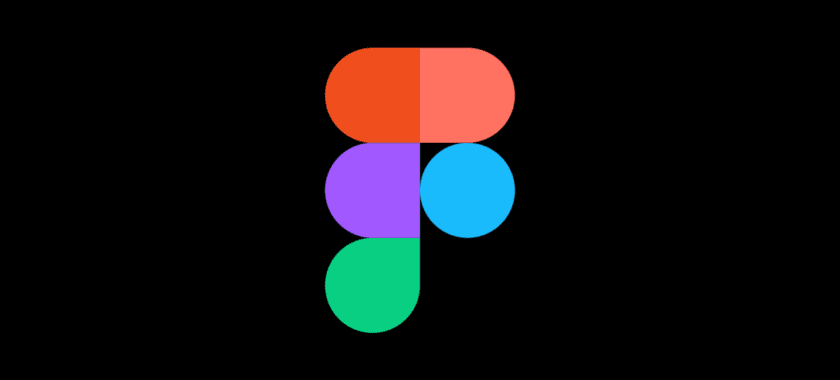
Figma Course With Certificate Figma has quickly become one of the most popular design tools, with a variety of capabilities for web and UI/UX designers. If you’re looking for ways to increase your skills in design and earn a certification in Figma then you’re in the right location. In this post, we’ll examine the benefits of registering in the Figma Course With Certificate and the ways it will help you take your career in design to new levels. Figma has been the very first prototype and design tool that is built on the web browser. Figma is a tool that includes all users in the process by sharing one live URL that is able to work across any platform.It is compatible with Windows, Linux and Mac. Figma Features: Figma Font Installer: Figma utilizes Google fonts, however you can also install your own fonts by adding them to the installing an add-on. This is an incredible change that allows collaborators not to download additional fonts when they join another. Developer Handoff: Developers have access to sizes, designs, and icons as well as download the images of the design using its URL.Its similar to Zeppelin however you don’t need connect your artwork each time you modify your design. Live Share: If you click someone avatar, you will be able to see what they’re seeing on their screen. You can also follow their cursor to the avatar.This works the same way as the liveshare feature in InVision. Dropbox Paper: The ability to integrate an Figma project into a Dropbox paper. components: Similar as symbols used in sketch, but Figma is more flexible and easy to create. Figma can import sketch files with great accuracy: Artboards, Groups and layers can be able to interact with each other’s names, groupings and properties that include multiple borders, shadows and effects such as Blending modes and Background Blur. Prototyping: Figma offers a prototyping tool that can be used by clicking. It is similar to Craft as well as In Vision. In figma, it is possible to apply different types to the text box simply by drawing a part in the text. Real Time Collaboration Team Libraries Feedback Description field for each component Why do we choose Figma? The principal reason why we choose Figma is that it is a web-based design tool that allows real-time collaboration, which is another reason why it is extremely demanding.Its salary package is 11 lakhs annually. Conclusion: This is the introductory course of Figma.. If you’re interested in the perfect job in this area then you must learn the entire description of this Figma course with Certificate. If you’ve taken any course and would like to get the complete details, then go to O7 Services. We provide offline and online instruction for students in jalandhar.
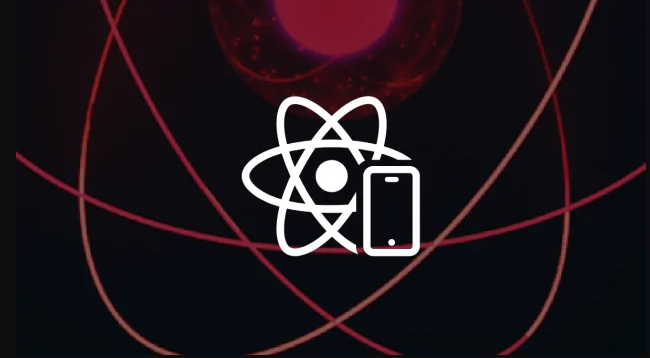
REACT NATIVE React Native is a framework of Javascript.It is used for developing a real, native mobile application for Android and iOS.React native is used only for javascript to build a mobile application. Benefits of React Native: Who uses React Native? Different companies are use this framework that companies are: Why React Native? What makes react native unique? Conclusion: It is the basic introduction of the react native . If you are willing to learn more concepts of react native then you visit o7 services in jalandhar.We are providing offline/online training in different courses.
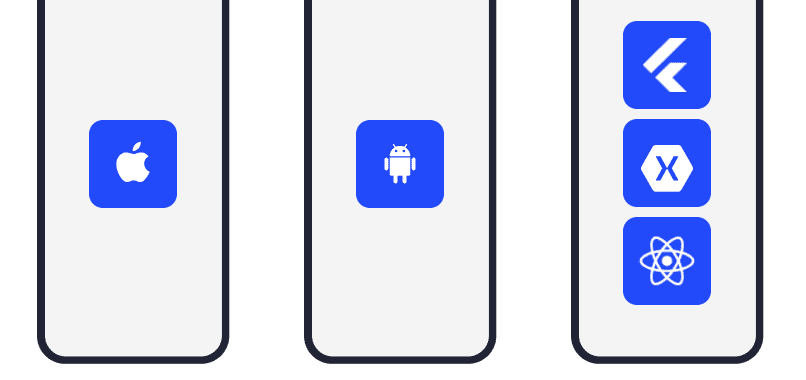
Why do we choose Cross-Platform? Cross-Platform Mobile App development means that the same single code is shared amid apps and will be used in different Operating systems like Windows, Linux, etc. In cross-platform, less duplicated work and you don’t have to write multiple codes since the same code is used. Cross-platform is the creation of software applications that are compatible with multiple mobile applications or operating systems. First of All, this kind of development will help the users to reach a large fragment of Mobile apps. If you have decided to focus specifically on iOS or Android users/clients, then you construct the respective native applications, and also it comes down to your specific low budgets. Building an x-platform is significantly cheaper than hiring two development persons/teams and working on two operating systems. Benefits of Cross-Platforms Mobile Development Larger Market Value: The main thing to choose cross-platform is to build up the immense mobile applications. Users have spent money on Applications and they are making decisions on how to make larger market value and they get more profit with applications. Less Workload: Most of the companies hire platform-specific developers who know all applications platforms like iOS and Android. The majority of developers can consist of cross-platform coding standards.It reduces the number of workers and saves a marked sum of money and easier communication. Faster Development: In mobile development not only do you reduce the duration of the development by focusing on producing one fragment of code, but you will also benefit from its reusability. Cross-platform development suggested applying the reusable blocks of code instead of writing new code from scratch. That’s why we are choosing a cross-platform. Cloud Integrations: By essentially a single source code, cross-platform applications blend easier with the cloud. Cloud-based technology means that the future of software development as it increases the availability thus improves the user experience significantly. How to build a cross-platform mobile app? Also in the cross-platform, mobile apps can exponentially help businesses in many ways: Conclusion: This blog explains to you the basic concepts that why you should opt for cross-platform application development. If you are interested to know more details you can visit O7 Services in Jalandhar. We are providing online/offline training in different cross-platform mobile applications.

UX/UI Designer A Good Designer is also an act of communication between the designer and the end-user, except that the main role is the appearance of the device itself. The device must explain itself. UI UX Designers Firstly we discuss what is UI? Now we will discuss what is UX? Importance of UX/UI? The main goal of any business is to increase its sales marketing and increase the growth of the business. UX/UI designer designs the applications and improves the user experience and customer satisfaction. The core component of UX/UI design: Why UX/UI? UX/UI designers are very demanding and also their salary package is 5-7Laks. Most people are choosing this job because they think coding is not understandable and they can’t do it and on the other hand, people are very dedicated to doing it because they are interested in designing. Tools for UX/UI: Figma: Figma is a design application used by UI UX Designers, with excellent design and code-generation tools. Figma is the industry-leading interface designing tool with many robust features which support the team working on every step of the design process. Adobe XD: It is a vector-based interface tool for creating prototypes and mockups with an interface. It is one of the rare design plans that can combine the different disciplines together, without lacking. Photoshop: It is photo-editing software. It is a popular image-changing software package. Photoshop is a kind of raster graphic software and it is used to edit the raster graphics. CorelDraw: CorelDraw is software for editing vector graphics. It creates graphic packages and consists of objects. Each object can be edited separately. Colour, Size, shape, and position can also be changed by the designer. Adobe Illustrator: It is an application that is used to make logo design, textual styles, presentations, in sequential orders, posters, and flex. It was the first software to dispatch the elements. Conclusion: This is the concept of UX/UI.If you are interested to learn more concepts of graphic designing. Then you visit our O7 Services website. We are providing a graphic designing course in Jalandhar. If you are willing to take an online/offline UX/UI designing course then visit our office.

Best Programming Language For Web Development 2023 Best Programming Language For Web Development. The most popular programming language is Java and which is related to object-oriented languages. Java is robust and very secure and developed by Sun microsystem and released in 1995. Java runs on several platforms like Windows, MAC OS, and various versions of UNIX. Moreover, the most popular programming language is Java and used in condemning applications for example banking systems, android mobile applications, and stock market trading systems on BSE. Why Learn Java? Simple: Java is easy to learn. Portability: These days java uses really do run well on all popular platforms. Architectural Neutral: Java compiler initiates an architecture-neutral object file format, which makes the compiled code executable on many processors, with the presence of a Java runtime system. Garbage Collection: The programmer does not worry about memory. Robust: Furthermore, Java makes a lot of effort to remove all error-prone situations by highlighting the compiler time error checking and runtime also. Where is it used? Following are the most popular examples of Java: Hello World using Java Programming The basic process of java can be simplified in three steps: Code: Class helloworld { Public static void main(string args [] ) { system. out.println(“Hello, world”); } } Output: Hello world “Hello world” program contains three primary sections : the hello world class definition, main method and source code comments. Applications of Java programming Multi-Threaded: It is possible to write a program that can perform many more tasks simultaneously. This kind of design feature allows the developer to build interactive applications that can run smoothly. Interpreted: Java code is rendered on the fly to native machine instructions. The development process is more rapid and analytical since the linking is an incremental and lightweight process. High Performance: Java permits high performance with the use of Just-In-Time compilers. Dynamic: Java is more dynamic than other programming languages like C and C++. Java Program can contain a huge amount of run-time information that can be used to verify and settle the accesses to objects on run-time. Conclusion: This is the basic introduction to learn java. If you are interested to learn java. We are providing java online/offline JSE and JEE training in Jalandhar.

Reactive Forms Reactive forms are built on the following base classes of the Form Model. Form Group: route the similar value and status for collection of form control. Form Control: route the value and validation status of individual form control. Form Array: route the same value and status for an array of form control. With reactive from, you mention the form model directly in the component class. There are three steps to using form controls. Enter the reactive forms module in your application. This module is communicating the reactive-form directives that you need to use reactive forms. Generate a new Form Control sample and save it in the component. Lodge the form control in the template. Import { Reactive FormsModule } from ‘@angular/forms’ @NgModule({ imports: [ ReactiveFormsModule ] , } ) then, export class AppModule{} ng generate component forms (component name) Forms.component.ts Import { Reactive FormsModule } from ‘@angular/forms’ And, inside the export class add name = new formcontrol(‘’); In forms.component.html Inside the form you mention: <Label>Name</label> <input type=”text” [form Control] =”name>This is the concept of Reactive forms in Angular. If you are interested to learn more details then you go through our website o7services.com. We are providing an Angular online/offline course in Jalandhar. We are also providing angular training in Jalandhar.
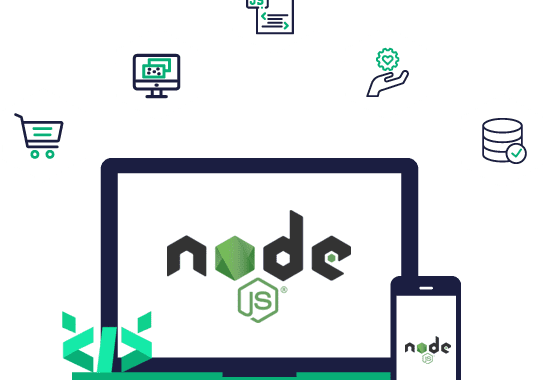
How to Install Node JS on Windows Welcome to our beginner’s guide on how to install Node JS on Windows! If you’re new to programming or looking to explore the world of web development, Node JS is a must-have tool in your toolkit. This open-source, cross-platform JavaScript runtime environment allows you to build scalable and high-performance applications. However, getting started with Node JS can seem daunting, especially if you’re not familiar with the installation process. But fear not, as this step-by-step tutorial will walk you through the entire installation process on your Windows machine. From downloading the Node JS installer to verifying the installation, we’ve got you covered. So, let’s dive in and get you up and running with Node JS in no time. Whether you’re a budding developer or an experienced programmer looking to expand your skill set, this guide will be your go-to resource for all things Node JS installation on Windows. Let’s get started! Why use Node.js on Windows? Node.js has gained immense popularity among developers for its ability to build fast and scalable network applications. Whether you’re working on a small project or a large-scale application, Node.js offers a range of benefits that make it an ideal choice for web development on Windows. Firstly, Node.js is based on Chrome’s V8 JavaScript engine, which makes it incredibly fast and efficient. This means that you can write server-side JavaScript code that can handle a large number of concurrent connections without sacrificing performance. Secondly, Node.js has a vast ecosystem of modules and packages available through its package manager, npm. This allows you to easily integrate third-party libraries into your projects, saving you time and effort in writing everything from scratch. Lastly, Node.js is cross-platform, which means that you can develop your applications on Windows and deploy them on other platforms like Linux or macOS without any major modifications. This flexibility makes Node.js a great choice for developers who work on multiple operating systems. System requirements for installing Node.js on Windows Before we jump into the installation process, let’s take a look at the system requirements for running Node.js on your Windows machine. To ensure a smooth installation and optimal performance, make sure your system meets the following requirements: – Operating System: Windows 7 or later – Processor: 1 GHz or faster – RAM: 512 MB or more – Disk Space: 200 MB or more It’s important to note that these are the minimum requirements, and for better performance, it’s recommended to have a more powerful system. Once you’ve confirmed that your machine meets these requirements, you’re ready to proceed with the installation. Downloading and installing Node.js on Windows To install Node.js on your Windows machine, you’ll need to download the Node.js installer from the official Node.js website. Here’s a step-by-step guide to help you through the process: 1. Open your preferred web browser and navigate to the official Node.js website at [https://nodejs.org](https://nodejs.org). 2. On the homepage, you’ll see two versions of Node.js available for download: LTS (Long Term Support) and Current. For most users, it’s recommended to download the LTS version as it provides stability and support for a longer period. Click on the LTS version to initiate the download. Once the installer is downloaded, locate the downloaded file and double-click on it to start the installation process. The Node.js installation wizard will guide you through the steps, and you can choose the default options for most settings. After the installation is complete, you can verify the installation to ensure that Node.js is successfully installed on your Windows machine. Verifying the installation of Node.js To verify the installation of Node.js on your Windows machine, you can use the Command Prompt or PowerShell. Here’s how: 1. Open the Command Prompt or PowerShell by pressing `Win + R` and typing `cmd` or `powershell`, then press `Enter`. 2. In the Command Prompt or PowerShell window, type `node -v` and press `Enter`. This command will display the installed version of Node.js. If you see the version number displayed, congratulations! Node.js is successfully installed on your Windows machine. If you encounter any errors or don’t see the version number, double-check the installation steps and try again. Setting up the Node.js environment variables To use Node.js and its associated tools from any directory in the Command Prompt or PowerShell, you’ll need to set up the Node.js environment variables. Here’s how to do it: 1. Open the Control Panel on your Windows machine. 2. Search for “System” and click on “System” from the search results. 3. In the System window, click on “Advanced system settings” on the left-hand side. 4. In the System Properties window, click on the “Environment Variables” button. 5. In the Environment Variables window, under “System variables,” scroll down and find the “Path” variable. Click on “Edit.” 6. In the Edit Environment Variable window, click on “New” and enter the path to the Node.js bin folder. By default, the path would be `C:Program Filesnodejs`. Click on “OK” to save the changes. With the environment variables set up, you can now use Node.js and npm (Node Package Manager) from any directory in the Command Prompt or PowerShell without having to specify the full path. Installing Node.js packages and modules using npm One of the key advantages of using Node.js is the vast library of packages and modules available through npm. npm, which stands for Node Package Manager, is a command-line tool that comes bundled with Node.js. It allows you to easily install, manage, and update packages for your Node.js projects. Here’s how you can install Node.js packages using npm: 1. Open the Command Prompt or PowerShell. 2. Navigate to the directory where your Node.js project is located using the `cd` command. For example, if your project is located in `C:Projectsmy-app`, you would use the command `cd C:Projectsmy-app`. 3. Once inside the project directory, you can use the npm command followed by the package name to install a package. For example, to install the popular Express framework, you would use the command `npm install

Which is better Cake PHP and Codeigniter Cake php is fast development framework it is building structure for programmers to create web applications. It is a free and open-source. It is php framework and it is model view controller architecture. It requires less coding in order to generate web applications and is used in the website to manage the structured and provide secure website content. Features of cakephp Cake PHP request cycle Now we discuss cakephp life cycle point that how it works: The request is redirected to the index.php that are based on the webserver rewrite rules. Auto load and bootstrap files are executed Dispatch Filter and routing are composed to handle the request and then they optionally give back to the response. Then dispatcher select the appropriate controller according to the routing rule that are defined. The controller perform actions and they only interacts with the required models and components The controller proxy the created output to view for generating the response from the model data. The view uses Helpers to generate the response of the client request. Finally, the generated response is sent back to the client. Code Igniter: It is built on a pattern design that is called MVC. It is application development framework for building a website using php. It has rich set libraries and helpers. It saves a lot of time and it prevents the various attacks that take place through websites. Features of Code Igniter Which is the best? This is the overview of code igniter and cake php. If you interested to take online/ offline courses on code igniter and cake php then you are visit our website and look more advance courses in different fields like mobile, desktop application etc. we are providing code igniter training and cake PHP training in Jalandhar.
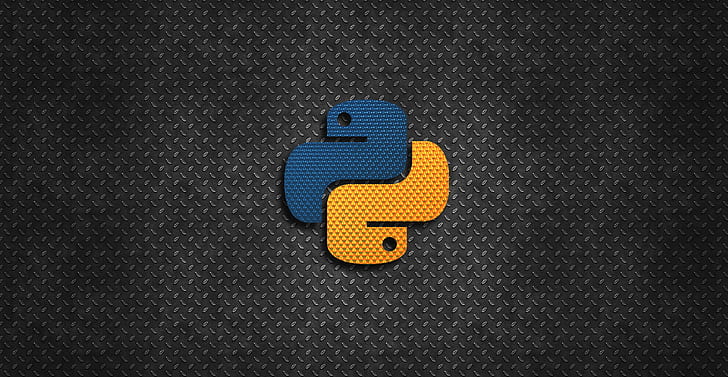
How to Split Training and Test Set in Python? How to Split Training and Test Set in Python?: Python is high level language, interpreted and object-oriented. Python is open-source, and free and support GUI programming. Python is advanced field because they provide different techniques: Scope: Python is high level programming language, to be the most auspicious career in technologies, industry. More opportunities in the career of python are increasing tremendously in the whole world and today companies are in demand in python language. The average salary of python developer is 4 lakhs per month in India and its increasing that depends upon experience. Advantage of python: Python have different libraries and their own different concepts According to different learning concept there are different models that are interrelated to their training sets. As we are working with different datasets, the machine learning algorithms works with different stages. We normally split the data in testing and training phases. Under supervised learning, we are split a multiple datasets into a training data and test sets in python Machine learning. The training dataset is used to prepare a model to train it. We have the inputs and outputs but we trained the output to fetch better error correction. Let we are telling about Machine learning algorithms they have multiple models that are related to different algorithms like Neural network, classifications of machine learning, clustering, regressions, convolutional neural network etc. These algorithms are feed data and trained itself by performing different models. Time Series, stock marketing used regression techniques that used into the models. We are discussing example like 5000 datasets that particular algorithms are training itself of the given model. They took 3000 datasets that they know data are accurate and 2000 dataset are performed single function to find accurate result. We usually let the test set be 30% of the entire data set and the rest of 70% will be the training set. These kinds of tests are giving error-free results. These are the scenario of split training and test set of python. Conclusion This is the concept of splitting training of python. If you are interested to learn more python concept, then you visit our O7services website. We provide online/offline python training in Jalandhar.
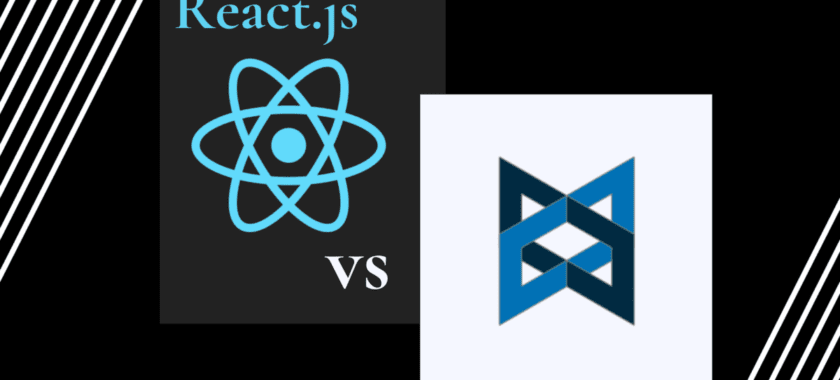
The Difference Between backbone.js and react.js There is a difference between backbone.js and react.js: Backbone.js and React.js are JavaScript libraries that are commonly used to develop web-based apps. They are different in their strategies and objectives. BackBone.js : Backbone.js: Backbone.js is a lightweight library that gives you an essential structure for organizing the code of an application. It follows the Model-View-Controller (MVC) design pattern, where models represent the data, views handle the UI, and controllers manage the application logic. React.js : React.js is an open-source component-based front end that includes a Model View Controller(MVC). The application renders information only when required. It reacts to the web page. Reactive implies it blocks unneeded page loading. Backbone.js is a JavaScript MVC framework and React could be defined as JavaScript UX libraries. JavaScript Structure model, ease of use as well and structure are among the main factors that anyone working using Backbone.js. Contrastingly, Virtual Dom, components and performance are the primary components of React. Both are downloadable in open source. With the rise of startups on Git Hub as well as Forks React is more well-known as compared to Backbone.js. Backbone.js stacks are less relative to React.js. Understanding the difference: Backbone.js vs React.js These are the key points we’ve summarized based on the discussion: Backbone.js Backbone is a system for organizing huge JavaScript applications by providing keys-values binding for models, as well as individual event assistance API function enumeration in event handling through views. It also connects all the applications directly to RESTful API and JSON formats.Backbone.js is a JavaScript MVC framework.JavaScript models, structures and ease of use are the main reasons for anyone to utilize Backbone.js.Other Github Star and Forks.Further Stacks of Backbone.js React.js But, react.js is an open-source component-based front-end, which offers a Model View Controller(MVC). This renders the data when necessary. It reacts with the webpage. The term “reactive” implies that it stops the non-required page reloading. React utilizes the JavaScript User Interface Library.However, Virtual Dom components as well as the performance of the application are the foundations that support React. There is a way to identify the best aspects.Github Forks and Starts Less.A lower amount of heaps React.js.
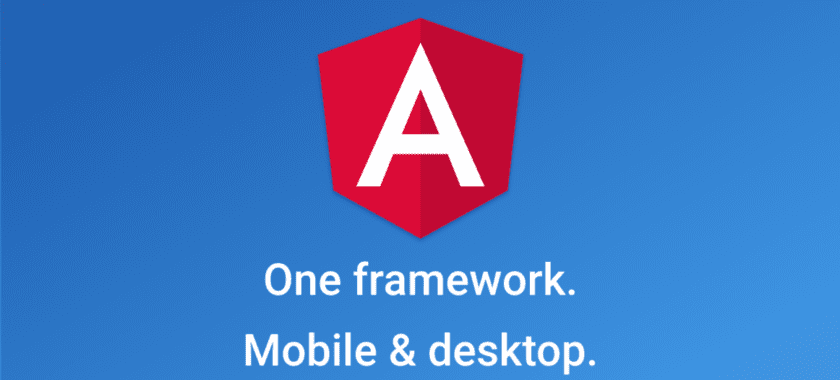
WHY DO WE USE ANGULAR? Angular is a widely used open-source front-end framework. It was initially developed by Google. The usage is to create dynamic and in-demand web applications. Angular’s first version introduced in 2010. The angular framework is having different versions. The highest version is angular 11. This is used by most of the developers as a front-end framework. Angular is a really useful front-end framework used to build single-page applications and it has amazing features which help to make attractive designs. Its features including two-way-binding, RESTful API handling, templating, dependency injection, AJAX handling, etc. Here we have different reasons that prove the facts that why we need angular? Assistance by Google This is the most important and highlighted advantage of angular that is supported by Google. Google team is also using this framework for their applications and they consider angular as a stable framework. TypeScript Angular applications can be build using JavaScript or TypeScript. TypeScript is a superScript of JavaScript. ES support is fully provided by the angular typescript feature. Declarative UI Angular UI is completely built-in HTML. It does not bother about the loading of the page elements. It simplifies the flow and the application runs smoothly. This process is done by Angular itself. Plain old JavaScript Object With Angular, we do not need any addition getter or setter function. The plain old javascript functionality does any functionality easily. Even loops and conditions can be applied directly. Effortless Testing In angular, the testing is so simple. The compiler does the scanning at run time which automatically controls the flow if something is wrong and the developer has to resolve the bug if there is any. Simplified MVC Pattern The angular framework works with the MVC(Model-View-Controller) architecture. It is automatic functionality the user does not have to tell it to divide the controller into different models. It is very much similar to MVVP(model-View_view-Model). Modular Structure The overall code divided into different modules in the form of components, directives, pipes, or services. If the project will be divided into different team members then it would be easy to manage and it will ultimately increase productivity. Code Consistency Code consistency is so important while we are talking about development. Angular provides code consistency throughout the project. Other Angular benefits are given below: In summary, I can say that if you are planning for the project development in the framework the angular is the best choice due to its variety of features and advancements.
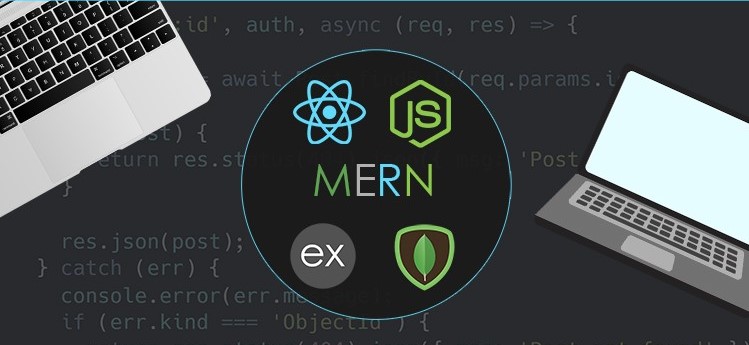
MERN STACK DEVELOPMENT MERN stands for Mongo DB, Express server, React.js and Node.js. MERN stack is a basically JavaScript program that is used for easier and faster deploying their full stack applications. These four development technologies are providing an end-to-end framework for the developers to work in and it plays biggest part in the development of web applications. Future scope of MERN: Firstly we discuss Mongo DB Mongo DB is the cross platform and NoSQL database where each information is a document involving the key value pairs that are similar to the JSON objects. Mongo DB is very flexible to use and they creates a schema, tables and data tables etc. Records that are identifiable by a primary key make up the basic set of Mongo Db. Once you installed a Mongo dB, user can provide a space like Mongo shell. Mongo shell provide a JavaScript interface through which the user can interact and perform operations. Why we use Mongo DB? Express Server Express server is a backend framework for Node.js and it is open source. It is designed for building web applications and APIs. Express makes it very easier and simple to write the back-end code very fluently. Express supports many different middleware’s which makes the code smaller and easier to write. Features of Express server: React React is a front-end library that is used for establishing a web user interface. Basically react is used for single page applications and mobile applications because it has ability to handle the changing of data. Why we use React? Node.JS Node JS is runtime JS Environment and it provide a JavaScript environment which allow the user to run their code on the server. Node package manager allow to the user to download thousands of free packages. Features of Node JS: This is the overview of MERN stack development and you can say that MERN stack has bright future ahead. If you are interested to learn MERN stack course and think of a carrier in this field then you can take online/offline mean stack training, we are providing MERN stack training in Jalandhar. Please go to our website for more details regarding training.
What is Cloud Computing? Cloud Computing is software infrastructure that store huge data on remote serves, which can be accessed through Internet. What is Microsoft Azure used for Azure is a universal cloud computing platform, consists of solutions as IaaS (Infrastructure as a Service), PaaS (Platform as a Service), SaaS (Software as a Service) which can be used for services. These services are like virtual computing, storage, analytics, networking and many others. Application of Microsoft Azure: Microsoft Azure DevOps Server is a collective software development tool for whole team. Earlier it is called as TFS (Team Foundation Server). It integrates with your editor or current IDE (Integrated Development Environment), allow your cross-functional team to work efficiently in all sizes of projects. DevOps Services are: Reasons why we choose Microsoft Azure? Agile Methodology Agile methodology is a process which states that development and testing activities simultaneous throughout the software development lifecycle of the project. The agile software development focuses on four core values: DevOps vs Agile DevOps and Agile are two different software development methodologies with alike aims. Even though agile and DevOps are different, we can use them together. When we use them together, both the methodologies take to greater structured and more genuine results. How DevOps and Agile will work together Both Microsoft DevOps server and Agile provide a structure and framework that can pace software delivery. You do not require to pick from DevOps or agile. Rather you can make use of both methodologies. When using both methodologies together we can configure that which are the featured to be used to get best of DevOps and agile. Here are some top feature from DevOps and Agile: Features from DevOps: Features from Agile:
What is Full Stack Development Benefits of Full-stack development: Benefits of hiring a Full Stack Developer: Full stack developer has knowledge and good experience on various software technologies. Why companies are hiring the full stack developer? Reason is: Why? Full-stack development is one of the most in-demand jobs in past years and also today scenario. One of the most important reasons behind that salary package is very high. What skills does a full stack developer need? A person needs to have amount of knowledge and skills on these platforms. Programming Language: Firstly, the basic and most important skills for full stack developer is knowledge of programming language. Web Development Frameworks: Not a single programming language, web designing and its frameworks are also important as well. A proper web development framework can work on the career. Front End Technologies: For proper product and project development, front end technologies are one of the most important things right now. Database: What is project without database for storing a data? For a full stack developer, database is very important. A person knows about the multiple databases and the interaction format between these databases. Layers of full-stack development Front End: It is the visible part of web application and websites which is responsible for user interface. User interact with the web application and websites. Front End Technologies Front End Developer should be master of these technologies in full stack includes: Back End: Main reason behind to develop a website and web application are how the actual website works. It is responsible for managing the database through APIs by client-side commands. It mainly consists of three parts Front End, Back End, and Database. Back End Technologies Full stack engineer should know server-side programming languages like: Database DBMS knowledge is very important for Full stack Developer. Various Databases in full stack includes: Server Great Exposure to handling Apache or nginx servers. Server in full stack includes: Conclusion:Full-stack Development is not about “Knowing it all”, its about being able to adapt your knowledge to project requirements. There is no fast track to becoming too good in this industry.
What is Meaning of Cloud Computing Cloud Computing refers to Internet or a Network. It provides online data storage for application. It gives us freedom from storing data to our personal devices, so we can easily access it from remote server. What is AWS? AWS is the cloud platform provided by Amazon, known as Amazon Web Services. AWS platform is developed by these cloud service combinations which are: Infrastructure as a Service (IaaS) IaaS provides user data storage capacity, network connectivity, access to raw computing resources. User can own and manage application, operating systems and pay as per the usage. Platform as a Service (PaaS) PaaS offers computing and storage infrastructure with components like database management systems (DBMS), Software development kits (SDKs) and web servers.It provide cloud based application for all hardware and software to build and operate. Sofware as a Service (SaaS) SaaS offers software that are available via third-party. This service provider delivers the entire software suite as pay-per-use model. Why AWS? Following are some reasons why we should choose AWS over others: Instagram, Zoopla, Pinterest, Netflix, Dropbox, Etsy, Talkbox, Playfish, Ftopia are some of the companies using AWS. Services provided by AWS Following are the different domain in which AWS provides services: Architecture of AWS Following is the basic architecture of AWS EC2 (Elastic Compute Cloud) Looking for Career in AWS In AWS, a career can be stable, bright and promising because it is on the top on the list of public cloud platforms used. After all there is a shortage of cloud computing professionals. If you will complete your AWS training there are enough of job posting. Want to learn AWS I hope you understand the basic concept of AWS. If you are interested to learn AWS, want to take AWS training and think of a career in this. You can take Online/Offline AWS Courses, we are providing AWS course in Jalandhar. Please go through our website for more details regarding AWS training.
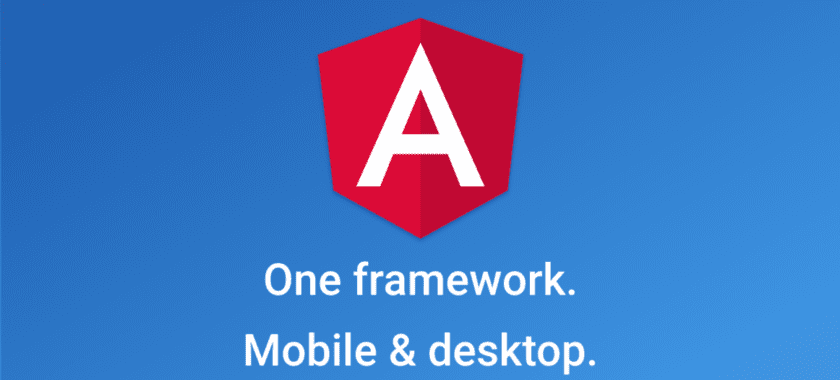
Introduction to the Angular Concepts What is ANGULAR? Angular is a framework for building a single page client side application/desktop application using HTML and Typescript. Angular is fully-featured and it is very flexible to use. Angular is Model View Controller Architecture and therefore, its performance is very high. Angular is open-source and is written in Typescript and compiled into JavaScript. WHY Angular? Following are several reasons why we choose Angular: One question is always in your mind why we choose angular? The massive reason is salary package and its demand. The best example is Netflix and PayPal Architecture of MVC: MVC stands for Model View Controller: Let’s discuss the components: Model: This component manages the application data and carry data between view and controller. View: This component manages with how data is displayed to user. This component sends the request to controller to get the particular data that is requested by user Controller: This component manages the relation between view and model. Controller respond the user input and performing action on data model objects. Installation of Angular npm install @angular/cli -g How to create Angular Project? ng new project name Here, I had given the name Angularproject as project name Moving to next step, they ask you for add Angular routing: and you have to type ‘y’ to sayyes Then command prompt will ask you for adding a style sheet for the project, and you have to type ‘y’ or ‘n’ as per your convince. Finally, your Angular project are created. You can check your Angular project folder structure. Moving on next step, you need to open your text editor (VS Code) and check your folder structure that is created and we need to write code .in command prompt for this. Then we are adding the node module in our project by adding command: That is npm start This command is used for creating a node module in our project. The Node Modules is a directory that is only used for build tools and root defines where libraries will be installed. The Last command of our project is for build and run the application that is created in angular that is ng s (where ng stands for next generation and s stands for serve) Ng serve command builder and serve the application that you had created and it rebuilds, when the application if changes occurred afterwards the project is running the browser. And following screen will appear in the browser. This is the Overview of Angular project and I hope you understand the concept of Angular. If you are interested to take Online/Offline Angular courses, we are providing Angular training in Jalandhar
To start with react technology you should have basic knowledge of HTML, CSS and Javascript. React is a javascript library to create single-page applications along with web development. React is one of the most popular front end libraries nowadays. So, here is a step by step react training for beginners. You can also use the online code editors like CodePen or CodeSandbox otherwise download the standard version of Visual Studio Code for local setup. Here is the simplest example of react : What is React React is a flexible and efficient JavaScript library for developing UI(user interfaces). Create a project To create a react project from scratch we need to download visual studio code and Node.js and npm installer (node package manager). To check if a node gets installed or not you can run the command in cmd prompt if you are using Windows Os or run the command in terminal if you are using Mac OS. node –version This command will show you the node version. You can now start with a react project. npx create-react-app react_training This is the syntax to create react project react_training is the name of the project. It will create the react_training folder and will take a few minutes to install the project. Now do change directory and start the server and see the application in your browser with the help of following commands. cd react_trainingnpm start Go to http://localhost:3000 link and you will see the react logo on the browser. Print “Welcome to the online React course”: Form here you can edit the application and add your content as per your requirements. Here I am describing the code to print an online react course! import React from ‘react’;import ReactDOM from ‘react-dom’;import ‘./index.css’;import App from ‘./App’;import * as serviceWorker from ‘./serviceWorker’;var element = React.createElement(‘h1’, { className: ‘greeting’ }, ‘Welcome to the online React course!’);ReactDOM.render(element, document.getElementById(‘root’)); serviceWorker.unregister(); Write the code into index.js file and run it on the server you will see the below output on your browser. Welcome to the online React course! Now before moving further you should know the two most important things that are react components and props. Without a good understanding of these two you can not work with react. React Components React divides the huge UI into a small set of pieces called components. Defining different UI parts into different components makes the process easy for developers. So that’s why react is so effective. React Props Props is a keyword in react and it stands for properties. It is used to display data from one component to another. This blog is for beginners, but if you are interested in react training in Jalandhar then you can visit us at Jalandhar office. We provide online react courses and react training to those students who are eager to learn new things! Other than react if you are looking for online training in Jalandhar then you can visit our office, we are providing training in various trending IT technologies. Happy coding!
Progressive Web Apps are web applications with enhanced features and modern APIs. We can also say that it is a mixture of mobile apps and web apps. • Progressive PWAs – Progressive apps are progressive because it works for every user regardless of browser. One can use these apps all around the world. Progressive web apps work well because they build with progressive enhancement. • Fit To Screen or Responsive – Progressive web apps are responsive. The responsive app means it fits every screen size whether it is mobile, tablets, laptop, or any other device. • No Connectivity dependency – PWAs don’t depend upon the connectivity. These apps work on services, workers, and lower networks or offline. • Mobile Apps like Feel – Apps built in PWAs looks like mobile apps. Their navigation and other features feel like an app instead of a web app. • High Security – These apps serve on HTTPS, so no one can access the app without proper authorization. • Easily Discoverable – Service worker register scope allows search engines to find PWA apps easily. • Customer Engagement – Feature of Push notification makes these apps engage with users easily. Also, PWAs can be shared via URL and no complex installation is required. Differentiate between Native Apps, Traditional Apps, and PWA Apps 1. Native Apps – Native mobile apps are coded in programming languages like Objective C or java for the respective operating system. Features of Native apps: • Most reliable and fast performance • Device hardware’s complete access • It modifies system settings • It can use device’s features like camera, address book and many more • Updates go through the store regulations and then send to the users 2. Traditional Apps – Features of traditional apps: • These apps build using stands like HTML, CSS, and JavaScript • Web apps delivery depends upon the speed of internet • Traditional apps have limited access to the device’s feature • Web apps depend upon the internet connectivity • Web apps can never be installed on your device 3. PWA Apps – Features of Progressive Web Apps: • Updates are instant. • PWAs have limited access to device’s features just like traditional apps • Major disadvantage of PWAs is no IOS support yet
Differentiate Between MVC versus MVP versus MVVM MVC versus MVP versus MVVM As nowadays, in its era of modernization, smart devices like phones and tablets are getting more famous so its operating systems are getting precious. Different technologies, design, and architecture are used in the software development process. The top 3 patterns are: 1. MVC – Model View Controller 2. MVP – Model View Presenter 3. MVVM – Model View View-Model MVP and MVVM are by-products of MVC. The main difference between MVC, MVP, and MVVM is the dependency of each layer on other layer and they’re bound. In MVC, the view is on the top of the architecture then the controller lies beside the view. After the controller, the Model sits below it. Therefore, Views has knowledge of Controller and Controller has knowledge of Model. So, View can directly access Models. In this pattern, there may have security and performance costs that depend upon the complexity of the application. In MVP, the controller’s role is replaced with the Presenter. Presenter and View both are on the same level. Here, Presenter listens to all the events of View and Model and actions between them. But there is no mechanism for binding View and ViewModel. So instead of depending on View for implementation, the Presenter can interact with Views. In MVVM, permits us to build View-specific subsets of Model. This contains logic information and avoids the need to bare the complete Model to View. In this, ViewModel is not required to reference view, the way Presenter does in MVP. In this View is used to expose the data contained in Model. And abstraction of View means less logic required. The complexity of interpretation required may change: it might be so simple or more complex. This issue occurs only in MVVM, but MVC doesn’t have any issue like this as the entire Models are readable and all manipulations like this can be avoided. Click Here To Read More Blogs.
What Is The Difference Between Refreshing Token And Access Token? Tokens are custom-built piece of data that carries required information either for authorize user for performing any action or allow the client to get information about authorization. Basically, tokens are used to help the client to grab the information and use that information to get the resources. The JWT (JSON Web Token) defines a way to represent common token information by the representation. Access token and Refreshing token are explained as follows. Types of Token: There are basically two types of tokens, one is access token and other is refreshing token. Access Token: These token carry the required information to directly access the resources. In other words we can say that when an access token is passed by client to a server, then server can get the information from that token and then use it to check whether the client is authorized or not. Usually, access tokens are short-lived and have an expiration date. Refreshing Token: These tokens carry the information that is required to get new access token or we can say to renew access token. Apart from this we can say, whenever we need to refresh or get a new access token issued by authentication server. Generally, when an old access token is expires then refreshing token takes necessary information and generates a new access token. Moreover, refreshing tokens also expires but are long-lived, and also they are blacklisted by the authorized server. Basically, the common implementation allows direct authorization checks against access token. The refreshing token authorization is split way of handling the three thins of authorization check: It improvises the pattern of access against the authorization sever that is lowers the load and faster the check. Sliding session: It is a session which expires after a period of inactivity. In other word, when there is no activity, then after a while the session expires by itself. It expires quickly and reduces the chance of leaked token. Click here to read more blogs
Common Web Design Languages There are many technologies that developers choose as per their comfort. Preference is formed over time and experience. The following are the most common web design languages: HTML HTML makes up the layout as well as the structure for your website. This language is dynamic and allows you to make an attractive website using less code. HTML is employed to make a start line for the web site and is what most of your static pages start from. CSS CSS is that the language developers can use to style an internet site. The design sheet language describes how your website is presented and its layout. CSS is employed hand in hand with HTML to feature colors, backgrounds, layouts, font sizes, and more. This language may be a core technology web developers use to style and build websites. Java Java is that an admired web programing language. it’s wont to develop website content, games, apps, and software. Java is employed within the production of most Android apps. Java language is portable and may be run on multiple software platforms. JavaScript JavaScript is employed in many aspects of web development. Web developers use this language to feature interactive elements to their websites. User engagement is vital to your business, and your web developer should be incorporating JavaScript elements in your design. Python Python is one of the simplest languages to use and work with. Python can create a framework for website necessity. This language uses simple and easy syntax, making it easy for web developers to figure with and inform their users. SQL SQL may be a database command language that’s used when your website is computing large amounts of knowledge. Using SQL allows you to collect data from different databases and use it to cater to your website to your audience. This language isn’t used alone; instead, it’s paired with others to urge the foremost out of your customer database and website development. PHP PHP is usually used on data-heavy websites or for app development. This is often an open-source language that will be easily modified to satisfy the requirements of your business or website. Websites build in WordPress and like Facebook use PHP to manage and process their data. .Net .NET (pronounced dot net) may be a framework that gives programming guidelines that will be wont to develop a good range of applications from the online to mobile to Windows-based applications. The .NET framework can work with several web programming languages like C#, VB.NET, C++, and F#. At Grand Circus, we use C# also as MVC. .NET features a huge collection of predefined class libraries (pre-written code) that has support for easy and sophisticated data structures. Angular Angular may be a Typescripts-based open-source front-end application platform led by the Angular Team at Google and by a community of people and corporations. Angular may be a complete rewrite from an equivalent team that built AngularJS. Angular may be a platform that creates it easy to create applications with the online. Angular integrate declarative templates, dependency injection, end to end finish tooling, and integrated best practices to unravel development challenges. Angular empowers developers to create applications that survive the online, mobile, or desktop. These Are the few most common Web design languages used by developers.
Content Management System – WordPress Today, we are going to start learning a new content management system – WordPress. First of all, what is CMS? CMS stands for:- C- Content Content can be any data or we can say electronic data like a word file, image, audio-video, or any other electronic content. M-Management Management means managing things in a well-managed manner. S-System So CMS is the tool that manages all the electronic data in a well-managed way. Now, the question arises Why WordPress??? Content Management System – WordPress has features of LMS (learning management system), CMS, woo-commerce like open-cart, etc. So we can say that WordPress is a combination of a single pack having a variety of features. So let’s begin with it. Firstly as we know WordPress is CMS of PHP so we need Server. It can be a LAMP, WAMP, or Xampp. Install any one of these servers. LAMP- Linux Apache MySQL PHP (meant for Linux user) Wamp – windows apache MySQL PHP (meant for windows only) Xampp – Cross-platform apache MySQL PHP & Perl (meant for all operating systems) So I recommend using Xampp.After server installation download WordPress from its official website or from google. From here one can download the latest version of WordPress. So currently the version is 5.4 of WordPress. Download Zip > extract that zip > copy the internal WordPress files from it. Create a new folder in the server (if you are using xampp) Go to xampp>htdocs>new folder> paste copied files. Now before its installation create a new database. For creating it go to a new browser window. Write localhost/phpmyadmin > database > create database Note: make sure you run the server first. So our database is ready. Now run WordPress installation Go to new browser window > localhost/new folder name (created in xampp->htdocs) The first step is to choose a language. Then give details related to the database such as: database name (name of the database you create). username-root (case of localhost otherwise server username). password- empty (case of localhost otherwise server password) table prefix (use existing one or you can give your own). Next comes the screen for website details setup which includes website name, administrator details, and all. It is an introductory Blog of WordPress.
What Is New In Angular-9? What is new in Angular-9? Features and fixes of Angular-9.In Angular-9, all the existing bugs & drawbacks have been resolved. Angular is the most eminent open-source framework which is used for building a web as well as mobile applications. Angular is developed by Google, which includes all of the tools and components which are required for building a web application. Angular follows a clear roadmap. In this version of angular, it introduces IVY compiler. Let’s discuss this in detail. Angular version 9 applications use IVY compiler and runtime by default. Ivy solves long-standard problems. Ivy is an internal and renders pipeline of Angular. It renders the engine and takes input into a component of angular with a template and then translates into instruction that changes the DOM (Document Object Model). Ivy compiler is the replacing and hidden away view engine that doesn’t change the way of work in Angular. These changes don’t have an impact on the code that’s being generated. IVY compiler has many additional advantages: Apart From this, VE- View Engine, is responsible for compilation of the components so that it can be consumed by the browser. In Angular, Typescript is used for writing components, and these components are which are not directly run by browsers. So for such purposes, we require View Engine to convert Typescript (TS) into JavaScript (JS). The Following are the three responsibilities of View Engine: In Template Parsing, template HTML pass to Template Data then moves toward angular interpreter and last DOM. Rest of View Engine Will be discussed in the next article. And check our other articles for learning more frameworks such as laravel, Code Igniter, Django, etc.
Most Trending Tool for Building a Website- WordPress WordPress is one of the most trending tool for building a website. Almost 35% of the web figure rises every day just because of WordPress. By using this tool, one can build from a simple website to a complex enterprise website and also applications in it. WordPress provides a user-friendly panel to its users so that they can build their website. It makes complex things easy. The functionalities of Most Trending Tool for Building a Website – WordPress are limitless but few of them are given as follows: Simplicity: Simplicity makes it possible for the user to get online and publish quickly. Nothing can stop the user to get your website up and display your content there. Flexibility: As we know that WordPress is the most flexible tool, that’s why it helps you to create any kind of website, personal blog, business site and many more. One can make your website more attractive with its themes and plugins. Publish With Ease: WordPress has different areas for creating things such as posts, pages, etc. So it is easy for the users to create them. Also using plugins, one can give them a better look & feel. User Management: WordPress provides 5 types of users on every site. First, the Administrator: one who manages the entire website, the Editor deals with the content whereas the contributor and author writes the content. Last but not least, Subscribers have a profile that they can manage. Media Management: The website has a wide variety of multimedia such as photos, videos, files, pdf and many more. And it is difficult to handle such an abundance of data in a managed way. So, WordPress provides us a media tab in which all data related to this is handled. Built-in Comment: WordPress also provides you a most needed feature of built-in comments. In this, the comment will displayed to other users only when the administrator of website will give them approval.
upload php project on server Upload PHP Project On Server After completing the coding part in your project, now it’s time to upload your php project on server. This blog will basically deal with uploading php project on server. We will be discussing the procedure for upload php project on server in few steps. Choose a reliable and cost effective web server The very first step to begin with the uploading project is to buy a server. There are many companies that provide web hosting server. Just remember, choose a web server which gives you full access to your account, also has room for growth. Purchase a domain name for your project. Domain name is something which looks like example.com, example.in, example.co etc. Domain name is something by which user will search for your website or project. Once you are done with purchasing your domain name and server. You’ll have to setup your domain name with your server. For explaining steps for this, I’ll be uploading another blog soon. Upload your project on to server After purchasing web server, the hosting company will provide you with an account called cpanel. It is an account from where you can manage your website. You’ll have to login into your cpanel and you’ll see file manager option on dashboard. Click file manager and look for public_html or www folder (root directory) and open it. Create a zip file of your project and upload it there. After the zip has been uploaded successfully, extract it. Configuration of database with your project On the homepage or dashboard of cpanel account, look for mysql database option. There you’ll have to Create a new database Create new user for database with password Assign user to database and give privileges as per requirement. Come back to homepage or dashboard of cpanel and look for phpmyadmin option Once you open phpmyadmin, you’ll find your newly created database there. Import your database in newly created database. Come back to your project and update your connection file with new database name, user name and password
Swift is a powerful programming language for ios, os x, watch os and tv os apps. It is easy to use and understand. Development in swift code is quite interactive and fun. Unlike many other programming languages, the syntax is concise. The software developed in swift runs very fast and it is safe by design. Development in Swift was started in July 2010 by Chris Lattner.

Now-a-days, everyone is talking about the FRAMEWORKS. In Enterprises also, Frameworks are being preferred. Vanilla JS is nothing but Pure/PLAIN JavaScript.
Artificial Intelligence VS Machine Learning Many people confuse Artificial intelligence and machine learning and therefore use these terms interchangeably. Both artificial intelligence and machine learning deals with the computer science world but has a very different concept. In this blog, we look for basic difference between both these terms. Artificial Intelligence: As the term suggests, ‘Artificial’ means man-made i.e. which is non-natural and is created by humans and ‘Intelligence’ means the power or ability to think or understand. Artificial intelligence is not a system, in fact it is implemented in a system. AI doesn’t only include making robots smart in fact if you are making a car, a washing machine, a refrigerator or a software smart then yes, it is AI. For example, problem-solving, speech recognition, learning and planning. Artificial intelligence is getting popular very quickly, affecting the way we live, helps in enhancing customer experience. There is a lot more to come in the growing years with more improvements and development. Machine Learning Machine learning is the ability of the system to learn by experience without human interference. Now a days, machine learning is used alongside AI but they are not the same thing. ML is a subset of AI. ML is a system that gets smarter and smarter by themselves without any human effort. Now a days, most AI uses ML because intelligence requires knowledge and learning is the easiest way to get knowledge.
React is a very popular and widely used programming language. It is used by many web developer and full stack developers around the world. O7 Services is the best IT Company in Jalandhar that provides Industrial Training on React.
Laravel Framework Laravel is an open-source PHP framework created by Taylor Otwell. There are 140,444 live websites using Laravel. Apart from being a PHP based framework Laravel is best known for its ultimate support in web development. The Laravel framework is secure, scalable, reliable as well as faster for developing web applications. There is various feature like: Built-in Modules Database Structure Template Engine Maintenance Model View Controller Authentication Now, Laravel 6 is launched in the market for web development applications as well as software. Laravel 6 powered by Amazon.Amazon provides Microservices in S3. Big Companies used microservices instead of APIs. There is various engine like Homestead but in laravel 6 engine name is vapor. Laravel has always bought new features with every release. Every single time, it has updated the logo to redesigned websites. In laravel 6, a new website with a brand new logo. It will be so easy to navigate along with the reading experience for developers by offering updated documentation. Sub heading Laravel 6 vapor is a serverless deployment platform for laravel. A lot is happening under some real magic but the most amazing thing about the whole part is serverless technology. You deploy to their platform but we do not think about the infrastructure. In larval vapor, the Serverless Hosting Platform provides encourages collaboration, Improvised Scalability, comprehensive control, Vanity URL, Access different environment metrics, Review and Search Recent Logs and Databases. There is actually a server but you don’t need to think about them. In the past, you might have used Horizon to manage your queues like 30 Horizon processes working queue Jobs. Now, you don’t have to think about it. If you get 2000 Jobs in your queue they will be executed within seconds. There are numbers of PHP frameworks in the market today, but Laravel is most reliable and significant web application development for the organizations
FaaS stands for function as a service. It is the concept of severing less computing that’s why it is known as serverless or serverless architecture. Before this, for deploying apps, developers use PaaS (Platform as a service) but now new cloud computing service is here named as function as a service. Now software developers can take full advantage of FaaS to deploy “Function” as a piece of business logic. Postulates Of Function As A Service: It Completes the quality of dealing with ideas rather than events i.e. abstraction of servers away from the developer. No need to pay extra charges as the user just have to pay the bill based on consumption and execution. Services are derived by events and also scalable. Benefits Of Function As A Service: FaaS Can do voluminous transactions and also isolates and scale them. It can also handle a burstable workload. If the user wants to use this service once a day, month or year then no need to pay for 24/7/365 It schedules all the tasks. One can also run the only piece of code on schedule time. Types Of Functions: There are many areas where we use functions but few of them are listed as follows. Scheduled job or task Process a web request Process queue messages Run Manually These functions also chained together. For instance, a web request could write to a queue which is then picked up by different functions. Providers of Function as a Service AWS, Google Cloud and Microsoft Azure all are the FaaS providers. Many innovations are still in process in this area and changes are rapid and improve its functionality. In a nutshell, function as a service is now a new future of software and application developers and will be widely used. In future. Click Here to read blog on new techology
KOTLIN Kotlin is an open source programming language like Java but kotlin syntac is may not be similar to Java, whereas, internally kotlin is reliant on the existing Java class library to produce wonderful results for the programmers. It is a general purpose, statically types programming language for the JVM and Android and it combines the OOPs (object oriented programming languages) features. Kotlin is developed by JetBrains in 2010 and has been open source since 2012. The main motive behind developing Kotlin is to provide code safety, clarity and interoperability to the developers around the world. Design Pattern of Kotlin Here are many design patterns of Kotlin. We briefly explained that patterns below Singleton Singleton is a first design pattern comes to the mind when we talk about Kotlin patterns. It’s built right into the language. Behold, Object; JustSingleton.value will be now available from anywhere in the package. And it’s not a static initialization. Decorator If we talk about Decorator. We know the one that allows us to add a bit of functionality around some other class. Earlier IntelliJ would generate them for you. But it goes further now. Here is one more thing HashMap that gets excited each time a new key is added?We have by keyword, with the help of this keyword we can define a backing instance in the constructor and delegate all the methods.Note: – If you want to access your own map with square brackets, and have all other methods work as before Factory Method To implement FactoryMethod we have Companion object that will allow us to implement this method in very easy manner. How to initialize an object where you want to control the object. Possibly because it has some covert stuff to do inside. Strategy Last design pattern principle for today is Strategy. This one is super easy because Kotlin has higher order functions. To change behavior at runtime, you should keep a point on mind that it’s indeed a Strategy pattern, and changing signature won’t work. Multiplatform Programming Language It is very explicit goal for Kotlin to work on all platforms, but we see it as a premise to a much more important goal: sharing code between platforms. As I told you that it a multiplatform programming language so it can handle any and all components of a modern application with the help of all other platforms like JVM, Android, JavaScript, Windows, Mac, Linux, iOS and even embedded system. How Kotlin works as Multiplatform Language Well we are using word multiplatform again and again but it does not mean that its mean is compiling all code for all platforms. Yes of course, model has its own limitations, and we know that modern applications need access to unique features of the platforms they are running on. Kotlin does not limit us to the common subset of all APIs in the world. Each component can share codes with others but it can access APIs of platform at anytime through actual or expect mechanism provided by the language. Related Topics Kotlin Vs Java : Which One Is Better To Choose For Android What Is Python Programming Language | Why Python Is Used
Software Development Life Cycle Software development life cycle is the process which is used by software developer to build a software. In this process, the following steps that help developers to gather the required information which is important in SDLC. 1. Requirements analysis and gathering In the beginning of any project or software development the very first step is : what the requirements of the client are? The developer first gather his or her requirements that what sort of software do they need? Whether is it feasible or not. If it is possible to build then gather requirements by software developer by using various techniques such as interviewing, group discussions, brain storming etcetera. 2. Building Project Scenario or design After getting all the requirements of client, next step of software development life cycle is making scenario of project in order to start building process of software. As we know the backend plays crucial role in any software development so in this phase of designing the main focus is backend as well as front end. 3. Development phase As move further to the next step of SDLC is development of software. In this phase of software development life cycle the developer choose programming language. Developer can use for the development of software and then develop software as per scenario using algorithms and logics. 4. Testing Phase After developing software using SDLC then developer moves to the testing phase. In this phase of SDLC the tester applies all types of testing on the developed software and check whether the software passes all the alpha, beta testing or not . 5. Deployment Finally, the software is ready as per phases of SDLC and is ready to use. The next step is deployment so that client can use it. 6. Maintenance Maintenance is that step of software development life cycle in which the modifications and changes has been done in order to run software efficiently and it is the responsibility of the software developer to make working of software easy as much as he can. So these are the phases and steps of software development life cycle. Here are some other blogs related to software
What is Python Programming Language? Python programming language is a popular language nowadays. It was created by Guido Van Rossum, and released in 1991. It is used for: Web Development Software Development Mathematics System Scripting What can Python Language do? By using python programming language we can create web applications. Python can be used to create workflows along with other softwares. Python can be used for connecting to database systems. It can also read and modify files. By using python we can handle big data and perform complex mathematics. Python can be used for production-ready software development and prototyping. Why Python? Python can work on various different platforms like windows, Mac, Linux, Raspberry Pi etc. The best thing about python is that it has very simple syntax just like English language thus, making it easy for user. In python, developers to write programs with short syntax than other programming languages. Python runs on an interpreter system, meaning that code can be executed as soon as it is written. This means that prototyping can be very quick. Python can be treated in a procedural way, an object-oriented way or a functional way.
Prepare Yourself For Job Interview Questions Job interview questions every one afraid of this. Well you all clear our degrees and now you want to get your dream job. For this you should be prepared for interview questions. Here we give you best tips to crack interview questions. You just need to give your best and follow these following tips to get your dream job. First of all I would like to tell you that you should not waste your time. Don’t wait for time, this time is right time, be ready, be prepared. But you not to worry about how to prepare for the interview. Here are some of the best interview tips out there if you will follow them. Then they ensure that you are ready to meet your interviewer when they are ready to ask you interview questions. Following are the interview tips. I hope these interview tips will help you in future: 1.Research About Company: Before going to interview, you should aware about the company. What company does? Whether company has its sub branches or not? You should know about employers, Company background. Little know about person who will conduct your interview. Explore their website, their social sites, and social profiles. Before going to interview, try their products if possible. Because it will be impressive if you know about their product and services. It will give good impact when employer will ask some questions related to his company. They would like to hire you , if you understand their business. 2.Make List Of Questions To Ask Them: In maximum interviews, interviewer’s most common interview question is “would you like to ask any question?” or “do you want to ask anything?” like this. You should not say “no” to these questions. It seems that you are not interested in their company or designation they are providing to you. So you should prepare for these kinds of interview questions. If you have been researched on company then you will be able to ask questions. Make a list of questions, which you can ask to interviewer. Ask something genuine question. Avoid that question which only has answers in yes or no. Try to ask some questions that should have some detailed response. 3.Prepare For Some Common Interview Questions: When you searched for common interview questions. The result come out with hundred of common interview questions. You have to pick some of them that can trouble you. The most common question is “tell me something about you”. This is the one which ask by interviewer. Be prepared for this question. Think about some qualities of yours. Always present some impact full things which are related to that particular company or job. Always explain your points with example so it will be easy to understand for interviewer. Always start with thanks note and end with thanks note too. One more thing, before starting ask for permission then start your examples or description. 4.Perfect Practice Makes Man Perfect: You suffered net and know about the pet questions then rehearsed that interview questions. Practice these questions answers again and again. Practice in from of mirror; it will help you to build your confidence. Ask your friend to help you out, practice with them. Come out from your comfort zone. If you will prepare then you will nail your interview. 5.Be Professional: You should be well dressed if you are going for an interview. For Women: Wear pant and shirts with conservatively colored shoes. Avoid wearing heels, too much jewelry or perfume. If you want to use perfume then make sure perfume fragrance should be light. If you wear skirt rather than pant then wear skin color stockings and belly instead of shoes. For Men: Men should also wear solid colored pant-shirt with conservatively colored shoes. If possible wear blazer and tie also. Tuck in your shirt and use belt. Iron your clothes, polishes your shoes, trim your nails, and comb your hair properly. Use mouth freshener, don’t wear too much makeup. Before going to interview room, dry your hands because wet hand indicated that you are nervous. To avoid this use alcoholic hand sanitizer instead of any moisturizer cream. 6.Mind Your Body Language: Remember your body also speaks. So behave like a professional. Avoid nonsense things during interview like tapping on table, don’t perambulating, listen your interviewer carefully, mind your leg or hand movements. Don’t play with your hair. Keep eye contact with your interviewers. Mind your body posture, sit with your back straight and your head held high and don’t chew your lips. Keep a confident smile on your face. Don’t cross your arms over your chest. Sometimes people start playing with something on the table; don’t do this during interview session it leaves bad impression. It seems childish. 7.Common Interview Questions “Why Should We Hire You?” If you are well prepared before the interview than it will be golden chance for you. You can easily handle this type of interview questions. You have to remind all your best points then just shoot your speech. What if you are not prepared? So don’t waste your time just thing about yourself, about your positive points which can suitable for the particular company. 8.Another Common Interview Question is “Why Do You Want To Work Here?” Don’t get emotional or nervous after listening that question. Don’t give answer like “I need work.” or “I am free so I want to do job.” Try to give something impressive answers like give some compliments to their company. Show your enthusiasm, your excitement to work over there. 9.Show Your Appreciation As I said earlier, cover your interview with Thank You note. Send a message or e-mail with Thanks and ask for further interview process. It will show that you are eagerly waiting for their response and you are willing to do job in their company. 10.Never Lie To Your Interviewer Last but not the least, I would like to suggest you, don’t like during your interview or
Android Q Release Date Android Q is a latest upcoming version of Android. Finally we got official announcement for releasing date of Android Q is 9 May 2019. Well we should praise XDA-Developers because many of us are waiting for Android Pie and they developed Android Q. This is fantastic, I mean too much brilliance and hard workers they are. Feature Rumors We can say it feature rumors or we can say it, customer’s expectations toward latest version of Android One of the conformed feature of Android Q is it’s gone a be wide dark mode system. This looks classy. This setting can be set to always ON or it can based on the time of day. This feature is developed on it to break the feature of Android Pie because in Android Pie this is only present in certain app or on selected screen Google launched latest version android 10 on some devices for testing. They are trying to add new feature that is desktop mode and a revamp of privacy options. One thing is to notice that this includes totally new approach to permission settings. It means we will have ability to restrict limit an app’s access to a specific setting, such as location, while the app is in use. Another rumor features is screen splitting, which is my personal favorite only developed in Android 10. I mean so excited about it. Screen splitting means you can access two apps together. Screen will divide into two parts and both applications will work together.
Kotlin Vs Java its now become a trendy and hot topic in today’s era.Everyone is familiar with java. So before start blog I would like to explore about Kotlin. Earlier developers used Java for android apps or C/C++. But Few years ago Android officially announced Kotlin as its first supported language. Kotlin History Kotlin introduced in 2011 by JetBrains. The main reason to create kotlin was to make something better than Java in every possible way. Kotlin was made inter-operable with java because JetBrains did not put an effort to write an entire new IDE’s from scratch. Which one is better for Android- Kotlin Vs Java When kotlin released after that every developer started thinking about which one is better for android kotlin or java. So this becomes a huge debate of kotlin vs Java. I will clear some doubts for this I am gone a tell you about features of both (kotlin and java) . JAVA Java is favorite language from the beginning because it is a general purpose programming language and object oriented class based language. Without any doubt java is the most effective and growing programming language ever created. Advantages of Java Platform Independent: This is a main feature of java that it is a platform independent language. It means it has the ability of maneuver simply from one system to a different. Flexible: Java can run in browser window or even virtual machine. You can reuse code and update software in java. Java ensures faster build process than java. Java language is secure It has a potential for a program many tasks at the same time at intervals a program. Disadvantage Of Java It requires more code which can be a reason of errors and bugs. It’s slower in comparison to many other languages and requires a lot of money. Java has limitations that cause problems with Android API design. Kotlin The main motive to develop Kotlin was to add some additional features to Java for handy mobile applications. Kotlin is based on Java virtual machine and kotlin language is a statically and open source language. Kotlin codes can also run on ISO and compile it to JavaScript. You just need to install kotlin plugin and configure it to your project. Advantages of Kotlin Switching from java to kotlin is very easy because you need to just install kotlin plugin. It cost nothing except for learning and training. Possibility of error is lesser than java. Got a lot of traction in Android development, but it’s also being used in backend projects such as Spring 5 Disadvantages of Kotlin Its tricky to find kotlin mentor for a team because kotlin developers are still a rarity. Kotlin is new as compare to java so for kotlin problems it is difficult to find answer. Android compilation tends to run slower in comparison to pure java project. How Can Switch From Java To Kotlin Be Helpful? In Kotlin vs java race everyone want to swtich from java to kotlin because its a modern language and it has many benefits as compare to java Kotlin is newer than java as I mentioned advantaged of Kotlin there are many option available in kotlin which were not available in Java. We can build a project with both java and kotlin codes. Because kotlin is simultaneously operable with java. Kotlin has the majority of Java and frameworks. Kotlin is an enhancement of Java, so a java developer or an existing java application user will be easily able to comprehend what Kotlin cod e is doing. It looks familiar, the code is easy to read and understand.
Google Flutter Brief Description Google Flutter is an open source software development kit which is organized by Google and it is used in Google Fuchsia. Fuchsia is an operating system which is also a Google product. Google Flutter History Flutter’s first version was known as “Sky” and it ran on the Android operating system. It first came in 2015. Flutter’s latest version is Flutter 1.0 and releases on December 4th , 2018. It is a first stable version of the framework. What Is Flutter Google Flutter is a latest and trendy topic by Google to design High performance and High fidelity mobile apps for Android and IOS, using single code base. Well if you are thinking to learn flutter but you afraid from coding languages. If you don’t have coding background. You can easily learn flutter because it uses dart as their primary language to create single code. Dart is also a Google language. Dark is very easy to learn so can make your career in dark language, since most programmers are not already using it. In future everything gone a change. So it can be a great opportunity for all new comers. Some Fabulous Features Of Flutter: Well here are many beautiful feature flutter have but few of them I would like to share with you i.e. Native Performance: Google knows everything and it knows how to be up to date. Google Flutter is cross platform so its widgets can incorporate with all critical platform differences such as icons, navigation and icons to provide full native performance on both Android and IOS. Fast Development It has hot reloading you can say it reloads in milliseconds. It uses fully customization widgets to build native interface in minute. Expressive And Flexible UI Well it focuses on native end user experiences. It gives fast rendering and flexible designs.
IAAS PAAS SAAS: CLOUD COMPUTING IAAS PAAS SAAS are the trendy topics of Cloud computing for small business all over the world. This topic covers most of the online territories. Before switching your business to cloud service for infrastructure deployment or software deployment. You should know about the differences between infrastructure as services (IAAS), software as services (SAAS) and platform as a service (PAAS). These three services are the three main categories of cloud computing. Basically cloud computing is using a network of different servers and these servers have their functionalities like host, store, manage and process date online. INFRASTRUCTURE AS A SERVICE (IAAS) Cloud infrastructure is known as infrastructure as a service (IAAS). This service is completely automated compute and highly scalable. IAAS service is self made service, in this we will have network, storage, servers, and virtualization. That’s pretty nice that this IAAS provides these services. Instead of purchasing hardware outrights, it allows users to purchase resources on demand. What IAAS Delivers Basically IAAS only delivers cloud infrastructure to organizations. It includes servers, networking, and storage through virtualization. These servers provide through API or dashboards to the client. IAAS handle all the servers and storage through virtual data center in the cloud. What’s the drawback of this service? IAAS clients have to implement their own operating system, not only that in fact they have to access middleware, data, runtimes and applications. IAAS users face many problems and in this case too many responsibilities are there. IAAS Advantages And Characteristic IAAS is a most flexible cloud computing model It is highly scalable Resources are available as a service Provides complete control of the infrastructure to organization. PLATFORM AS A SERVICE (PAAS): PAAS or platform as a service is a cloud computing service which provides framework to application or other developers. In this developers can develop or customize the software or applications. It makes the development, testing or deployment of software easy, fast and cost- effective. What PAAS Delivers Delivery is similar as SAAS mode, there is a little difference i.e. it provides the platform to create software or application where as SAAS delivers the software on the internet. Developers can easily develop his software or application in PAAS. It provides all components and developer has not need to take worry about infrastructure, server, software updates or operating system. PAAS Advantages And Characteristics Allows easy migration to the hybrid Greatly reduce the amount of coding Web services and databases are integrated PAAS provides many services to assist with the development, testing and deployment of apps. SOFTWARE AS A SERVICE (SAAS): It is also known as application services. This service is most commonly used for business in cloud computing. SAAS uses web application and these applications are managed by the third party vendor and its interface is accessed on the client’s side. What SAAS Delivers SAAS makes all things easy for clients because it eliminates the installation of operating system and run application on computers. As mentioned in picture that everything will manage by the vendors: application, data, middleware, runtime, operating system and infrastructure. We can say that all the facilities are provided in SAAS. Developers just have to access software or customize according to their needs. SAAS Advantage And Characteristics It reduces the time and money which consumes in installing operating system, hardware, and managing software. It managed from central location It is accessible over the internet It hosted on remote server
Before going forward first I want to tell you concept of AGILE Methodology. So let’s start. What Is Agile Methodology? AGILE methodology is an easiest and best method to develop and test the software as compare to other methods like Spiral Method and Waterfall Method. Here I said easiest and best let’s understand these words in agile method. It means that AGILE Methodology is practice to promote continuous iteration of development and testing. Let’s understand it in deep. AGILE means the ability to responds changes- changes from Requirements, Technology, and People. Here we will talk about Technology which is software development. Before AGILE Methodology we have Iteration and incremental process. In Incremental process development divided into parts but these parts does not work till the completion of whole software. Besides this Iteration process also divides the development but after completion of one part it starts working. But AGILE Methodology is a combination of both Iteration and Incremental process. Clients can interact with their project any time during the process. Clients/Customer involvement is there always. They can interact anytime. Engineering actions are carried out by cross functional team. It means that all the team members will be experts. No one will handle others work that individual experts will handle their own work. Like management team, marketing team, UI expert etc. In this developers and testers work together with the involvement of customer. To make it more simple for you I am gone tell you about other methods so that you can understand it and can compare and relate it with other methods. After all the older methods AGILE come forward in market you can say that it inherit some qualities from other methods. Advantages of Waterfall included in AGILE Simple To Implement: why I am telling simple to implement because it has sprints. Sprint is just like one phase. It divided the work into small sprints. After completion of one sprint (eg: designing, development) you can check the working process of the part. Client and project manager can interact with each other after completion of one sprint. Here is used word Sprint, it means all the task is divided into small parts if one part is complete then it called one sprint. As mention below: Advantages of Protocol Method Included In AGILE Users are actively involved in the development. Same happened in the AGILE Method like if one sprint is complete than project owner or user can access it and check if there is any other requirement or not. Due to involvement of clients or customers errors can be detected in much earlier stage. Missing functionality can be identified easily. Advantages of Spiral Model Included In AGILE In spiral method it divides product in different prototypes. Like if one prototype is completed then client can see the working of that prototype. With the discussion of client errors and corrections can easily do in that stage. Basically AGILE methodology is a combination of waterfall method and spiral method as I said before. How We Can Do Work With Agile Methodology The picture given below explains everything. What customer wants and AGILE Delivers to Customer First of all as I told you before again and again that customer involvement. The owner of that particular product should aware about his product completion stages. Here I used word transparency it means that there should be proper interaction between product owner and developers. So that owner could know that which part is complete and which part is in process. Due to this it will be easy for customer to predict that in how many days his product will ready to work. After that I told you that in AGILE method we work in sprint (small chunks). When one sprint is completed then it should be on working stage. Like if you developed five pages website, in that website if two pages are ready and if product owner can start his site or web application with these two pages then we have to focus on users. AGILE Methodology improves quality of product because in this we have experts for each department. Because we know how many team members we need for one single product we can predict the cost of that product. It allow changes because we divided the product in small sprints if is there any changes required than we can change it in next sprint. This advantage is taken from RAD Method.
Qualified Lead Generation: learn Step-By-Step Process Qualified Lead Generation: Before start how to increase qualified lead, firstly you should know that what exactly qualified lead is. Dave Grendzynki says that a qualified lead is a person who is most likely to buy your products or services. This simple definition can save you sales team from going on wild goose chases because they will know each call they are making is someone who matters to you. This makes them more efficient. Most of the times people come to your website, go through your pages, use up your bandwidth and you get nothing. But do not upset, leads who are qualified will never convert. We just need to figure out their needs. Once we understand their needs and how we can meet those needs, the better of everyone will be. If you are advance thinking marketer, you need to understand the traditional marketing funnel doesn’t reflect today’s consumers’ path to purchase. There are a number of digital touch points that block the path, but you can use those touch points to gather information, measure your performance and optimize your marketing against identifiable goals. Let’s start generating qualified leads with SMART Goals: You have to develop your SMART goals, where SMART stands for: Specific: Your goal should be specific so that your goal message clear to everyone. Meaningful or motivating: Your goals should have a mean and should motivate to others Attainable: Everyone should be agreed with your goal. So before execute it, discuss it with everyone at once. Relevant: It means that your goal should belong to your company. Time-based: Keeping an end date will motivate your team to work on and achieve them. Maximizing qualified leads and minimizing everything else takes time and effort. Luckily, if you are using analytics and making continuous improvement to your site, it’s a natural outcome. Additionally, there are many steps with the help of these steps you can take right away to improve qualified leads. Strategy to improve qualified lead generation Improve or Enhance More Web Content: It is not easy or even possible to make leads or customer overnight. Users visits number of sites to buy a one single product. Before purchasing something they are much more likely visit your site week or even months. If you have a content of their early buying research, you have a chance a relationship that will last until they are ready. Update Your Existing Content: If you have content that covers need of your customer’s personas. It doesn’t mean you achieved it. You have to up to date all time. You can get more mileage out of your work, and thus take in more leads, if you shift content into different formats. Progressive Profiling It is the idea that, at every step in the buyer’s journey, your prospects should be volunteering more information and filling out more forms. Early on the relationship, first name and email may be all you can barter for, but you should always aspire for more. Email You can send emails to people who already know your brand and product or services. It’s much easier to ask them to take an action since they’ve previously subscribed to your list. This is call email marketing. This is very simple and easy method to connect with people for long time until they unsubscribe you. You can ask more improvements for your services or products. You can give them offers on your products or many more things you can do with email marketing. Advertisements Ads play more important part in qualified lead generation. It is the best method to reach people. The main purpose of an ad is to get people to take an action. Otherwise, it is waste to spent money for an ad. If you want to convert, be sure that your landing page and offer match exactly what is promised in the ad, and that the action you want users to take is crystal clear. Social Media Social media platforms make it easy to guide your followers to take action. You can put stories on instagram, facebook or even whatsapp too. You can also promote your business through social media ads but those are paid ads. For this, facebook is a cheapest social site which created ads for your business. Conclusion So these are some method through which you can generate qualified leads. Try these methods if you want to know about more methods then you can ask me on comments for qualified lead generation Learn More About Google Ranking
Free SEO Tools That Blogger Should Know Whenever we heard about free word smile automatically comes on our face. Isn’t it? Well during doing blogging than we should know about free seo tools. These seo tools are very helpful and moreover we do not need to pay for them. These free seo tools give you more traffic, money, rank, reaches, engagements etc. It will get more benefits if you are using Google tools. So do not take tension, thankfully we have some free seo tools provided by Google. Here I am going to tell you about free seo tool, their working and their benefits. Google Webmaster Tool Google webmaster tool is used by seo. It is very easy to access. It will tell you all the errors discover in your website by Google’s crawlers. It will tell you how much click you received on your website. This is the new version of GWT. On some user’s browser new version displays or some user’s browser old version displays. So that is why I showed you both interfaces. Old version interface is given below. You can check crawler’s errors in both interfaces. This will give you one more benefits that is sitemap submission. You can submit you website’s sitemap here. Also it will tell you about your site’s performance, your url inspections and your search traffic. This is an error list interface. It will tell you all the error crawled by Google’s crawlers or robots. It shows you errors occurred on desktop and errors occurred on mobile phones. You can easily analyze your errors and resolve them. Google Analytics Google Analytics is a best tool for online marketers. If you are not using Google Analytics yet, then I recommend you to start working with analytics as soon as possible. This is a best online tool to get information about your audience. It will tell you real time audience, their location, their desktop IP more over it will tell you who is online on your website and which page he or she currently open. That’s so amazing well as a online marketer’s point of view this thing is so amazing. It also has so many features in it. Just go login with analytics and explore its features it will amaze you. Keyword Planner Keyword planner is a free Google tool. It is a most helpful seo tool provided by Google. You can easily access this tool by signing up on it. It is available on Google Adwords which is also a tool of Google. You need to signing up on Google adwords (or search of keyword planner and sing up on it). After signing up go to tool and select keyword planner. After selecting keyword planner go to ‘find new keyword’ Type your keyword which you want to use for your ad or blogs. This is its quality that it shows all things at zero cost and other keyword tools not shows everything at zero cost. It will show you more keywords related to your keyword, monthly average search on that particular keyword, means how many users are looking for that keyword. What competition on it(high, medium, low). Always choose low or medium competitive keywords if you want to rant your blog fast. It will also tell you the lowest bid and maximum bid on that keyword. So choose accordingly, so that it will be beneficial for you in future. I know you guys are smart that much. SEOQuake SEOQuake is free chrome extension which will you give information about particular website or blogging site. It will show on the right side of your search tool bar. As you can see in the above picture. It shows alexa rank, google index, bing index, facebook likes, Semruch Rank, backlinks. Overall it will tell you about page, its domain and backlinks. It will tell you all the information about that site including internal, external links. MozBar MozBar is also a chrome extension and shows on the right side of the search bar. Basically you have to create account on it to access its features. So create an account and login on it. It will tell you basically 3 things which will show on the bar that is PA(page authority), DA (Domain Authority) and Spam list out of 17. When you click on page analysis button it will show you more details. Link metrics tab has ranking factors and information on a site’s link. Complete information is available only if you will pay for subscription Conclusion If you want to do seo on serious basis then you should know about these basic tools. There are some other tools which have paid subscription and important for seo. Use those tools also and get benefits. Have a Good Day!! Meet you in next blog.
How To Rank A Website On Top Page Of Google Improve your Google Ranking Step-By-Step How to check rank of a website If you are looking for this questions’s answer then you are in the right place. I will tell you some tolls and some Google guidelines which will help you for sure. According to a study, the first page of Google receives 95% of web traffic, while subsequent pages receive 5% or less of total traffic. Everyone wants to run his website without getting penalized and wants to be visible on the top of the Search engine result pages (SERPs). In this blog to improve your Google ranking I will tell you some tricky things about it step-by-step. Step 1. Google ranking algorithm First of all, you should know about the Google ranking algorithms. That means you should be aware of the Google ranking algorithm how Google ranks a website what kind of algorithms it uses. Google constantly changes its algorithms, even though most are not publicly announced. Well, it’s necessary to be hidden something, because if everybody knows about all the algorithms then they will start doing Black Hat SEO strategies to get the highest position in the search engine result on the page. What will be the output of that only is Google would not succeed in ranking only the best results. But generally, Google gives some Guidelines if you do work according to them, Google will upgrade your rank. This way includes White Hat SEO. Step 2. Know your current search ranking You should know about your website’s current search ranking. How many people are looking for your website? How much traffic do you get? What is your page size and loading speed? For this, there are many free online tools available. You can easily use those tools to get information about your current search ranking. Add your URL and select the location Use the Ubbersuggest tool You can check your website speed for this using GT matrix https://gtmetrix.com Put your site URL and click on analyze. It will tell you about your site speed. It will also tell you about what you should change for better results. You can check your site’s health report for this there is also an online tool available that is DOMAIN HEALTH REPORT https://mxtoolbox.com By using these tools you will able to work on these kinds of problems which we normally ignored after creating a website. Step 3. Proper optimization As I told you about online tools with the help of these tools you can optimize your problems easily. For this, you have proper SEO knowledge that is search engine optimization. This is the most important module to get a higher rank on the Google search engine. For this, you can go to my other blog which will tell you about the On-Page SEO techniques, which you should remember while doing optimization. Step 4. Work on Links Try to fix broken links Create some backlinks Many websites provide backlinks to your website. It may be dofollow backlinks or nofollow backlinks. But we need both nofollow and dofollow. Google counts only do follow links as positive scores but if we only have to follow links then Google will spam us so to balance this thing we need both links. This is a part of OFF PAGE SEO. Step 5. Track and measure the right metrics Find out what factors you need to improve for your website, Like: Organic Traffic Organic traffic is which comes from Google. So need to measure how many visitors you are getting via Google. Keyword research Keyword research is the process of identifying the words and phrases that people use to search for information, products, or services on search engines like Google. It is an essential aspect of search engine optimization (SEO) and content creation, as it helps website owners and marketers understand what their target audience is searching for and optimize their content accordingly.
How To Install Ubuntu Install Ubuntu Select language (English) Next Next Erase disk and install ubuntu Continue Where are you? Keyboard Layout (English US) Your Name: For eg: O7 Services After these steps installation will start. After 10 minutes installation will be complete. Restart Now Login (Enjoy) Download Ubuntu: The first step is you need to download Ubuntu. In this, we will discuss about Ubuntu version 15.10. The most importantly you need to download the Desktop version. Because in server version you have to install all the desktop’s graphics manually. Check If Your Desktop Will Boot From USB: The complicated thing about installing ubuntu might be getting your computer to boot from the USB. The complication depends on how old your machine is, the manufacturer, and what model you have. Make Changes In BIOS: For installation Ubuntu from USB you need two things: Corrected BIOS settings on your computer to look for an operating system on the USB before it looks to the hard drive for that and A bootable USB Install Ubuntu : Follow the below screen steps to install ubuntu on virtual machine after getting the bootable USB. Pick the language according to you. Leave these steps unchecked and click on continue. Select the option Erase disk and install ubuntu. If you choose something else it will let you create your own partition. Which will become more complicated and messy. This screen will pop up. Click on continue it means you are erasing the existing partitions on your hard disk. Select the time zone according to your country. Select the keyboard type or language. Fill in your login details. After filling the all details if you choose log in automatically then you will not need password in future. Choose require my password to login so that no one other than you can login your system. Now installing is completed. Click on Restart now button. It will copy and fetch your all data. After that, you can log in to your system.
How To Install CodeIgniter In Window How to install Codeigniter in window is very easy you just follow some easy steps to install codeigniter in window. For window you in wamp server and if you are installing codeingiter in OS X and Linux you need to have MAMP and LAMP server in your system respectively. Now these are the steps of how to install codeigniter in window: First of all you need to download the codeigniter. Just go to search engine and search for download . codeigniter and go with first link as shown below. Click on download Codeigniter 3 as your are downloading it in window. Save this zip file where ever you want to save it. Extract this zip file. Just right click on zipped file click on extract all. After that if you want to change the extract file locations you can click on browse otherwise just extract it. Go to your wamp folder. Then select www folder. In www folder create a new folder and name it. As I named it ‘ci’. When you done with all these steps. Go to codeigniter folder which you extracted. Copy all the folders. Paste these folders in the ci folder which you were created in www folder in wamp. Start your wamp server. After that go to chrome and search for localhost.your ‘ci’ folder which you were created, will shown on localhost. Open this folder, all the data will created in this folder.
Big Data is one of the emerging concepts of this era. The term Big Data describes large volume of data that can be structured, semi-structured and unstructured. In other words, we can say that the term “Big Data” is used for the collection of data sets that are so large and complex that that it is difficult to process using traditional applications and tools.
WHAT IS REST API RESTFUL API or Rest API is the most popular API. In REST API , REST stands for Representational State Transfer and API stands for Application Program Interface. It is a code that allows software programs to communicate with each other. It defines correct way to write a program that request services from an operating system or other application. How API Works? API’s are made of two related elements. The first is specification that describes how information is exchanged between programs, done in the form of request for processing and a return of necessary data. The second is a software interface written to that specification and published in some way for use. Let’s understand working of API with an example: When you use an application on your mobile connected with internet and sends it to the server. Server retrieves that data, interprets it, performs the necessary action and sends it back to your phone. The application then interprets that data and presents you with the information you wanted in readable way. This is what an API is. This all happens via API’s. In layman language –imagine you are sitting in a cafeteria you want to drink coffee. You will tell your order to the waiter. Than waiter will go to the kitchen chief will make coffee. After that, waiter will deliver coffee for you. Here waiter is acted as API. RESTFul API A RESTFul API is an application program interface that uses HTTP request to GET, POST and DELETE data. Because of REST API’s use HTTP, they can be used by practically any programming language and easy to test. While REST can be used over nearly any protocol, it usually takes advantage of HTTP when used for web APIs. This means that developers do not need to install libraries or additional software in order to take advantage of a REST API design. However, there are drawbacks of Restful API design. You can lose ability to maintain state in REST, such as within session, it is more difficult for newer developer to use.
Virtualization means, creating a software-based or virtual representation of something such as Virtual Application, Server, Storage and Networks. It is one of the most effective ways to reduce the IT Expenses. Also, it boosts the efficiency of small size business. When we talk about Hardware Virtualization, the term used is “Hypervisor”.
Windows Server 2008 R2 is a Server side operating system which is launched by Microsoft. It is the operating system which replaced W2K3 (Server 2003). This operating system enables core IT resources, such as file and print sharing, remote access, and security. It also provides a network foundation from which you can centrally manage settings on your computers that are based on the Windows operating system, and upon which you can run the most popular business applications.
What is Reactive Programming? Reactive programming used to improve user’s programming experience. Everyone wants to make their application more responsive. In nutshell we want to deliver effortless user experience our users without freezing the main thread, slowing them down and we do not want to serve the log-grade performance to our users. To maintain the main thread free, we want to do a lot of heavy and time consuming work we want to do in the backend. We also want to do heavy work and complicated calculations on our server as mobile devices are not powerful to do the heavy pickup. So we need asynchronous work for network operation. A reactive system is characterized by four properties: Responsive: A reactive system needs to handle requests in a reasonable time (I let you define reasonable). Resilient: A reactive system must stay responsive in the face of failures (crash, timeout, 500 errors. ), so it must be designed for failures and deal with them correctly. Elastic: A reactive system must stay responsive under various loads. Consequently, it must scale up and down, and be able to handle the load with minimal resources. Message driven: Components from a reactive system interacts using asynchronous message passing.
Web Services Web services can be defined by many ways: Web services is a client application or application component for communication Web services is a software system for interoperable machine to machine communication A web service is a collection of standards or protocols for exchanging information between two devices or application. For example: java, .net, PHP application can communicate with other application through web services over the network. So web service is a language independent way of communication. Types of Web Services: There are two types of web services: SOAP services. REST services. SOAP Services SOAP is a protocol which was designed before the REST. Soap Stands for Simple Object Access Protocol that has been around for a while and enjoys all the benefits of long term use. Microsoft developed SOAP to take place of older technologies that don’t work well on the internet. The main idea behind designing SOAP was to ensure that program built in different platform and programming language could exchange data in easy manner. It is a XML based protocol for accessing web services. The XML is used to make requests and receive responses in SOAP can become extremely complex. In some languages, you need to build those requests manually. This becomes a problem because SOAP is intolerant of errors. In Fact when working with .Net languages, you never even see the XML. REST Services Rest web server is an Architecture style not a protocol. It is an abbreviation of Representational State Transfer. This was designed especially for working with component such as media component, file or even objection on a particular hardware device. Any web service that is defined on the principles of REST can be called as Restful web service. REST provides a lighter weight alternative. Instead of using XML to make a request, REST relies on simple URL in many cases. In some situations you must provide additional information in special ways, but most web services using REST. A RestFul web service relies exclusively on obtaining the needed information using the URL approach. REST can use four different HTTP1.1 verbs (GET, POST, PUT and DELETE) to perform tasks. DIFFERENCE BETWEEN SOAP AND REST WEB SERVICES SOAP WEB SERVICE REST WEB SERVER 1. SOAP is a protocol 1. REST is an Architecture style 2. It is an abbreviation of Simple Object Access protocol 2. It is an abbreviation of Representational State Transfer 3. SOAP was designed with a Specification. It includes a WSDL file which has the required information on what the web services does in addition to the location of the web service 3. REST is an architecture style in which a web service can only be treated as RESTFul service 4. SOAP cannot make use of REST since SOAP is a protocol and RESR is architecture. 4. REST can make use of SOAP as the Underlying protocol for web services, because in the end it is just an architecture patter. 5. SOAP defines standards to be strictly followed. 5. REST does not defines too much Standards like SOAP. 6. SOAP requires more bandwidth and resources 6. REST requires less bandwidth and resources. 7. SOAP defines its own security. 7. RESTFul web services inherit security measurements from the underlying transport. 8. SOAP is less preferred than REST. 8. REST is more preferred than SOAP.
Facebook Ad Campaign is most usable campaign nowadays. Because most of the users are using facebook so it is easy to promote your brand name from facebook ad campaign. Campaign contains more than one ad sets and as sets contains more than one ad. Why should I choose FACEBOOK ads to run a business…..?????? You should always choose facebook ad campaign to run your business or to promote your page. Because you can get highest reach through facebook ads by spending small amount of money instead of Google and YouTube. If you want to viral your video on YouTube it will be very expensive for you because YouTube advertised through Google and Google charged too much for an ad. You can viral your video on facebook very easily it will cost you very less. Facebook reach and views If you spent some money on your ad for around 1 lakh people than it will show on 1 lakh people’s timelines weather they click on it or not, it is another matter, if they click on your ad than it will count as views. What is the difference between creating one ad and multiple ad…????? There is a same type of audience in create an ad and in multiple ads you can choose your audience of different interest , different behavior and demography and check from where you are getting more response. What kind of Audience I should select….??? Always select that audience which is similar to your ads. It means those people who will have same type of interest which you are posting or those you will give some response on your post. When you will create your ad campaign it will give you audience selection option. You have to choose AGE, LOCATION, INTEREST, BEHAVIOR etc. So choose it carefully. There are two options lookalike audience and custom audience… LOOKALIKE– presently those people who are reacting on your page it will show your ad only that kind of users. There will be another option of reach shown there if you increase accuracy than your reach will decease so always select lesser accuracy so your reach can improve. CUSTOM– if you have users name, email ids and other information you have to upload all these information there than your ad will be seen by them BUDGETS There are two types of budgets we used in ad campaign. LIFE TIME BUDGET: In life time budget we have to set your schedule from starting date and ending date. It means you have to mention there that when you want to start your campaign and end your campaign. DAILY BUDGET: In daily budget there is no need to choose starting date and ending date of ad campaign. Whenever you need to start you can start your campaign or when you need to end you can end and restart your ad campaign. Your budget will set accordingly. BID AMOUNT Don’t let it by default, set it manually and always start bid with smallest amount (1 rs.). You can vary your bid amount if you are not getting a good response than increase your amount by 1. If you put large amount than your daily budget will end soon…so always go smoothly and you will get a good result definitely.
What Is PATENT? Patent It is a set of exclusive rights granted by an intergovernmental organization to an inventor or assign for a period of time. It provides an enforceable legal right to prevent others from exploiting an invention. Right Conferred by Registration The invention cannot be commercially made, used, distributed or sold without the patents’ consent. Its rights can usually be enforced in a court of law. Who can apply for it? Business Owner : With an idea or product . Research Scientist : With a new concept or formula . Professional (Employee) : With new for software or business method. ME or PhD Holder : With research project. Student : With intent to learn more about patents and how they can protect your ideas The word “patent” continues to the most sought-after word in business, research and development community that is being searched over internet for more information and guidance .Possibly, you are influence by reading about it related news and the idea of owing intellectual property right for invention. The procedure of patent registration in India How to write your invention content Step1: Specification You have to keep the collection of your invention which specifies your invention properly, in simple words, specification is a description of your invention. Depending upon the sufficiency of the description a specification may be either provisional or complete specification. You can include these points in the description such as: Area of invention Description of the invention and what it does How does it work Advantages of the Invention Provisional and complete specification A provision specification is often the first application filed in respect of an invention, and usually contains only a brief description of the invention. It need not contain claim. Compared to provisional, complete specification contain full description of invention, it comprises background of invention, title, field of invention, drawbacks, advantaged, summary of invention, description of figures, claims, abstracts. Complete specification must be filled with in the 12 months from the date of filling of the provisional specification. Step2: Including diagram or sketches explaining invention It will play an important role in patent application .Because diagram makes your content easy to understand. Step3: Check your subject matter whether it patent-able Step4: Write patent application In case you are at very early stage in the research and development for your invention, then you can go for professional application. It gives following benefits: Secure filing date 12 months of time to file complete specification Low Step5: Filling, publication and RFE The procedure for the grant of patent starts with filling of its application along with the prescribed fees at the patent followed by request for examination (RFE) in the prescribed format, after the publication of application. Upon receiving this request the controller gives your patent application to a patent examiner who examines the application with different patent ability criteria. Step6: Respond to objection Application may be abandoned in the order to meet the objections. If the application does not comply with objection, the objection will be abandoned. After complying off the requirements the application is published in Official Journal Patent will be granted if the application of found to be in order. For this, best thing to do is analyzed the examination report with its professional and create a response to the objections raised in the examination report. Step7: clearing all the objections The communication between the controller and patent application to ensure that all objections raised in the patent application are resolved. After that, inventors has fair chance to prove his point and established novelty and inventive step over existing prior art. After the application would be places in order for grant once it is found to be meeting all its ability requirements. The grant of patent is notified in its journal which is published time to time. The whole process takes at least 2 years. Duration : The tenure for patent is 20 years from the date if filing of the application for it before the patent office. It is the responsibility of the patentee to maintain as issued patent by paying the annuities until it expires. After 20 years the term the invention claimed in it falls into the public domain. Its Advantages You can rent it. You can sell it. You can stop others from using it without your permission. You can use it for your purpose. Indian Patent Office There are 4 Indian offices at the location: Chennai, Mumbai, Delhi, and Kolkata. Based on the address of the applicant, he can file an application for it in the appropriate patent office for his region.
Loopback Interface is a virtual interface which can be created on the routers. Since it is virtual, it is not dependent on any physical interface and hence is always up.
IP Address-Introduction IP address allows one computer to communicate with another via the Internet. It provides a unique identity to billions of digital devices that are connected to the Internet. IP stands for “Internet Protocol“. So, IP Address is an Internet Protocol Address that is used to uniquely identify a device on the network. This is only because of this Address that two-way communication is possible on the network. This address is also known as Logical Address. It is a core component on which the networking architecture is built; no network exists without it. Basically, it is divided into 2 parts: The network part specifies which networks this address belongs to and The host part further pinpoints the exact location Why we Need it? This address provides an identity to a device. Just like we have home or business address supplying that specific physical location with an identifiable address, similarly devices on the network are differentiated from one another through IP Address. For Example: Whenever we want to place a call, we need Phone number of the other person. In the same way, we need Internet Protocol Address
What is Socket Programming Socket Programming is becoming more and more popular among programmers. Socket provides the communication mechanism between two computers using TCP. When the connection is made, the server creates a socket object on the end of the communication. The client and the server can now communicate by writing to and reading from the socket. The java.net.Socket class represents a socket, and the java.net.ServerSocket class provides a mechanism for the server program to listen for clients and establish connections with them. ServerSocket Class Methods The java.net.ServerSocket class is used by server applications to obtain a port and listen to the client’s request. Socket Class Methods The java.net.Socket class represents the socket that both the client and the server use to communicate with each other. The client obtains a Socket object by instantiating one, whereas the server obtains a Socket object from the return value of the accept() method.
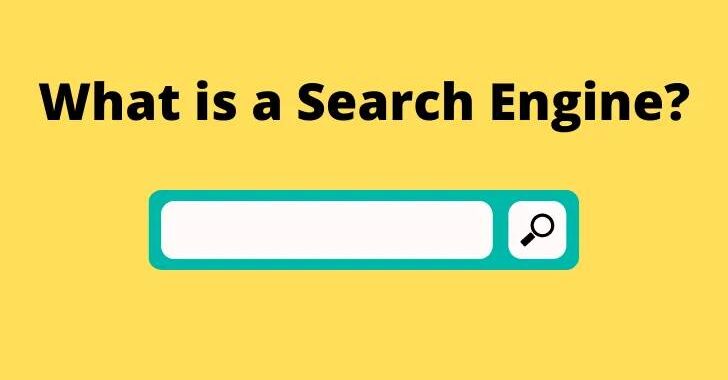
What is Search Engine what is search engine: A search engine is a software program that uses user searches to retrieve information from the World Wide Web, acting as a bridge between users and the vast amount of online data by indexing web pages and returning relevant results. Understanding Search Engines and How They Work Search engines like a Google, Bing, and Yahoo. They provide answers to questions, study topics, and track websites. This post delves into the internal workings of these engines, their algorithms, and how they provide relevant results despite vast web content. How Search Engines Operate Web Crawling: Web crawling is the first step in the search engine process. Search engines use bots called spiders or crawlers to navigate and collect data from websites all across the Internet. Beginning with a few recognised pages, these bots follow links between pages, eventually forming a large network. They return to these web pages in their search index regularly to maintain it as current as feasible. Indexing: After web crawlers collect data from web pages, search engines produce an index – think of this index as a massive database containing information about the content and structure of web pages – allowing search engines to swiftly obtain relevant results when a search query is submitted. Ranking: When users input search queries into search engines, an algorithm analyses them and compares them to information in an index. Search engines utilise a variety of ranking elements to determine how relevant each web page is to a query, including keyword usage, content quality metrics, user engagement metrics, and website authority. Retrieval and Display: After rating websites based on relevancy, the search engine obtains and effectively displays its top results to the user. This entails picking appropriate snippets or descriptions for each result to give consumers a taste of its content before clicking through to view its whole. Algorithms for Search Engines Include Important Components Keywords are words or phrases that users type into a search bar, and search engines utilise these terms to analyse user intent and discover web pages with relevant information. If websites wish to appear on search engine results pages, they must use proper keyword optimisation. Quality of Content: Search engines prioritize websites with high-quality content, which must be useful, well-structured, and error-free to provide value to consumers and meet their needs. Backlinks and Authority: Backlinks (also known as inbound links or backlinks) are linked from other websites to your page that search engines employ to determine its authority; more authoritative backlinks result in higher search engine ranks. Mobile-Friendliness: Mobile device usage is increasing, leading search engines to prioritize mobile-friendly websites. Responsive and mobile-friendly websites rank higher in search results. Page Load Speed: Search engines favour websites that load quickly; slow-loading pages can contribute to poor user experiences and worse search rankings. Conclusion Search engines have revolutionized internet information retrieval by crawling, indexing, ranking, and returning relevant results. Understanding their workings enables website owners to optimize content, while consumers can fully utilize these tools, with search engines continuously improving algorithms.
SEO MARKETING What is SEO marketing-This is the first question raised in our mind when we want to start our Currier in marketing. SEO marketing is an abbreviation of search engine optimization marketing. Whenever we search anything in Google or other search engines, we get some particular output. How we get exact output???? That’s a big question!! So SEO helps us in this. SEO used to send signal to search engines that our page worth showing in Google’s index. How do write user friendly Content? For SEO marketing we should remember some key points which I given below: Title: Title is main part of doing SEO. Because whenever user searches something he first looks at title if the title matches with his search than he will hit on your blog/site. So while giving title to your content make sure about users are searching that or not. Moreover your title should be separated with bar (|) It connects your title. As shown below: Content: Your content should be unique and relevant. Because according to Google’s guide lines your content should not be copied from other sites or blogs. Otherwise Google will spam you. Keywords: Always choose that keyword which people search the most. And that keyword should be present in your content at least 3-4 times. So that Google can approve that relevant. Your keyword should repeat in your title, content and Meta description. Meta Description: Your Meta description should also unique. After title that is the thing which user read and then opens your content. If you make creative and unique description and according to user too than user will definitely visit your blog/site. Meta Description example is given below: ALT Tag: One more thing you need to remember that is if you are using images in your content you need to put your focus keyword in ALT Tag in image. So these are some basic things we need to remember while doing SEO Marketing. By doing all these things you can write user friendly content for your web site or blog. Are you curious about your content index in search engine?? How search engines work???? So go to my next blog I will tell you all about search engines.
BLOCKCHAIN Everyone is curious about BLOCKCHAIN but they do not know what exactly it is. Our main goal is to make you understand about bloackchain. This blog will very helpful to you because we done some simplification while writing this. BLOCKCHAIN = LIST OF BLOCK CONNECT WITH CHAIN It is a way for one internet user to transfer a unique piece of digital property to another internet user, such that the transfer is guaranteed to be safe and secure. Let’s start with an analogy of money transfer from one account to another. When there is transaction of any amount from one account to another, there has to be a place where this information must be written down. That place is called BLOCK Block may contain some information as shown below: Who is transferring the amount (money) to whom? How much money is transferred? What is the transaction media? Digital signature Unique ID HOW IT WORKS? Ledger: This record is referred to as “ledger” in the crypto currency world, and each data exchange is “transaction”. Every verified transaction is added to ledger as a “block”. One signed in and verified, the new transaction is added to the block chain and cannot be altered. Each transaction in the ledger have same data: who is transferring to whom?, how much is transferred, transaction media, digital signature, unique id. Distributed and Decentralized: There is a centre machine which can do anything with data. But in blockchain, there are many machines and all are connected with peer to peer with each other. And all machines are having the same ledger. Hence, the it is distributed and decentralized ledger. “In next blog we will tell you “if blockchain is distributed, how the blockchain is secure?”
Unlike old times, PHP has gone to next level in years. Nowadays, web sites and web applications are build using PHP frameworks. There are number of PHP frameworks such as
Laravel
CodeIgniter
Symphony
Cake PHP
Phalcon
Zend Framework, etc.
The best Training Institute for 3ds Max in Jalandhar and Hoshiarpur is O7 Services. 3ds Max stands for “3 dimensional studio max”. It was first established in India in 1988. 3ds Max is a professional 3D computer graphics program for making of animation, models, games, and images. It is also used for designing of interior and exterior models of building. It’s rendering quality is very high and provides realistic projects.
A Resume or a CV summarizes the most important information of a job seeker which an employer needs to know when they consider a new hire. You need to submit it in case you are applying job in a particular organisation. Also, it is better to carry typed resume or CV rather than carrying it in hand-written form
1. Objective- Do’s and Don’ts
Always avoid self-praise in your Objective. Here are few examples for more explanation.
Objective: “Talented, Hard-working job seeker …..
Graphical representation of how data flows in Codeigniter is given as below:
The following are the reasons why codeigniter is one of the famous frameworks:
1. MVC Architecture: MVC is model, view and controller architecture. Almost all frameworks are based upon this. If the large websites or applications are not followed by this pattern then it ends up with unmanageable spaghetti code. MVC offers nice code separations and make things clean. Some frameworks force you to do work from books but CI use MVC that makes a sense.
Responsive Web Designing simply uses HTML and CSS to automatically hide, resize, shrink or enlarge the content to fit on screen and make it look good on every device.
CCNA stands for “Cisco Certified Network Associate”. CCNA is one of the most popular exams among the Network Engineers. It is a certification program valid for all type of engineers. CCNA includes entry-level network engineers, Network Administrators, Network Support Engineers, Network Specialists, Network analyst, Network Messaging Manager, Network Operator Engineer, Network Support Engineer, Network Technician, Networking Manager and Solution Center Engineer.
Object Oriented Programing is a programming style in which it is customary to group all of the variables and functions of a particular topic into a single class.
Codeigniter is a framework which is used to develop websites using PHP

SEO Services & Training in Jalandhar Are You Searching for the Best SEO Training Course in Jalandhar? At our institute, we provide comprehensive SEO training courses designed to sharpen your digital marketing skills. This includes Keyword Research, On-Page Optimization, Off-Page Optimization, Link Building, SEO Analytics, etc. Join our SEO institute in Jalandhar for an immersive education experience and to advance your digital marketing career! Join our highly qualified coaches as they lead you through practical exercises and real-life case studies, giving you hands-on education that you won’t find elsewhere. SEO Training Institute in Jalandhar Find the finest SEO training institute in Jalandhar for an outstanding experience in Search Engine Optimization. Our institute provides a comprehensive curriculum covering essential concepts like Keyword Research, On-Page Optimization, Off-Page Optimization, Link Building, and SEO Analytics – our curriculum covers it all! Join our SEO Training Institute in Jalandhar today and gain hands-on experience and industry best practices with experienced instructors and practical exercises, to elevate your digital marketing career and stay ahead in today’s highly competitive digital environment. SEO Training in Jalandhar – Best SEO Course in Jalandhar Enroll in our Jalandhar-based SEO Training Institute today to acquire practical skills and industry-leading insights. Benefit from seasoned instructors, hands-on exercises, and real-world experiences, ensuring you advance your digital marketing career and stay ahead in the fiercely competitive digital landscape. Our comprehensive curriculum encompasses everything from on-page and off-page optimization techniques to more advanced strategies like link-building and SEO analytics. Our courses are led by industry-experienced trainers and feature practical exercises and real-world case studies, our courses will equip you with the practical expertise necessary to meet any SEO challenge head-on. Don’t miss this chance to advance your digital marketing career – enroll today in one of our SEO or digital marketing courses in Jalandhar Why Choose Our SEO Training in Jalandhar? Looking to boost your digital career? Choose O7 Services for expert SEO Training in Jalandhar. Our hands-on training is designed to equip you with the latest strategies in search engine optimization, from keyword research to technical SEO. Learn from certified professionals with real-world experience and gain practical skills through live projects. We offer personalized attention, small batch sizes, and a curriculum tailored to industry demands. Whether you’re a student, entrepreneur, or digital marketing enthusiast, our SEO course will give you the competitive edge you need. Join O7 Services and turn your passion for digital into a powerful career path. Enroll now and start optimizing your future today! Learn SEO Training Course in Jalandhar O7 Services is the ideal institute to learn SEO Training Courses in Jalandhar without being affected by Google updates. They offer IT field training such as PHP, JAVA, ANDROID, NETWORKING, WEB DESIGN, etc. Lectures with hands-on practice by experienced professionals help one handle all Google updates while increasing the rank of their business profile. O7 Services is the leading and expanding institute in Jalandhar, providing learners with exceptional guidance to pursue SEO as a profession and earn substantial amounts in future earnings. SEO’s prospects can offer great financial rewards. Here are a few essential aspects of SEO that may prove advantageous in Jalandhar or any other location: 1. Keyword Research: Determine keywords and phrases people in Jalandhar would use when searching for products or services related to your business using tools such as Google Keyword Planner, SEMrush, or Ahrefs to quickly locate popular and low-competition keywords. 2. Social Media and Online Presence: Leverage social media to share content, engage with your target audience, and expand brand visibility in Jalandhar. Establish an active presence on platforms such as Facebook, Instagram, Twitter, and LinkedIn for maximum exposure. 3. User Experience (UX): Focus on offering a pleasant user experience on your website by prioritizing easy navigation, clear calls-to-action, and an eye-catching design. A positive user experience will boost engagement while encouraging visitors to spend more time browsing your content. 4. Analytics and Tracking: Use tools such as Google Analytics to measure your website’s performance. Assess critical elements like organic business, keyword rankings, bounce rate, and transformations to assess whether there are areas for improvement and adapt your SEO strategy accordingly. Analyzing data helps pinpoint areas that could use improvement while refining SEO strategies accordingly. Your Gateway to Top-Notch SEO Services in Jalandhar O7 Services provides top-notch SEO Services in Jalandhar. O7 Services stands out as a premier provider of SEO services in Jalandhar, with their expertise and dedication to delivering comprehensive solutions designed to increase online presence. O7 Services specialize in on-page and off-page techniques to optimize performance in search engine rankings for the websites they service. Through detailed keyword research, content optimization, and link-building services, O7 Services helps drive organic traffic and boost conversion rates. No matter whether your business is small or large–O7 Services has strategies tailored specifically for each enterprise to enhance your digital presence and establish a stronger position online market presence.