Free SEO Tools That Blogger Should Know Whenever we heard about free word smile automatically comes on our face. Isn’t it? Well during doing blogging than we should know about free seo tools. These seo tools are very helpful and moreover we do not need to pay for them. These free seo tools give you more traffic, money, rank, reaches, engagements etc. It will get more benefits if you are using Google tools. So do not take tension, thankfully we have some free seo tools provided by Google. Here I am going to tell you about free seo tool, their working and their benefits. Google Webmaster Tool Google webmaster tool is used by seo. It is very easy to access. It will tell you all the errors discover in your website by Google’s crawlers. It will tell you how much click you received on your website. This is the new version of GWT. On some user’s browser new version displays or some user’s browser old version displays. So that is why I showed you both interfaces. Old version interface is given below. You can check crawler’s errors in both interfaces. This will give you one more benefits that is sitemap submission. You can submit you website’s sitemap here. Also it will tell you about your site’s performance, your url inspections and your search traffic. This is an error list interface. It will tell you all the error crawled by Google’s crawlers or robots. It shows you errors occurred on desktop and errors occurred on mobile phones. You can easily analyze your errors and resolve them. Google Analytics Google Analytics is a best tool for online marketers. If you are not using Google Analytics yet, then I recommend you to start working with analytics as soon as possible. This is a best online tool to get information about your audience. It will tell you real time audience, their location, their desktop IP more over it will tell you who is online on your website and which page he or she currently open. That’s so amazing well as a online marketer’s point of view this thing is so amazing. It also has so many features in it. Just go login with analytics and explore its features it will amaze you. Keyword Planner Keyword planner is a free Google tool. It is a most helpful seo tool provided by Google. You can easily access this tool by signing up on it. It is available on Google Adwords which is also a tool of Google. You need to signing up on Google adwords (or search of keyword planner and sing up on it). After signing up go to tool and select keyword planner. After selecting keyword planner go to ‘find new keyword’ Type your keyword which you want to use for your ad or blogs. This is its quality that it shows all things at zero cost and other keyword tools not shows everything at zero cost. It will show you more keywords related to your keyword, monthly average search on that particular keyword, means how many users are looking for that keyword. What competition on it(high, medium, low). Always choose low or medium competitive keywords if you want to rant your blog fast. It will also tell you the lowest bid and maximum bid on that keyword. So choose accordingly, so that it will be beneficial for you in future. I know you guys are smart that much. SEOQuake SEOQuake is free chrome extension which will you give information about particular website or blogging site. It will show on the right side of your search tool bar. As you can see in the above picture. It shows alexa rank, google index, bing index, facebook likes, Semruch Rank, backlinks. Overall it will tell you about page, its domain and backlinks. It will tell you all the information about that site including internal, external links. MozBar MozBar is also a chrome extension and shows on the right side of the search bar. Basically you have to create account on it to access its features. So create an account and login on it. It will tell you basically 3 things which will show on the bar that is PA(page authority), DA (Domain Authority) and Spam list out of 17. When you click on page analysis button it will show you more details. Link metrics tab has ranking factors and information on a site’s link. Complete information is available only if you will pay for subscription Conclusion If you want to do seo on serious basis then you should know about these basic tools. There are some other tools which have paid subscription and important for seo. Use those tools also and get benefits. Have a Good Day!! Meet you in next blog.
How To Rank A Website On Top Page Of Google Improve your Google Ranking Step-By-Step How to check rank of a website If you are looking for this questions’s answer then you are in the right place. I will tell you some tolls and some Google guidelines which will help you for sure. According to a study, the first page of Google receives 95% of web traffic, while subsequent pages receive 5% or less of total traffic. Everyone wants to run his website without getting penalized and wants to be visible on the top of the Search engine result pages (SERPs). In this blog to improve your Google ranking I will tell you some tricky things about it step-by-step. Step 1. Google ranking algorithm First of all, you should know about the Google ranking algorithms. That means you should be aware of the Google ranking algorithm how Google ranks a website what kind of algorithms it uses. Google constantly changes its algorithms, even though most are not publicly announced. Well, it’s necessary to be hidden something, because if everybody knows about all the algorithms then they will start doing Black Hat SEO strategies to get the highest position in the search engine result on the page. What will be the output of that only is Google would not succeed in ranking only the best results. But generally, Google gives some Guidelines if you do work according to them, Google will upgrade your rank. This way includes White Hat SEO. Step 2. Know your current search ranking You should know about your website’s current search ranking. How many people are looking for your website? How much traffic do you get? What is your page size and loading speed? For this, there are many free online tools available. You can easily use those tools to get information about your current search ranking. Add your URL and select the location Use the Ubbersuggest tool You can check your website speed for this using GT matrix https://gtmetrix.com Put your site URL and click on analyze. It will tell you about your site speed. It will also tell you about what you should change for better results. You can check your site’s health report for this there is also an online tool available that is DOMAIN HEALTH REPORT https://mxtoolbox.com By using these tools you will able to work on these kinds of problems which we normally ignored after creating a website. Step 3. Proper optimization As I told you about online tools with the help of these tools you can optimize your problems easily. For this, you have proper SEO knowledge that is search engine optimization. This is the most important module to get a higher rank on the Google search engine. For this, you can go to my other blog which will tell you about the On-Page SEO techniques, which you should remember while doing optimization. Step 4. Work on Links Try to fix broken links Create some backlinks Many websites provide backlinks to your website. It may be dofollow backlinks or nofollow backlinks. But we need both nofollow and dofollow. Google counts only do follow links as positive scores but if we only have to follow links then Google will spam us so to balance this thing we need both links. This is a part of OFF PAGE SEO. Step 5. Track and measure the right metrics Find out what factors you need to improve for your website, Like: Organic Traffic Organic traffic is which comes from Google. So need to measure how many visitors you are getting via Google. Keyword research Keyword research is the process of identifying the words and phrases that people use to search for information, products, or services on search engines like Google. It is an essential aspect of search engine optimization (SEO) and content creation, as it helps website owners and marketers understand what their target audience is searching for and optimize their content accordingly.
Facebook Ad Campaign is most usable campaign nowadays. Because most of the users are using facebook so it is easy to promote your brand name from facebook ad campaign. Campaign contains more than one ad sets and as sets contains more than one ad. Why should I choose FACEBOOK ads to run a business…..?????? You should always choose facebook ad campaign to run your business or to promote your page. Because you can get highest reach through facebook ads by spending small amount of money instead of Google and YouTube. If you want to viral your video on YouTube it will be very expensive for you because YouTube advertised through Google and Google charged too much for an ad. You can viral your video on facebook very easily it will cost you very less. Facebook reach and views If you spent some money on your ad for around 1 lakh people than it will show on 1 lakh people’s timelines weather they click on it or not, it is another matter, if they click on your ad than it will count as views. What is the difference between creating one ad and multiple ad…????? There is a same type of audience in create an ad and in multiple ads you can choose your audience of different interest , different behavior and demography and check from where you are getting more response. What kind of Audience I should select….??? Always select that audience which is similar to your ads. It means those people who will have same type of interest which you are posting or those you will give some response on your post. When you will create your ad campaign it will give you audience selection option. You have to choose AGE, LOCATION, INTEREST, BEHAVIOR etc. So choose it carefully. There are two options lookalike audience and custom audience… LOOKALIKE– presently those people who are reacting on your page it will show your ad only that kind of users. There will be another option of reach shown there if you increase accuracy than your reach will decease so always select lesser accuracy so your reach can improve. CUSTOM– if you have users name, email ids and other information you have to upload all these information there than your ad will be seen by them BUDGETS There are two types of budgets we used in ad campaign. LIFE TIME BUDGET: In life time budget we have to set your schedule from starting date and ending date. It means you have to mention there that when you want to start your campaign and end your campaign. DAILY BUDGET: In daily budget there is no need to choose starting date and ending date of ad campaign. Whenever you need to start you can start your campaign or when you need to end you can end and restart your ad campaign. Your budget will set accordingly. BID AMOUNT Don’t let it by default, set it manually and always start bid with smallest amount (1 rs.). You can vary your bid amount if you are not getting a good response than increase your amount by 1. If you put large amount than your daily budget will end soon…so always go smoothly and you will get a good result definitely.
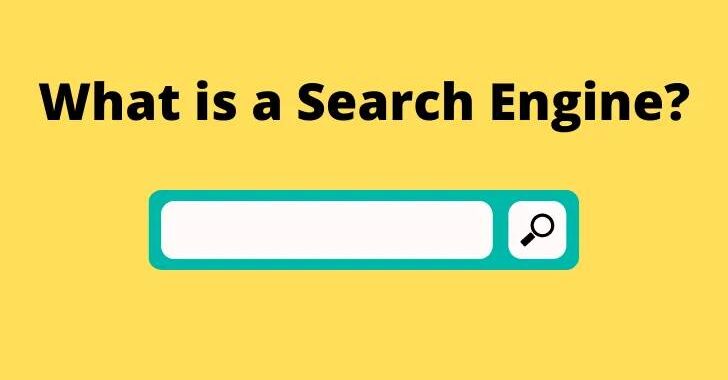
What is Search Engine what is search engine: A search engine is a software program that uses user searches to retrieve information from the World Wide Web, acting as a bridge between users and the vast amount of online data by indexing web pages and returning relevant results. Understanding Search Engines and How They Work Search engines like a Google, Bing, and Yahoo. They provide answers to questions, study topics, and track websites. This post delves into the internal workings of these engines, their algorithms, and how they provide relevant results despite vast web content. How Search Engines Operate Web Crawling: Web crawling is the first step in the search engine process. Search engines use bots called spiders or crawlers to navigate and collect data from websites all across the Internet. Beginning with a few recognised pages, these bots follow links between pages, eventually forming a large network. They return to these web pages in their search index regularly to maintain it as current as feasible. Indexing: After web crawlers collect data from web pages, search engines produce an index – think of this index as a massive database containing information about the content and structure of web pages – allowing search engines to swiftly obtain relevant results when a search query is submitted. Ranking: When users input search queries into search engines, an algorithm analyses them and compares them to information in an index. Search engines utilise a variety of ranking elements to determine how relevant each web page is to a query, including keyword usage, content quality metrics, user engagement metrics, and website authority. Retrieval and Display: After rating websites based on relevancy, the search engine obtains and effectively displays its top results to the user. This entails picking appropriate snippets or descriptions for each result to give consumers a taste of its content before clicking through to view its whole. Algorithms for Search Engines Include Important Components Keywords are words or phrases that users type into a search bar, and search engines utilise these terms to analyse user intent and discover web pages with relevant information. If websites wish to appear on search engine results pages, they must use proper keyword optimisation. Quality of Content: Search engines prioritize websites with high-quality content, which must be useful, well-structured, and error-free to provide value to consumers and meet their needs. Backlinks and Authority: Backlinks (also known as inbound links or backlinks) are linked from other websites to your page that search engines employ to determine its authority; more authoritative backlinks result in higher search engine ranks. Mobile-Friendliness: Mobile device usage is increasing, leading search engines to prioritize mobile-friendly websites. Responsive and mobile-friendly websites rank higher in search results. Page Load Speed: Search engines favour websites that load quickly; slow-loading pages can contribute to poor user experiences and worse search rankings. Conclusion Search engines have revolutionized internet information retrieval by crawling, indexing, ranking, and returning relevant results. Understanding their workings enables website owners to optimize content, while consumers can fully utilize these tools, with search engines continuously improving algorithms.
SEO MARKETING What is SEO marketing-This is the first question raised in our mind when we want to start our Currier in marketing. SEO marketing is an abbreviation of search engine optimization marketing. Whenever we search anything in Google or other search engines, we get some particular output. How we get exact output???? That’s a big question!! So SEO helps us in this. SEO used to send signal to search engines that our page worth showing in Google’s index. How do write user friendly Content? For SEO marketing we should remember some key points which I given below: Title: Title is main part of doing SEO. Because whenever user searches something he first looks at title if the title matches with his search than he will hit on your blog/site. So while giving title to your content make sure about users are searching that or not. Moreover your title should be separated with bar (|) It connects your title. As shown below: Content: Your content should be unique and relevant. Because according to Google’s guide lines your content should not be copied from other sites or blogs. Otherwise Google will spam you. Keywords: Always choose that keyword which people search the most. And that keyword should be present in your content at least 3-4 times. So that Google can approve that relevant. Your keyword should repeat in your title, content and Meta description. Meta Description: Your Meta description should also unique. After title that is the thing which user read and then opens your content. If you make creative and unique description and according to user too than user will definitely visit your blog/site. Meta Description example is given below: ALT Tag: One more thing you need to remember that is if you are using images in your content you need to put your focus keyword in ALT Tag in image. So these are some basic things we need to remember while doing SEO Marketing. By doing all these things you can write user friendly content for your web site or blog. Are you curious about your content index in search engine?? How search engines work???? So go to my next blog I will tell you all about search engines.