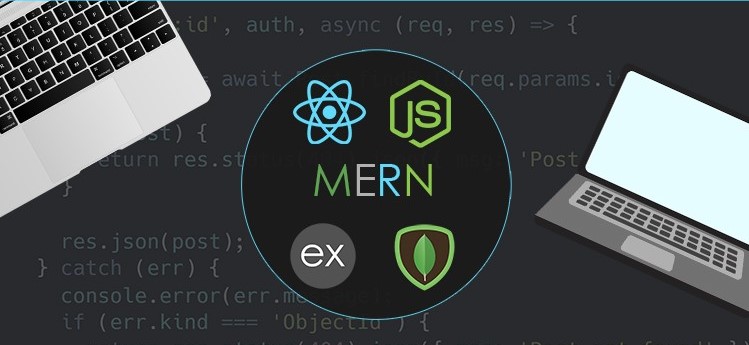
MERN STACK DEVELOPMENT MERN stands for Mongo DB, Express server, React.js and Node.js. MERN stack is a basically JavaScript program that is used for easier and faster deploying their full stack applications. These four development technologies are providing an end-to-end framework for the developers to work in and it plays biggest part in the development of web applications. Future scope of MERN: Firstly we discuss Mongo DB Mongo DB is the cross platform and NoSQL database where each information is a document involving the key value pairs that are similar to the JSON objects. Mongo DB is very flexible to use and they creates a schema, tables and data tables etc. Records that are identifiable by a primary key make up the basic set of Mongo Db. Once you installed a Mongo dB, user can provide a space like Mongo shell. Mongo shell provide a JavaScript interface through which the user can interact and perform operations. Why we use Mongo DB? Express Server Express server is a backend framework for Node.js and it is open source. It is designed for building web applications and APIs. Express makes it very easier and simple to write the back-end code very fluently. Express supports many different middleware’s which makes the code smaller and easier to write. Features of Express server: React React is a front-end library that is used for establishing a web user interface. Basically react is used for single page applications and mobile applications because it has ability to handle the changing of data. Why we use React? Node.JS Node JS is runtime JS Environment and it provide a JavaScript environment which allow the user to run their code on the server. Node package manager allow to the user to download thousands of free packages. Features of Node JS: This is the overview of MERN stack development and you can say that MERN stack has bright future ahead. If you are interested to learn MERN stack course and think of a carrier in this field then you can take online/offline mean stack training, we are providing MERN stack training in Jalandhar. Please go to our website for more details regarding training.
What is Cloud Computing? Cloud Computing is software infrastructure that store huge data on remote serves, which can be accessed through Internet. What is Microsoft Azure used for Azure is a universal cloud computing platform, consists of solutions as IaaS (Infrastructure as a Service), PaaS (Platform as a Service), SaaS (Software as a Service) which can be used for services. These services are like virtual computing, storage, analytics, networking and many others. Application of Microsoft Azure: Microsoft Azure DevOps Server is a collective software development tool for whole team. Earlier it is called as TFS (Team Foundation Server). It integrates with your editor or current IDE (Integrated Development Environment), allow your cross-functional team to work efficiently in all sizes of projects. DevOps Services are: Reasons why we choose Microsoft Azure? Agile Methodology Agile methodology is a process which states that development and testing activities simultaneous throughout the software development lifecycle of the project. The agile software development focuses on four core values: DevOps vs Agile DevOps and Agile are two different software development methodologies with alike aims. Even though agile and DevOps are different, we can use them together. When we use them together, both the methodologies take to greater structured and more genuine results. How DevOps and Agile will work together Both Microsoft DevOps server and Agile provide a structure and framework that can pace software delivery. You do not require to pick from DevOps or agile. Rather you can make use of both methodologies. When using both methodologies together we can configure that which are the featured to be used to get best of DevOps and agile. Here are some top feature from DevOps and Agile: Features from DevOps: Features from Agile:
What Is The Difference Between Refreshing Token And Access Token? Tokens are custom-built piece of data that carries required information either for authorize user for performing any action or allow the client to get information about authorization. Basically, tokens are used to help the client to grab the information and use that information to get the resources. The JWT (JSON Web Token) defines a way to represent common token information by the representation. Access token and Refreshing token are explained as follows. Types of Token: There are basically two types of tokens, one is access token and other is refreshing token. Access Token: These token carry the required information to directly access the resources. In other words we can say that when an access token is passed by client to a server, then server can get the information from that token and then use it to check whether the client is authorized or not. Usually, access tokens are short-lived and have an expiration date. Refreshing Token: These tokens carry the information that is required to get new access token or we can say to renew access token. Apart from this we can say, whenever we need to refresh or get a new access token issued by authentication server. Generally, when an old access token is expires then refreshing token takes necessary information and generates a new access token. Moreover, refreshing tokens also expires but are long-lived, and also they are blacklisted by the authorized server. Basically, the common implementation allows direct authorization checks against access token. The refreshing token authorization is split way of handling the three thins of authorization check: It improvises the pattern of access against the authorization sever that is lowers the load and faster the check. Sliding session: It is a session which expires after a period of inactivity. In other word, when there is no activity, then after a while the session expires by itself. It expires quickly and reduces the chance of leaked token. Click here to read more blogs
Content Management System – WordPress Today, we are going to start learning a new content management system – WordPress. First of all, what is CMS? CMS stands for:- C- Content Content can be any data or we can say electronic data like a word file, image, audio-video, or any other electronic content. M-Management Management means managing things in a well-managed manner. S-System So CMS is the tool that manages all the electronic data in a well-managed way. Now, the question arises Why WordPress??? Content Management System – WordPress has features of LMS (learning management system), CMS, woo-commerce like open-cart, etc. So we can say that WordPress is a combination of a single pack having a variety of features. So let’s begin with it. Firstly as we know WordPress is CMS of PHP so we need Server. It can be a LAMP, WAMP, or Xampp. Install any one of these servers. LAMP- Linux Apache MySQL PHP (meant for Linux user) Wamp – windows apache MySQL PHP (meant for windows only) Xampp – Cross-platform apache MySQL PHP & Perl (meant for all operating systems) So I recommend using Xampp.After server installation download WordPress from its official website or from google. From here one can download the latest version of WordPress. So currently the version is 5.4 of WordPress. Download Zip > extract that zip > copy the internal WordPress files from it. Create a new folder in the server (if you are using xampp) Go to xampp>htdocs>new folder> paste copied files. Now before its installation create a new database. For creating it go to a new browser window. Write localhost/phpmyadmin > database > create database Note: make sure you run the server first. So our database is ready. Now run WordPress installation Go to new browser window > localhost/new folder name (created in xampp->htdocs) The first step is to choose a language. Then give details related to the database such as: database name (name of the database you create). username-root (case of localhost otherwise server username). password- empty (case of localhost otherwise server password) table prefix (use existing one or you can give your own). Next comes the screen for website details setup which includes website name, administrator details, and all. It is an introductory Blog of WordPress.
Most Trending Tool for Building a Website- WordPress WordPress is one of the most trending tool for building a website. Almost 35% of the web figure rises every day just because of WordPress. By using this tool, one can build from a simple website to a complex enterprise website and also applications in it. WordPress provides a user-friendly panel to its users so that they can build their website. It makes complex things easy. The functionalities of Most Trending Tool for Building a Website – WordPress are limitless but few of them are given as follows: Simplicity: Simplicity makes it possible for the user to get online and publish quickly. Nothing can stop the user to get your website up and display your content there. Flexibility: As we know that WordPress is the most flexible tool, that’s why it helps you to create any kind of website, personal blog, business site and many more. One can make your website more attractive with its themes and plugins. Publish With Ease: WordPress has different areas for creating things such as posts, pages, etc. So it is easy for the users to create them. Also using plugins, one can give them a better look & feel. User Management: WordPress provides 5 types of users on every site. First, the Administrator: one who manages the entire website, the Editor deals with the content whereas the contributor and author writes the content. Last but not least, Subscribers have a profile that they can manage. Media Management: The website has a wide variety of multimedia such as photos, videos, files, pdf and many more. And it is difficult to handle such an abundance of data in a managed way. So, WordPress provides us a media tab in which all data related to this is handled. Built-in Comment: WordPress also provides you a most needed feature of built-in comments. In this, the comment will displayed to other users only when the administrator of website will give them approval.
upload php project on server Upload PHP Project On Server After completing the coding part in your project, now it’s time to upload your php project on server. This blog will basically deal with uploading php project on server. We will be discussing the procedure for upload php project on server in few steps. Choose a reliable and cost effective web server The very first step to begin with the uploading project is to buy a server. There are many companies that provide web hosting server. Just remember, choose a web server which gives you full access to your account, also has room for growth. Purchase a domain name for your project. Domain name is something which looks like example.com, example.in, example.co etc. Domain name is something by which user will search for your website or project. Once you are done with purchasing your domain name and server. You’ll have to setup your domain name with your server. For explaining steps for this, I’ll be uploading another blog soon. Upload your project on to server After purchasing web server, the hosting company will provide you with an account called cpanel. It is an account from where you can manage your website. You’ll have to login into your cpanel and you’ll see file manager option on dashboard. Click file manager and look for public_html or www folder (root directory) and open it. Create a zip file of your project and upload it there. After the zip has been uploaded successfully, extract it. Configuration of database with your project On the homepage or dashboard of cpanel account, look for mysql database option. There you’ll have to Create a new database Create new user for database with password Assign user to database and give privileges as per requirement. Come back to homepage or dashboard of cpanel and look for phpmyadmin option Once you open phpmyadmin, you’ll find your newly created database there. Import your database in newly created database. Come back to your project and update your connection file with new database name, user name and password

Now-a-days, everyone is talking about the FRAMEWORKS. In Enterprises also, Frameworks are being preferred. Vanilla JS is nothing but Pure/PLAIN JavaScript.
Laravel Framework Laravel is an open-source PHP framework created by Taylor Otwell. There are 140,444 live websites using Laravel. Apart from being a PHP based framework Laravel is best known for its ultimate support in web development. The Laravel framework is secure, scalable, reliable as well as faster for developing web applications. There is various feature like: Built-in Modules Database Structure Template Engine Maintenance Model View Controller Authentication Now, Laravel 6 is launched in the market for web development applications as well as software. Laravel 6 powered by Amazon.Amazon provides Microservices in S3. Big Companies used microservices instead of APIs. There is various engine like Homestead but in laravel 6 engine name is vapor. Laravel has always bought new features with every release. Every single time, it has updated the logo to redesigned websites. In laravel 6, a new website with a brand new logo. It will be so easy to navigate along with the reading experience for developers by offering updated documentation. Sub heading Laravel 6 vapor is a serverless deployment platform for laravel. A lot is happening under some real magic but the most amazing thing about the whole part is serverless technology. You deploy to their platform but we do not think about the infrastructure. In larval vapor, the Serverless Hosting Platform provides encourages collaboration, Improvised Scalability, comprehensive control, Vanity URL, Access different environment metrics, Review and Search Recent Logs and Databases. There is actually a server but you don’t need to think about them. In the past, you might have used Horizon to manage your queues like 30 Horizon processes working queue Jobs. Now, you don’t have to think about it. If you get 2000 Jobs in your queue they will be executed within seconds. There are numbers of PHP frameworks in the market today, but Laravel is most reliable and significant web application development for the organizations
FaaS stands for function as a service. It is the concept of severing less computing that’s why it is known as serverless or serverless architecture. Before this, for deploying apps, developers use PaaS (Platform as a service) but now new cloud computing service is here named as function as a service. Now software developers can take full advantage of FaaS to deploy “Function” as a piece of business logic. Postulates Of Function As A Service: It Completes the quality of dealing with ideas rather than events i.e. abstraction of servers away from the developer. No need to pay extra charges as the user just have to pay the bill based on consumption and execution. Services are derived by events and also scalable. Benefits Of Function As A Service: FaaS Can do voluminous transactions and also isolates and scale them. It can also handle a burstable workload. If the user wants to use this service once a day, month or year then no need to pay for 24/7/365 It schedules all the tasks. One can also run the only piece of code on schedule time. Types Of Functions: There are many areas where we use functions but few of them are listed as follows. Scheduled job or task Process a web request Process queue messages Run Manually These functions also chained together. For instance, a web request could write to a queue which is then picked up by different functions. Providers of Function as a Service AWS, Google Cloud and Microsoft Azure all are the FaaS providers. Many innovations are still in process in this area and changes are rapid and improve its functionality. In a nutshell, function as a service is now a new future of software and application developers and will be widely used. In future. Click Here to read blog on new techology
What is Python Programming Language? Python programming language is a popular language nowadays. It was created by Guido Van Rossum, and released in 1991. It is used for: Web Development Software Development Mathematics System Scripting What can Python Language do? By using python programming language we can create web applications. Python can be used to create workflows along with other softwares. Python can be used for connecting to database systems. It can also read and modify files. By using python we can handle big data and perform complex mathematics. Python can be used for production-ready software development and prototyping. Why Python? Python can work on various different platforms like windows, Mac, Linux, Raspberry Pi etc. The best thing about python is that it has very simple syntax just like English language thus, making it easy for user. In python, developers to write programs with short syntax than other programming languages. Python runs on an interpreter system, meaning that code can be executed as soon as it is written. This means that prototyping can be very quick. Python can be treated in a procedural way, an object-oriented way or a functional way.