
ANDROID 13 FEATURES & VERSION It is important to note that the Android SDK includes changes that cannot be adapted to previous versions Android 13 Features Studio. For the best experience in developing using this Android 13 SDK make use of the Android Studio CHIMPUNK — 2021.2.1 or greater. The latest Android operating system is version 13 Created by Google. The launch in September 2022 introduced several new features that enhanced the Android Platforms. It is more user-friendly in terms of security, performance and usability. Android 13 has a new user interface. It features new technology like 5G as well as WiFi 6E as well as Bluetooth LE Audio. The company states the fact that Android 13 will be available on devices from Samsung, Asus, HMD (Nokia phones), iQOO, Motorola, OnePlus, Oppo, Realme, Sharp, Sony, Tecno, Vivo, Xiaomi and many more “later this year”. Install the SDK In Android Studio, you can install the Android 13 SDK as follows: Click Tools > SDK Manager. On the SDK Platforms tab Select Android Tiramisu Preview. On the SDK Tools tab, choose Android SDK Build Tool 33.. Select “OK” and install the SDK. FEATURES OF ANDROID 13 The user interface has been redesigned Redesigned User Interface: A new design language that features contemporary icons and a new colour scheme. Improvements to privacy:-“Private Compute Core” offers more protection for sensitive information. Performance Enhancement This results in faster launch times, smoother scrolling and improved performance. Tools Powered By New machine learning capabilities such as Live Translation. Support for New Technologies and more reliable communications by enabling new technologies such as 5G Wi-Fi 6E as well as Bluetooth LE Audio. Quick Notifications Management A superior method of notification that allows users to prioritize. Modifies Quick Setting Quick SettingMake their quick settings menu more personal and easy to access. smart accessibility features new accessibility features such as Voice Access, which enables users to control their devices with voice commands. Also, there are Sound Notifications that notify users of important sounds, such as fire alarms. CONCLUSION In conclusion, In determination, it is evident that the Android Operating System was able to be able to receive impressive updates, including Android 12 as well as Android 13 Features. Android 13 has novel features that include better AI capabilities, Smarter privacy and energy management features. Overall, these Updates offer an Android platform with significant growth that improves the quality of experience for users, as well as the security, utility and functionality of Android Devices.

Virtual Reality Designer Course in Jalandhar Virtual Reality (VR) has become a revolutionary technology that has revolutionized industries like education, gaming as well and healthcare. Jalandhar is a city renowned for its technological advances and provides a full Virtual Reality Designer Course in Jalandhar that provides students with the skills and knowledge needed to succeed in this booming field. This article offers a summary of the curriculum and is arranged with headings that help budding VR designers on their learning journey through Jalandhar. The Introduction to Virtual Reality Designer Course * Understanding Virtual Reality * The history of the world and Evolution * VR Applications Across Industries * The Future and the Career Opportunities Hardware as well as Software Fundamentals * VR Hardware Components * VR Software Platforms and Tools * Set Up VR Equipment * Troubleshooting Common Problems 3D Modelling and Animation * 3D Modeling: An Introduction * Designing 3D assets for VR * Animation Techniques for Immersive Experiences * Standardized Software (e.g., Blender, Maya) Interactive Design Principles * UX in VR (UX) for VR * The User Interface (UI) Conceptualization for VR * Interactive Techniques and Navigation * Creating Engaging VR Environments Programming in Virtual Reality Designer Course * An Introduction to Programming Languages (e.g., C#, JavaScript) * Unity along with Unreal Engine for VR Development * Scripting along with Game Logic * Making VR applications from scratch Virtual Reality Designer Course Game Development * Designing VR Games * Games Mechanics and Game Design * Incorporating VR Storytelling * Testing and Playtesting Augmented Reality (AR) and Mixed Reality (MR) * Examining AR Concepts in MR and MR Concepts * The development of AR/MR applications * The combination of VR, AR and MR for enhanced experiences Creating Immersive Environments * The Audio Designer in VR * Implementing 360-degree sound * Integrating Haptic Feedback * Optimizing Performance to smooth VR Portfolio Development and Project Building * Collaborative VR Projects * Solo VR Project Development * Displaying work in a Portfolio * Training for job Interviews and freelancing Legal and ethical considerations * Security and Privacy in VR * Copyright, Intellectual Property * Industry Standards and Guidelines * Responsible VR Development Industry Guest Lectures and Insights * Industry Experts Invited to Participate * Real-world Case Studies * Networking Opportunities * Staying Up-to-date with the latest VR trends Capstone Project and Graduation * Developing a Unique VR Experience * Presentation and Evaluation * Graduation Ceremony, Certification and Certification Conclusion This Virtual Reality Designer Course in Jalandhar is a full-course program that combines theoretical understanding and practical skills necessary to be successful in the rapidly changing area that is VR design. Students will be taught how to create immersive experiences, create Interactive applications as well as learn the tools and techniques required for a successful career in this innovative industry. The emphasis is on practical instruction and real-world applications, graduates of this program will be prepared to participate in the thrilling virtual reality world. Virtual Reality.
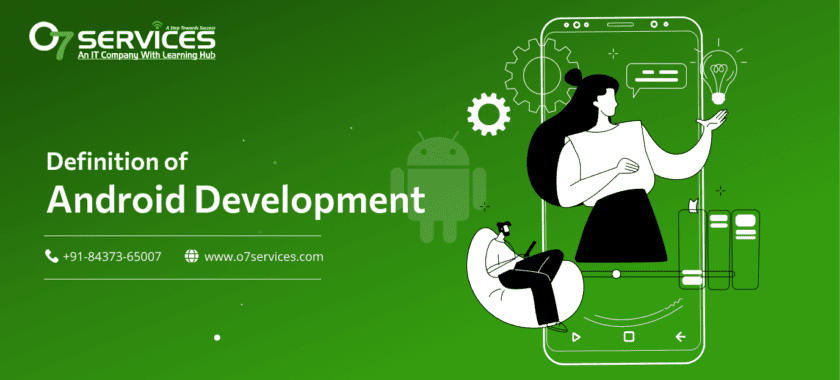
What is the best way to Learn Android App Development? DEFINITION OF ANDROID Android development is similar to software engineering which is used to develop an Android app that is run on an Android platform. Android App development gives facilities in every field like business, marketing etc. Android development also develops smartwatches and Android TVs. It is also used in mobile devices like smartphones, Android Mobiles, and Smartwatches. HISTORY OF ANDROID STUDIO:- The history and versions of Android are interesting. The code names of Android in the form of candies range from A to J currently, Like Aestro, Blender, Cupcake, Donut, Eclair, Froyo, Gingerbread, Honeycomb, Ice Cream Sandwich, Jelly Bean, KitKat and Lollipop. Features of Android Studio:- 1. Fast coding And Quick Result The Android Studio, it has faster coding than other platforms.In Android, there is less code and provides more recommendations in every line of code. In android studio, it provides quick results. 2. More accurate Programming:-In In Android Studio there is more accuracy regarding the programming. It provides accurate programs. 3. Faster Programming and Testing:-The newly introduced emulator is 3x faster in CPU, RAM, & I/O in comparison to its predecessor. The virtual testing environment is faster than a real device and has a user-friendly UI. Sensor controls are effective in reading every move of the developers. 4. Better App Indexing:-Promoting is an important component of app marketing, and Android Studio 2.0 takes it to a new high. The App Indexing feature available in the IDE helps in creating and adding indexable URL links to the app. Hope you found the information useful. Stay tuned with Root Info Solutions to receive more updates. STRUCTURE OF ANDROID STUDIO:- Each project in Android Studio contains one or more modules with source code files and resources files. The Following structure contains the Components:- Manifests: It contains the AndroidManifest.xml file. java: It contains the source code of Java files, including the JUnit test code. res: It contains all non-code resources, UI strings, XML layouts, and bitmap images. ACTIVITY An activity is one of the faces of App. An activity is a combination of XML Files as well as Java files. An XML file contains the designing part of the app and java contains the coding part of the App. JAVA FILES:- XML FILES:- Linear layout:- Linear Layout is a view group that aligns all children in a single direction, vertically and horizontally. The layout direction with the android orientation (vertical/horizontal)attribute. All children of linear layout are a lot one after the other, so the vertical list will only have one child per row , no matter how wide they are and the horizontal list will only be one row high . Relative layout:- Relative Layout is a view group that displays a child’s view in relative position.The position of each view can be specified as relative to sibling elements or in position relative to the parent Relative area. A Relative layout is the very best layout to use for designing a user interface because it can eliminate nested view groups and create a layout in hierarchy form, which is used to increase the performance. Relative Layout child views specify their position relative to the parent view or to each other. So you can align two elements by the right border or make one below another, centred left and so on. RelativeLayout Attributes:- Following are the important attributes specific to RelativeLayout:- 1.android:id:-This is the ID which uniquely identifies the layout. 2.android:gravity:-This specifies how an object should position its content, on both the X and Y axes. Possible values are top, bottom, left, right, centre, center_vertical, center_horizontal etc. 3.android:ignoreGravity:-This indicates what view should not be affected by gravity. CONSTRAINT LAYOUT:- A constraint Layout is a view group which allows you to position and size widgets in a flexible way. Constraint Layout is available as a support library that you can use on android systems starting with API’s level 9. There are currently various types of constraints that you can use: Relative positions Margins Centre positioning Circular positioning Visibility behaviour Dimension constraints Chains Virtual Helpers objects Advantages of Constraint Layout by other layouts :- Constraint layout views in very little code. We can draw layouts with simple drag and drop. Constraint Layout improves performance over other layouts.
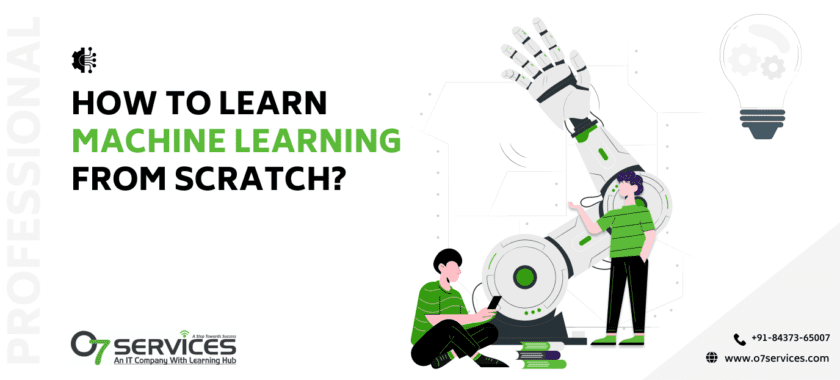
How to learn Machine Learning from scratch Machine learning might sound like rocket science, but trust me, it’s not! It’s like teaching your computer to be smart. If you’re curious and ready to learn, here’s how to dive into the world of machine learning from scratch, no rocket required. Step 1: Get Friendly with Python Think of Python as your new best friend in this journey. It’s a programming language that’s super friendly for beginners. You’ll need it to write code for your machine learning adventures. Install Python on your computer, and you’re all set. Step 2: Math Is Your Superpower No, you don’t have to be an expert in mathematics, although learning the fundamentals will help. Division, multiplication, and addition should be practiced first. Mathematical analysis, calculus, and statistics should follow. For arithmetic lessons, you should turn to Khan Academy and YouTube. Step 3: Get to Know Your Data Machine learning is all about data. Think of data as ingredients for a recipe. You need to understand what’s in your data before you can cook up a great machine learning model. Learn to clean, organize, and explore data using libraries like Pandas in Python. Step 4: The Machine Learning ABCs Okay, now the fun really starts. A computer can learn to spot patterns through machine learning. Supervised Learning: It’s like teaching your computer with labeled examples. For instance, showing it pictures of cats and dogs and telling it which is which. Unsupervised Learning: Here, your computer figures things out on its own. Think of it as finding hidden patterns in data, like clustering similar things together. Deep Learning: This is like the superhero of machine learning. It’s all about neural networks, which can do amazing things like recognizing faces or playing chess. Step 5: Pick Your Model There are many machine learning models out there. Start with the simple ones like Linear Regression or Decision Trees. As you get comfortable, you can dive into fancier ones like Random Forests and Neural Networks. Scikit-Learn is a fantastic Python library to get you started. Step 6: Online Courses Are Your BFFs You don’t have to return to school. There are many economical and free online learning opportunities. Coursera’s “Machine Learning” by Andrew Ng: It’s like having a private tutor. edX’s “Introduction to Artificial Intelligence:” Offers a gentle introduction to the world of AI and machine learning from scratch. Fast.ai’s “Practical Deep Learning for Coders:” Dive into deep learning without drowning in jargon. Step 7: Continue practicing. The key is to actively learn new skills. Begin with something simple, like estimating a house’s price based on its size. As you gain confidence, tackle more complex projects. Websites like Kaggle have tons of real-world datasets and challenges to sink your teeth into. Step 8: Show Off Your Skills Set up a GitHub account and showcase your projects. It’s like your online resume for tech folks. Plus, it’s a great way to get feedback and collaborate with others. Step 9: Join the ML Community This journey includes other people. Join discussion boards like #Machine Learning on Twitter, Stack Overflow, or r/Machine Learning on Reddit to communicate with other students. If you can, go to conferences or meetings; it’s always a plus to meet people in person. Step 10: Patience is a Virtue Recall that neither Rome nor professionals in machine learning were created overnight. Making errors is acceptable since it helps you learn. Don’t give up hence when times are difficult. Keep exploring, learning, and having fun along the way. So there you have it! Learning machine learning from scratch doesn’t require a PhD or fancy jargon. It’s about curiosity, determination, and a willingness to explore. Grab your Python buddy, dive into the data, and let the machine learning adventure begin! Happy coding! 🚀
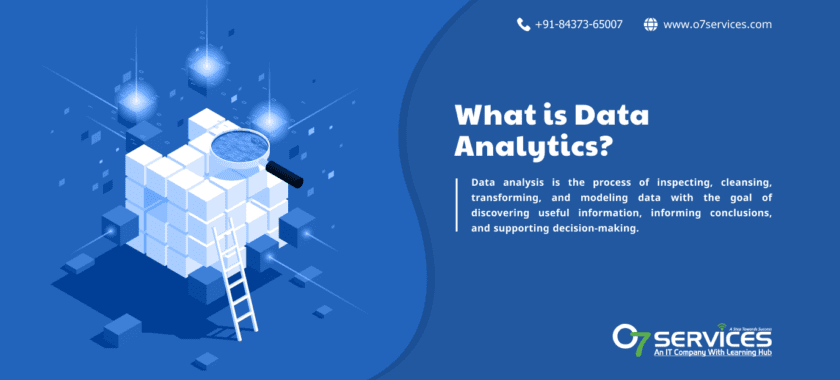
What is Data Analytics in Simple Words What is Data analytics in Simple Words – You’ve likely heard the term “data analytics” tossed around frequently in recent years. It’s now a buzzword and you could be wondering what all the fuss is about. Let’s simplify it into simple terms and discover the reason why it’s something that you need to consider even if you’re not a technology expert. What’s Data Analytics, Anyway? Let’s get started. Data analytics is the process of making sense of an array of data and numbers. Imagine it as your favorite detective in a crime and instead of finding clues, they’re working with databases and spreadsheets. It’s like looking through your bank statements and figuring out where your entire bank account was – but at a greater scale. Governments, companies and even people use data analytics to identify trends solve issues and make better choices. Why Should You Care? The issue “Why should I care about data analytics?” might be on your mind. Indeed, data analytics aren’t only for big, well-funded companies. It’s available to all and can benefit you in more ways than you realize. 1. Smart Shopping Have you ever bought something online? Yes, of course you have. The suggestions that pop up when surfing? This is data analytics at work. It’s analyzing your previous purchases, browsing history and the items that other customers have purchased to suggest items you might enjoy. 2. Health and Fitness Do you have a fitness tracker or health apps on your smartphone? Yes, you’re right is data analytics. This takes every bit of information it collects on your steps heart rate, and your sleep, and converts it into insights regarding your health. It will help you make healthier choices and monitor your improvement. 3. Entertainment Netflix and chill Who’s with me? The shows and movies recommended to you are inspired by what you’ve seen before. It’s all about anticipating what you’ll like next. Data analytics help you identify your next favourite series to watch. 4. Personal Finance Do you want to make your budget more efficient? The use of data analytics will help monitor the spending patterns of your household, find areas where you could save money, and even forecast the future health of your finances. How Does Data Analytics Work? Okay, let’s look at the process of how magic occurs without getting too technical. Collecting Data In the beginning, you collect information – plenty of it. It can range from sales figures, and posts on social media to temperature readings. The data’s insights are enhanced as the quantity increases. Cleaning and Preparing The data can get messy. It’s like trying to build an intricate puzzle that has no pieces. Data analysts take it apart to eliminate duplicates and make sure that it’s ready to be analyzed. Analysing That’s where the excitement starts. Utilizing various tools and methods Data analysts go through the data in search of patterns or trends and also insight. They may employ graphs charts, charts, or even sophisticated algorithms, but the purpose is the same: for them to help answer queries and resolve issues. Visualising Have you ever seen a graph that can explain something complicated in a flash? This is data visualization. It assists in making the data easier to understand and practical. Making Decisions After you’ve gathered the information you need, you’ll be able to make educated decisions. This could include anything from tweaking the marketing strategy to improving your health. Types of Data Analytics Let’s simplify things and keep it straightforward. There are four primary types of data analytics and I’ll break down them for you without the jargon. Descriptive Analytics: The ‘What Happened?’ Descriptive analytics functions as an historical book of your personal data. It reveals what has was happening over time. Imagine that you’ve got a lot of sales information and you’d like to find out which product was did the best in sales in the last month. This is descriptive analytics. It depicts the past in order to comprehend it better. Diagnostic Analytics: The ‘Why Did It Happen?’ Let’s go to the diagnostic analytics. It is here that we go into the depths of. It doesn’t only inform you about what happened, it seeks to determine the reason for what took place. If you find out that a specific product was most sought-after this month (thanks to descriptive analytics) Diagnostic analytics help to determine the reason. Perhaps it was due to a successful advertising campaign or seasonal trend. It’s like being a detective to your information. Predictive Analytics: The ‘What Might Happen?’ Predictive analytics is focused on the future. It gathers data from the past and applies it to make predictions. For instance, let’s say you want determine the quantity of the top-selling item you’ll sell in the next month. Predictive analytics utilizes sales from the past as well as market trends as well as other factors to provide you with an estimation. It’s similar to having a crystal ball that can help you make business decision-making. Prescriptive Analytics: The ‘What Should We Do About It?’ We also have prescriptive analytics. This kind of analytics doesn’t be limited to forecasting the future but also informs you what actions you should do. Returning to our example that predictive analytics predicts you’ll see more sales of this product next month then prescriptive analytics could suggest expanding production or launching an entirely new marketing campaign. It’s like having a knowledgeable consultant telling you the most effective option. The Bottom Line Data analytics is akin to having a superpower in the age of digital. It can assist you in making better choices, save time and money, and live a more healthy life. Don’t let the complicated terminology put you off. Be open to that power to make the most of your data. If you’re planning the next Netflix movie or planning your budget, analytics using data can be your trusted ally. Happy analysis!
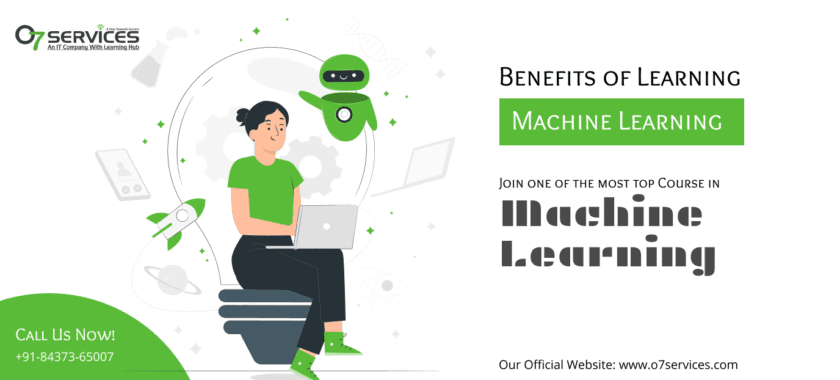
Benefits of Learning Machine Learning Hello, inquisitive minds! Today we’re going to dive into the exciting world of machine learning, and I promise we’ll stay away from these business buzzwords. So why bother with Types of Machine Learning With Example? Let’s simplify things together. What is machine learning? Think of machine learning as a high-tech detective. It’s like Sherlock Holmes, only with data. Instead of solving crime, it solves problems by analyzing large amounts of data and making predictions. This technological magic allows computers to learn from experience and improve their performance over time. Everyday examples Machine learning happens in your life more often than you think. As you scroll through your social media feeds, algorithms learn which posts you’ve liked and show you more. Have you ever purchased something online and the site recommended similar products? This is where machine learning comes in. It’s everywhere! Why should you care about machine learning? Good question! Here are some compelling reasons: Save time and money: Businesses use machine learning to automate tasks, which means less manual work and cost savings. It can also predict when machines need maintenance, preventing costly breakdowns. Personal experience: Ever wonder why your Netflix recommendations are so accurate? Machine learning tailors experiences—both movie recommendations and product recommendations—to make your life easier and more enjoyable. Better health care: Machine learning can analyze patient data faster and more accurately than humans. This can help doctors make a diagnosis faster and develop a personalized treatment plan. A safer world: From self-driving cars that navigate safely to cybersecurity systems that protect your data, machine learning keeps you safe in this digital age. Job opportunities: In an area that is expanding quickly, machine learning can lead to intriguing work prospects. There is a space for everyone, regardless of your level of experience. Types and Examples of Machine Learning Supervised Learning: In supervised training, an algorithm is trained on a labelled data set and learns to make predictions by associating input data with corresponding output features. Example: The classification of spam emails. Each email is assigned to the proper group once the algorithm learns how to classify emails as “spam” or “not spam” based on previous correspondence. Unsupervised learning: It is the process of finding hidden structures or patterns in unlabeled data. Example: Customer Segment Sets. Unsupervised algorithms can group customers based on their buying habits, even without prior knowledge of specific customer types. Reinforcement Learning: Reinforcement learning is the process of teaching an agent how to make choices that will maximize rewards. It gains knowledge by error and receives comments on the calibre of its behaviour. Example: AI, like playing games. Agents like AlphaGo learn to play games like chess by competing against themselves or other players and refining their methods to improve their odds of success. Benefits of machine learning Solve problems in the real world Machine learning is more than just a collection of intricate algorithms. It is an effective tool that can deal with actual issues. ML is used in all kinds of applications, including forecasting market prices, identifying diseases, and even suggesting your next Netflix binge. It can equip you to take on some of the most important problems of our day. Creative Expression You wouldn’t believe how much room there is for creativity in machine learning. You gain the chance to create clever, adaptable systems. Consider building a chatbot that can recognize and react to human emotions or a book recommendation system that proposes titles based on your reading tastes. Just use your creativity to expand the possibilities. In-Demand Skill Let’s talk about turkey now. A golden ticket on the job market is learning machine learning. The demand for ML talent is high. People who can interpret data, draw conclusions, and create models are what they are looking for. Therefore, learning this talent is worthwhile if you want to improve your employment possibilities. Concluding Thoughts Machine learning is similar to an intelligent assistant that can pick up new skills. It is a tool that makes difficult jobs simple and improves the quality and productivity of our lives. You may enter this world without having studied computer science, so don’t be afraid. Start small, explore, and who knows, you might discover your next big breakthrough!

Best DevOps Training Institutes in Jalandhar DevOps Training Institutes in Jalandhar: Development of software (Dev) as well as IT operational (Ops) teams usually work in a complex way. DevOps is an assortment of ideas, methods and beliefs about culture designed to enhance and improve the efficiency of this collaboration. The purpose of DevOps is to improve the efficiency, speed and reliability of the software development and delivery process. The key components and the principles of DevOps are: Collaboration: DevOps promotes close communication and collaboration between both the operations and development teams. Collaboration helps dismantle silos and promotes an understanding of the obligation to deliver top-quality software. Automation: DevOps is essentially about automation. It entails using programs and tools to automate repetitive tasks, for example, developing, testing, or installing software. Automation can reduce human errors, improve efficiency, and speed up the delivery process. Continuous Integration (CI): CI is a method of ensuring that modifications to code are regularly and automatically incorporated into the shared repository. Every integration triggers automated tests to verify that the new code doesn’t create defects. Continuous Delivery (CD): CD extends the CI process by automating the deployment process. It makes sure that code changes, after testing and approval, can be deployed to staging or production environments swiftly and with confidence. Monitor and feedback: DevOps emphasizes the importance of monitoring infrastructure and applications in real time. This allows teams to spot problems quickly, collect feedback, and make the right decisions based on data for continual improvement. Security (DevSecOps): Security is integrated into the DevOps procedure through the use of practices referred to as DevSecOps. It involves analyzing and fixing security issues throughout the development and delivery cycle. DevOps is not a universal approach, and it can differ in its implementation from one organization to another. It’s a response to the problems of traditional methodologies for software development and deployment and seeks to help organizations develop software more quickly, with greater reliability and with better quality. The advantages of DevOps DevOps can bring many benefits to companies, aiding them in improving their process for developing and delivering software as well as improving collaboration among teams, and helping them achieve their better business goals. Here are some advantages of DevOps: Speedier Time to Market Methodologies of DevOps like continuous integration (CI) and continuous delivery (CD) allow companies to roll out new software and updates faster. Speed to market has become essential to remain competitive and meet the demands of customers. Improved Collaboration DevOps encourages collaboration between operations and development along with other groups (such for quality control and security). This helps break down the boundaries and creates a culture of shared responsibility. It leads to better communication and a greater understanding of the team’s goals. Greater Performance: Automation of manual tasks, such as testing deployment, and deployment, in addition to infrastructure provisioning contributes to improved efficiency. It lowers the chance of human errors, speeds up processes, and allows teams to concentrate on other tasks. Improved Qualitative: With automated testing and continuous feedback, DevOps helps identify and solve issues earlier during the development phase. This can lead to better quality software, and also a reduction in the number of costly defects that occur after release. Greater Reliability Monitoring continuously and providing real-time information allows teams to spot and fix issues quickly. This means that software systems are more reliable and downtime is minimized. The ability to scale: DevOps techniques, such as containerization and microservices, allow for easier scaling of applications and infrastructures to meet the demands of growing demand. Companies can change resources according to usage and traffic patterns. Improved Security: DevOps practices can incorporate security into each stage of the delivery and development procedure (DevSecOps). This proactive approach allows you to detect and address security weaknesses earlier, reducing the chance of security breaches and data breach incidents. In the end, DevOps is not just an approach to techniques and tools. It is a method of strategic planning that can have a major impact on the ability of an organization to provide quality to its customers quickly and efficiently.
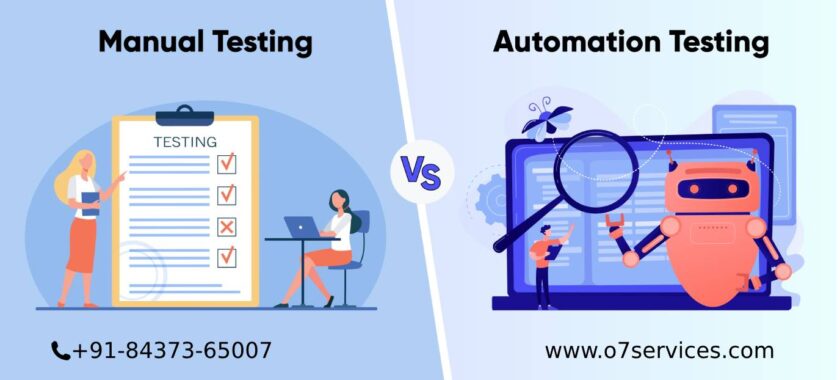
Manual Testing and Automation Testing Difference Manual Testing and Automation Testing Difference: In the dynamic landscape of software development, ensuring the quality and reliability of software applications is paramount. Software testing plays a pivotal role in this endeavor, encompassing various methodologies such as automation testing, manual testing, and utilizing programming languages like Python and Java, along with tools like Selenium. This article will delve into the world of software testing, exploring the nuances of automation testing, manual testing, and their implementation using Python, Java, and Selenium. Automation Testing: Efficiency and Accuracy Automation testing involves using software tools to execute test cases and validate software applications. This approach is highly efficient, as it minimizes human intervention, accelerates the testing process, and reduces the likelihood of errors. Furthermore, automation testing is especially beneficial for repetitive tasks, regression testing, and scenarios that demand precise execution. How to Optimize Software Testing with Python Python has emerged as a popular choice for implementing automation testing due to its simplicity, versatility, and an extensive collection of testing frameworks and libraries. Frameworks like PyTest and unittest provide a structured framework for creating and managing test cases. The readability of Python code simplifies test case creation and maintenance, ensuring a seamless testing process. The “software testing using Python” approach enhances the speed of test execution and allows for quick integration with other tools and frameworks. Java: Powering Automation Testing Java holds a prominent position in the world of automation testing, thanks to its platform independence and object-oriented nature. Test frameworks such as JUnit and TestNG offer a robust structure for creating and organizing test cases. The ability to write test scripts once and run them on different platforms makes Java a preferred choice for cross-platform testing. Implementing “software testing using Java” empowers testers to build scalable and reliable test suites while harnessing the robustness of the Java ecosystem. Selenium: Empowering Automation Selenium, an open-source framework, has revolutionized automation testing by enabling testers to simulate user interactions with web applications. Its compatibility with multiple programming languages, including Python and Java, makes it a versatile tool for automating web testing. With Selenium, testers can write scripts that interact with web elements, validate functionality, and perform regression testing. “Software testing using Selenium” amalgamates the power of automation with the precision of web interaction, offering a comprehensive testing approach. Manual Testing: Precision and Flexibility While automation testing offers efficiency, manual testing remains indispensable for scenarios requiring human intuition, exploratory testing, and UI/UX assessment. Manual testing allows testers to simulate real user interactions, catch subtle nuances, and identify usability issues that might escape automated scripts. Balancing Automation and Manual Testing The key to a successful testing strategy lies in balancing automation and manual testing. Critical features that demand meticulous scrutiny can be subjected to manual testing, whereas repetitive tasks and regression testing can be automated. This equilibrium ensures comprehensive testing coverage while optimizing testing time and resources. Conclusion In the realm of software testing, the choice between automation and manual testing depends on the nature of the application, project requirements, and the desired level of precision. Implementing “software testing using Python, automated software testing with Java, and software testing using Selenium” empowers testers to achieve efficient and accurate results. By leveraging the strengths of both automation and manual testing, software development teams can enhance the quality of their applications, deliver a seamless user experience, and stay competitive in a rapidly evolving technological landscape.

Selenium- An Automation Tool Web applications using Selenium Automation Testing With Java, an open-source, automated testing tool. Unfortunately, Selenium can only test online applications, so testing of desktop and mobile apps is not possible. Alternative tools including HP’s QTP and Appium are used to test software and mobile applications. Unquestionably, Selenium is one of the most demanding and popular tools in the software testing industry, particularly for automated testing of web applications. Due to its powerful skills, adaptability, and sizable supportive community, it has experienced tremendous growth. Let’s examine some of the main factors that make Selenium the most difficult software testing tool: Open Source and Multi-Browser Compatibility: Selenium is an open-source framework, which means it’s free to use and can be easily accessed by anyone. It provides excellent cross-browser compatibility, allowing testers to write scripts that work seamlessly across various web browsers such as Chrome, Firefox, Safari, Internet Explorer, and more. Language Support: Selenium supports a range of programming languages including Java, Python, C#, Ruby, and more. This flexibility enables software testers and developers to choose a language that aligns with their expertise and project requirements. Rich Set of Tools: Selenium is not just a single tool; it’s a suite of tools that cater to different testing needs: Selenium WebDriver: Provides a user-friendly API for interacting with web browsers and automating interactions. Selenium IDE: An integrated development environment for creating Selenium test cases through a record-and-playback mechanism. Selenium Grid: Enables parallel execution of tests across multiple browsers and machines. Flexibility and Customization: Selenium’s architecture allows testers to build customised test automation frameworks tailored to their project’s needs. It provides the flexibility to integrate with various tools, libraries, and plugins to enhance testing capabilities. Large Community and Support: Selenium boasts a vast community of users, developers, and testers who actively contribute to its growth. This results in an extensive pool of online resources, tutorials, forums, and Q&A platforms where users can seek help, share experiences, and learn from one another. Why to use Selenium? Selenium is primarily used for automating the testing of web applications. It provides a suite of tools and libraries that enable developers and testers to automate interactions with web browsers and perform various testing tasks. Here are the main use cases of Selenium: Functional Testing: Selenium is extensively used for functional testing of web applications. Testers can create automated test scripts that mimic user interactions such as clicking buttons, filling out forms, navigating through pages, and verifying expected outcomes. Regression Testing: Selenium is well-suited for regression testing, where previously tested functionalities are retested to ensure that new code changes or updates haven’t introduced new bugs or broken existing features. Cross-browser Testing: One of the significant advantages of Selenium is its ability to test web applications across different web browsers. Test scripts can be written once and executed on multiple browsers to ensure consistent behaviour across different platforms. Cross-platform Testing: Selenium also supports testing across different operating systems (Windows, macOS, Linux), allowing testers to ensure that the application functions correctly on various platforms. It’s important to note that while Selenium is widely used for web application testing, it has its limitations, such as being primarily designed for web-based testing and having certain challenges related to handling dynamic content. Nevertheless, it remains a powerful tool for automating various testing aspects of web applications. Advantages of Selenium Automation Testing With Java There are several advantages to using Selenium as a tool for software testing: Cross-browser Compatibility Testing: Selenium supports multiple web browsers such as Chrome, Firefox, Safari, and Internet Explorer. This allows you to test your web application on various browsers to ensure cross-browser compatibility. Platform Independence: Selenium supports multiple operating systems (Windows, macOS, Linux) and programming languages (Java, Python, C#, etc.), making it a versatile tool that can be used across different environments. Open Source and Active Community: Selenium is open source, which means it’s free to use and has a large and active user community. This community continuously contributes to the tool’s development, updates, and provides a wealth of resources and support. Support for Multiple Testing Frameworks: Selenium can be integrated with various testing frameworks such as TestNG and JUnit, enabling you to write organised and structured test scripts, manage test suites, and generate reports. Integration with Continuous Integration (CI) Tools: Selenium can be seamlessly integrated with CI tools like Jenkins, Travis CI, and CircleCI. This enables automated testing as part of the continuous integration and delivery process. Flexibility and Customization: Selenium provides a high degree of flexibility in terms of customising and enhancing your test scripts. You can interact with web elements, simulate user interactions, handle dynamic content, and perform verifications. Real User Scenarios: Selenium allows you to simulate real user scenarios by interacting with elements on the web page, clicking buttons, filling forms, and validating results. This helps in identifying user experience issues.
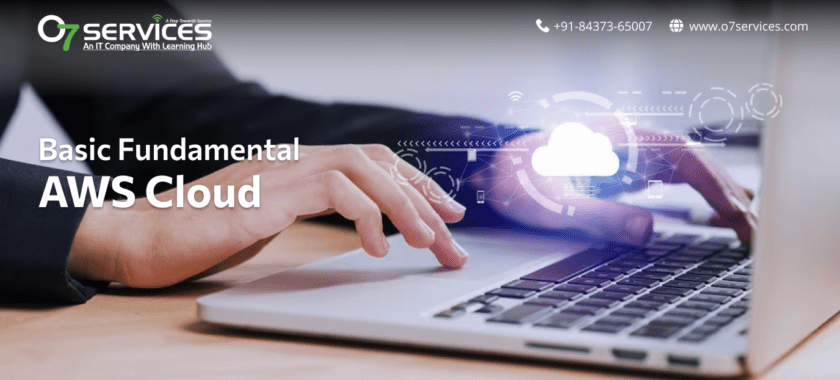
Basic Fundamental AWS Cloud Amazon Web Services (AWS) is a comprehensive cloud computing platform offered by Amazon, delivering a wide range of computing resources and services over the internet. It enables businesses to leverage scalable and flexible IT infrastructure without the need for significant upfront investments. Here’s a concise overview of the basic fundamental AWS Cloud components and concepts: Infrastructure as a Service (IaaS): AWS provides virtualized computing resources, including virtual machines (EC2 instances) and storage (EBS volumes), allowing users to build and manage their applications and configurations. Platform as a Service (PaaS): AWS Elastic Beanstalk offers a platform for deploying and managing applications without concerning yourself with the underlying infrastructure. It’s particularly suitable for developers looking to deploy code quickly. Software as a Service (SaaS): AWS offers SaaS solutions like Amazon WorkMail and Amazon Chime, allowing users to access software applications over the Internet without the need for local installation. Networking Services: AWS provides a Virtual Private Cloud (VPC) to isolate and secure resources within a virtual network. It also includes services like Elastic Load Balancing (ELB) for distributing incoming application traffic and Amazon Route 53 for domain name system (DNS) management. Storage Services: AWS offers versatile storage solutions such as Amazon S3 for scalable object storage, Amazon EBS for block storage, and Amazon Glacier for long-term archival storage. Database Services: Amazon RDS provides managed relational databases, while Amazon DynamoDB offers a managed NoSQL database service. These services simplify database setup, operation, and scaling. Compute Services: Amazon EC2 (Elastic Compute Cloud) allows users to rent virtual servers for running applications. EC2 instances can be selected based on computing power, memory, and other requirements. Serverless Computing: AWS Lambda enables developers to run code without provisioning or managing servers. It automatically scales based on the incoming traffic and executes code in response to triggers. Security and Identity: AWS Identity and Access Management (IAM) enables centralized control over user access to resources. Security Groups and Network ACLs help control traffic flow, ensuring a secure environment. Monitoring and Management: AWS CloudWatch provides monitoring and observability services for resources and applications. AWS Management Console offers a user-friendly interface to manage AWS services. Deployment and Automation: AWS CloudFormation enables users to define and provision infrastructure as code, facilitating consistent and repeatable resource creation. AWS Elastic Beanstalk simplifies application deployment and scaling. Global Reach: AWS offers multiple Availability Zones and Regions globally, allowing users to host applications closer to their target audience for improved performance and reliability. Economies of Scale: AWS operates on a pay-as-you-go model, enabling businesses to pay only for the resources they use. This eliminates the need for large upfront investments and allows for cost optimization. Resilience and High Availability: AWS services are designed with redundancy in mind, ensuring high availability and fault tolerance for applications. Migration and Hybrid Solutions: AWS provides tools and services for migrating on-premises applications to the cloud, enabling hybrid architectures that combine both on-premises and cloud resources. Conclusion: In conclusion, understanding the basic fundamental AWS Cloud concepts, including IaaS, PaaS, SaaS, networking, storage, databases, and serverless computing, is essential for businesses and individuals seeking to harness the power of cloud computing to innovate, scale, and optimize their operations.