
In today’s interconnected world, the role of operating systems in managing different types of devices and applications is crucial. Two main types of operating systems dominate the computing landscape: server operating system and client operating system. Understanding the distinctions between these two systems is essential for anyone involved in IT, network administration, or software development.
In this article, we will explore what server operating systems and client operating systems are, their key differences, use cases, and examples of each.
Before diving into the specifics of server and client operating systems, it’s essential to understand the role of an operating system (OS). An operating system is the software that acts as a bridge between hardware and user applications. It manages the device’s resources—such as memory, processing power, and storage—allowing users to interact with the system efficiently.
Operating systems provide an environment where applications run and also offer essential services like file management, security, and network connectivity.
Now, let’s explore the two main types of operating systems: server operating system and client operating system.

A Server Operating System (Server OS) is specifically designed to manage, serve, and handle requests for resources, services, and applications from multiple devices or users across a network. Server OSs are used in environments that require robust and stable performance under heavy loads.
It is built to support many users and to run services such as databases, web hosting, file sharing, email servers, and virtualization. Unlike client operating systems, server operating systems prioritize efficiency, reliability, scalability, and security in multi-user environments.
Multi-user Management: Server operating systems can handle requests from multiple users simultaneously without performance degradation.
Resource Sharing: They efficiently manage the distribution of system resources like CPU, memory, and storage to various client requests.
Enhanced Security: These systems come with advanced security measures, including encryption, firewalls, and user authentication protocols, to protect sensitive data and network traffic.
Service Provision: Server OSs are optimized for providing specific services, such as email hosting, database management, web services, and more.
High Availability: Server OSs often feature redundancy and failover capabilities, ensuring the server remains available even in case of hardware or software failures.
Virtualization Support: Many server operating systems come with built-in support for virtualization technologies, enabling the creation of multiple virtual machines on the same physical server.
1. Windows Server: One of the most popular server operating systems, Windows Server provides a powerful platform for hosting services such as Active Directory, file and print sharing, and enterprise applications like Microsoft Exchange.
2. Linux Distributions: Various Linux distributions, such as Ubuntu Server, CentOS, and Red Hat Enterprise Linux (RHEL), are widely used as server operating systems due to their flexibility, open-source nature, and strong security features.
3. Unix-based Systems: Operating systems like Solaris and FreeBSD are robust Unix-based platforms known for their stability and are commonly used in enterprise environments.
4. macOS Server: Apple’s macOS Server is designed for small to medium-sized businesses and offers features like file sharing, messaging, and web hosting.

A Client Operating System (Client OS) is designed to run on end-user devices like desktops, laptops, tablets, and smartphones. Its primary function is to provide a user-friendly environment where individual users can interact with applications and perform tasks such as word processing, browsing the internet, watching videos, or playing games.
Client operating systems prioritize ease of use, performance, and compatibility with a wide range of hardware and applications. Unlike server operating systems, they are typically optimized for single-user environments and do not require the advanced resource management or security features found in Server OSs.
User Interface: Client operating systems feature graphical user interfaces (GUIs) that are intuitive and designed for easy interaction with applications.
Application Support: They provide support for a wide variety of applications, including office suites, web browsers, multimedia programs, and games.
Device Compatibility: Client OSs are designed to run on various hardware configurations, from low-end laptops to high-performance desktops.
Single-user Environment: While they may support multiple user accounts, client OSs are generally built to be used by one person at a time.
Performance Optimization: They are optimized for individual use, ensuring responsive performance for personal tasks such as browsing, media consumption, or office work.
1. Windows 10/11: The most popular client operating system, Windows is known for its versatility, ease of use, and support for a wide range of software applications.
2. macOS: Apple’s macOS is renowned for its sleek design, seamless integration with other Apple products, and its reliability for creative applications like video editing and graphic design.
3. Linux Distributions: While Linux is often thought of as a server OS, desktop versions like Ubuntu, Fedora, and Linux Mint offer a user-friendly experience and are increasingly popular among developers and tech enthusiasts.
4. Android and iOS: These are the dominant operating systems for smartphones and tablets, providing highly optimized environments for mobile applications, communication, and multimedia consumption.
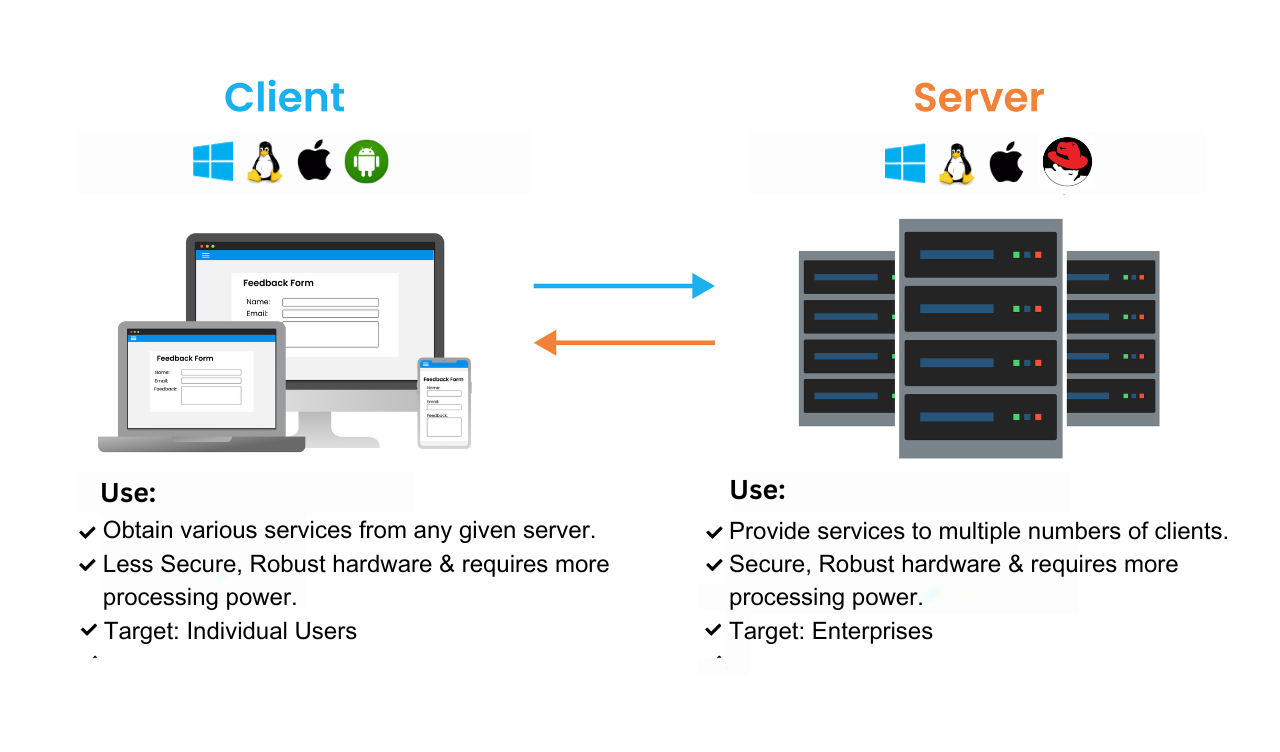
While both server and client operating systems are critical to the functioning of modern computer networks, they are designed with different purposes and use cases in mind. Below are the primary differences between the two.
1. Purpose and Functionality
Server OS: Primarily designed to handle network services, manage resources, and serve multiple users simultaneously.
Client OS: Focused on delivering a user-friendly interface for personal tasks and interacting with applications.
2. Multi-user vs. Single-user
Server OS: Supports multiple users and can handle simultaneous connections without compromising performance.
Client OS: Typically optimized for single-user environments, though it can support multiple accounts.
3. Resource Management
Server OS: Equipped with advanced resource management tools to handle high loads, distribute tasks, and optimize performance across multiple users.
Client OS: Prioritizes the user experience and focuses on the efficient use of system resources for a single user or application.
4. Security
Server OS: Comes with enhanced security features to protect data and manage user access in a networked environment.
Client OS: While secure, client operating systems don’t need the same level of protection as server OSs, as they are typically not exposed to as many security threats.
5. Hardware Requirements
Server OS: Requires more robust hardware configurations (e.g., higher RAM, CPU power, and storage) to handle the demands of serving multiple users.
Client OS: Can run on less powerful hardware but must be compatible with a wide range of devices.
Both server operating system and client operating system play vital roles in the functionality of modern computing environments. While a Server OS manages network resources and supports multi-user functionality, a Client OS is designed for personal use, offering an intuitive interface for daily tasks.
Understanding the differences between these two types of operating systems is critical for anyone involved in IT infrastructure, whether you’re setting up a personal workstation or managing an enterprise-level server network.