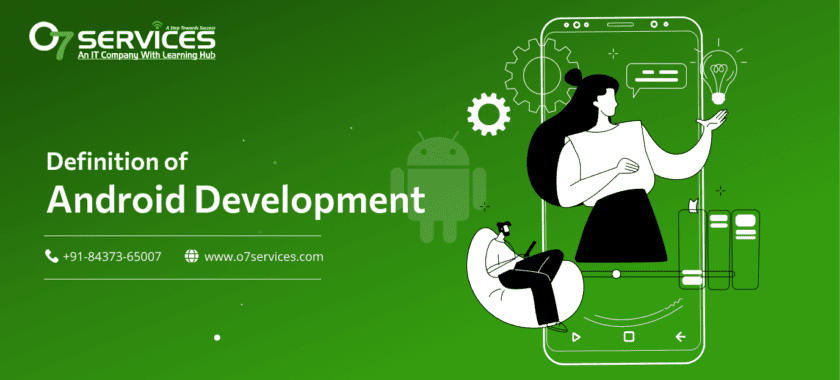
DEFINITION OF ANDROID
Android development is similar to software engineering which is used to develop an Android app that is run on an Android platform. Android App development gives facilities in every field like business, marketing etc. Android development also develops smartwatches and Android TVs. It is also used in mobile devices like smartphones, Android Mobiles, and Smartwatches.
The history and versions of Android are interesting. The code names of Android in the form of candies range from A to J currently, Like Aestro, Blender, Cupcake, Donut, Eclair, Froyo, Gingerbread, Honeycomb, Ice Cream Sandwich, Jelly Bean, KitKat and Lollipop.
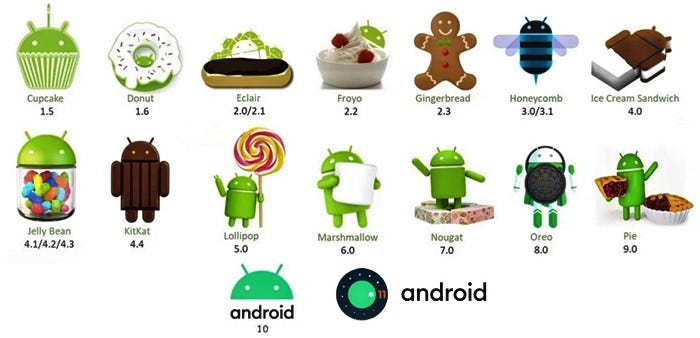
1. Fast coding And Quick Result The Android Studio, it has faster coding than other platforms.In Android, there is less code and provides more recommendations in every line of code. In android studio, it provides quick results.
2. More accurate Programming:-In In Android Studio there is more accuracy regarding the programming. It provides accurate programs.
3. Faster Programming and Testing:-The newly introduced emulator is 3x faster in CPU, RAM, & I/O in comparison to its predecessor. The virtual testing environment is faster than a real device and has a user-friendly UI. Sensor controls are effective in reading every move of the developers.
4. Better App Indexing:-Promoting is an important component of app marketing, and Android Studio 2.0 takes it to a new high. The App Indexing feature available in the IDE helps in creating and adding indexable URL links to the app. Hope you found the information useful. Stay tuned with Root Info Solutions to receive more updates.
Each project in Android Studio contains one or more modules with source code files and resources files. The Following structure contains the Components:-
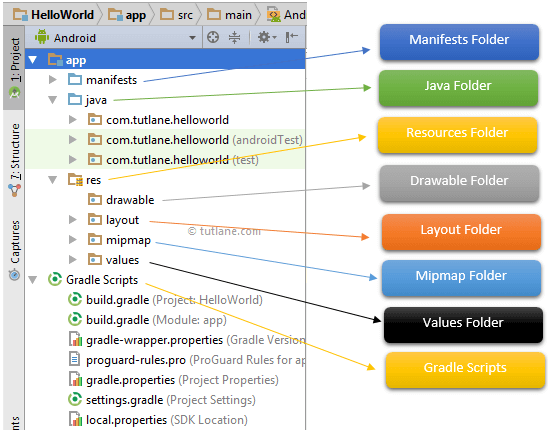
An activity is one of the faces of App. An activity is a combination of XML Files as well as Java files. An XML file contains the designing part of the app and java contains the coding part of the App.
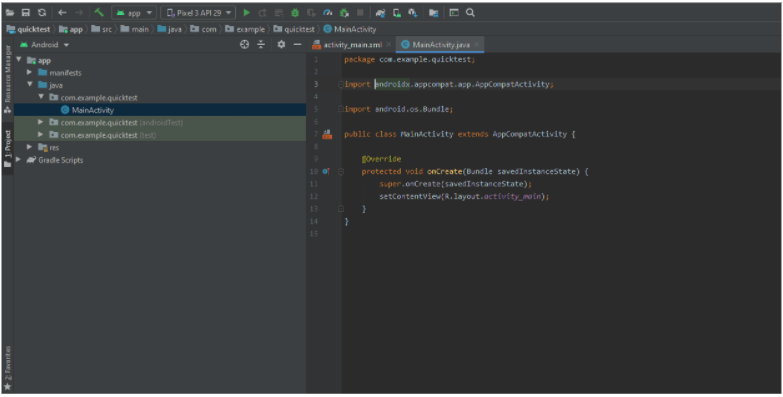
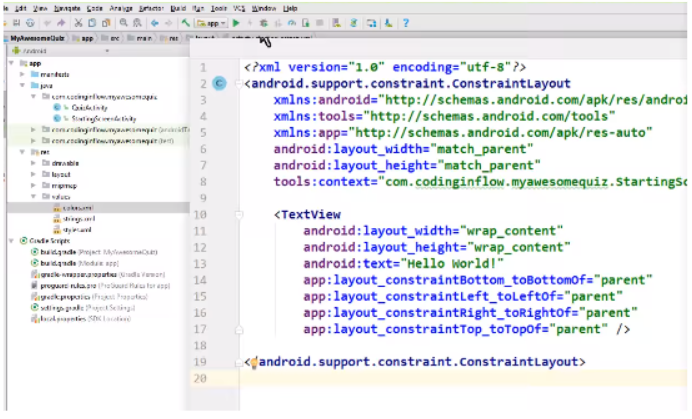
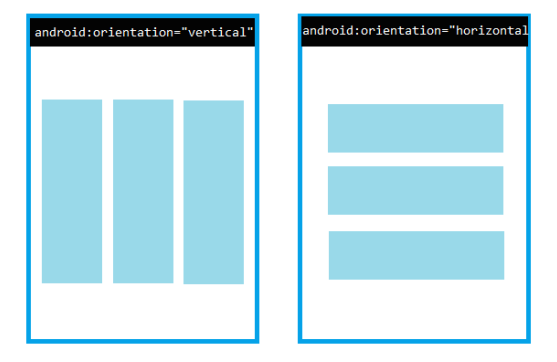
Linear Layout is a view group that aligns all children in a single direction, vertically and horizontally. The layout direction with the android orientation (vertical/horizontal)attribute. All children of linear layout are a lot one after the other, so the vertical list will only have one child per row , no matter how wide they are and the horizontal list will only be one row high .
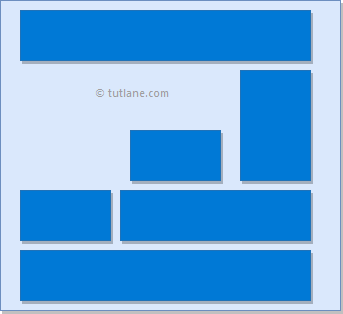
Relative Layout is a view group that displays a child’s view in relative position.The position of each view can be specified as relative to sibling elements or in position relative to the parent Relative area.
Following are the important attributes specific to RelativeLayout:-
1.android:id:-This is the ID which uniquely identifies the layout.
2.android:gravity:-This specifies how an object should position its content, on both the X and Y axes. Possible values are top, bottom, left, right, centre, center_vertical, center_horizontal etc.
3.android:ignoreGravity:-This indicates what view should not be affected by gravity.
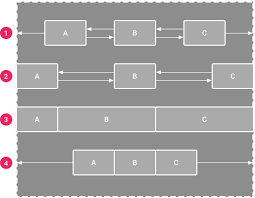
A constraint Layout is a view group which allows you to position and size widgets in a flexible way. Constraint Layout is available as a support library that you can use on android systems starting with API’s level 9.
Leave a Reply