
How To Find Keywords For Google Ads Google Ads: What Is It? There is no denying the fact that How to find keywords for Google Ads has become increasingly prominent around the different corners of the world. To get the answer of this question, it must to know what is Google Ads and Keywords are. Advertisers use Google Ads, a pay-per-click (PPC) advertising platform, to pay for each click (or impression) on their ads. You can find keywords for your search campaigns, advertisements and product promotions with the aid of the Google Keyword Planner. Using this free tool, you can find new keywords associated with your company and get estimates of the number of searches that will lead to them and the cost of doing so. This is all possible by using the Google Keyword Planner. Why use Google to advertise? With millions of searches from users every day, Google is the most popular search engine. Not to mention, Google Ads has some seniority and authority in the paid advertising space due to its nearly two-decade existence. According to Insider Intelligence’s forecast, Facebook is anticipated to account for 58.5% of Meta’s total global ad revenues, or $121.90 billion. Google AdWords is being used by your rivals; they may even be placing bids on your branded terms. Because Google Ads is used by hundreds of thousands of businesses to advertise, your results will appear below those of your competitors even if you rank organically for the search volumes. How do Google AdWords operate? The searcher, the advertiser, and the Google Ads platform are the three parties involved in the Google Ads process. Everybody has a part to play in making Google Ads function so that companies and advertisers can profit and consumers can discover or find—and possibly purchase—goods and services that fulfil their needs. This is an explanation of what goes on behind the scenes in 1. Google AdWords bidding is based on keywords Search. Advertisers can inform Google of the keywords they want to see their ads for by placing bids on those terms. The amount paid for each keyword can vary from a few dollars to hundreds of dollars. Typically, advertisers allocate a certain amount of money each day to bid on specific keywords.It is also possible to customise your ads to fit within your budget, regardless of the size of your company or the resources at hand. With the Google Ads tool, you can pause or stop your ad spending at any time while staying within your monthly cap. 2. Prospective buyers conduct a Google keyword search. The prospective client then looks up a keyword that an advertiser has placed a bid on. Advertisements for goods or services that closely match the query’s intent will appear on the SERP. Ad rank has a major influence on what ads users discover and in what search. 3. Based on ad rank, Google displays ads for that keyword. Google works quickly in the background to complete a process known as ad rank between the time a user types their search query into Google’s search bar and the instant the SERP for that keyword appears. Google ranks advertisers in order of total available ad spaces on the SERP, and does so in a matter of seconds. To decide who ranks first, second, third, and so on, they take into account both the quality score of the keyword and the amount of money that advertisers have bid on it. Factors That Influence Google Ads Keywords: Researching keywords is crucial for both sponsored advertisements and organic search results. As much as possible, your keywords should reflect the searcher’s intent. This is so that Google can match search queries in your ad with the keywords you have chosen.The ideal number of keywords for each ad group you create within your campaign is one to five, and Google will display your ad based on those selections. Definition of Keywords: Keywords are terms or phrases that are used in your ads to correspond with terms that users are typing into search engines.For your advertising campaign, choosing relevant and high-quality keywords will help you reach the right customers at the right time. How keywords works: The keywords you select must coincide with the words or phrases that people search for in order for your ads to show up when they look for your good or service. For Example: You can include “buy Frisbee” as a keyword in your Google AdWords campaign if you sell Frisbees. Your advertisement may show up on the search results page when someone types in “buy Frisbee” into Google. Furthermore, in the event that your Search campaign is targeting the display network as well, your advertisement may show up on websites that discuss ultimate Frisbee. How keyword works in Google? Most of the time, people search on Google and other search engines how to find keywords for Google ads, which is not a good move. Google may find you a number of keywords, but the question is, are all of those keywords suitable for your advertisement? Did you really get the appropriate answer to How to Find Keywords for Google Ads? To find the right answer, knowledge of keywords is necessary. Your advertisement goes up for auction to decide whether to display when a customer searches for a term that matches your Google AdWords find keywords. Each keyword will have a different price based on its quality, the level of competition it has in the auction, and other variables. Every keyword has a Quality Score to assist you in understanding its quality. Expected click-through rate, ad relevancy, and landing page experience are the three factors that go into this score. Better ad positions and reduced costs are usually the result of higher quality ads that are relevant to user searches. Study up on Quality Score. How to build a keyword list? How to find keywords for Google Ads can be stress free. To help display your ads to the customers you want,

The Ultimate Keyword Strategy for Digital Marketing Success Digital marketing is a vast field that encompasses various sub-topics and techniques. Keyword research is among the most essential components of digital marketing. In this blog post, we’ll go through keywords’ definitions, uses, and importance in digital marketing. What are keywords in Digital Marketing? What are keywords in Digital Marketing: Well, so think of keywords as the phrases or concepts that people type into Google or other search engines to find anything on the internet. If fitness is your passion, you can search for “healthy meal plans” or “best workout routines.” You should focus on those terms. In terms of digital marketing, keywords are crucial, particularly for SEO (Search Engine Optimization). They are the keywords you purposefully include across your website to let search engines know that the information is pertinent to what consumers are searching for. Why are keywords important in Digital Marketing? Why do we care so much about keywords? Now put yourself in the shoes of the owner of an amazing website that sells handmade candles. Search phrases like “custom candle designs” or “unique candles” increase the likelihood that someone will find your website, perceiving it as an indication that “Hey, we have what you’re looking for!” Having said that, keywords are practically the unsung heroes of internet marketing. They aid in increasing traffic to your website, helping it become recognized, and hopefully converting those people into satisfied buyers. How are keywords used in digital marketing? There are several ways in which keywords are used in digital marketing. Here are some of the most common: On-page optimization: This involves optimizing your website’s content to include relevant keywords that match what your audience is searching for. This includes optimizing your page titles, meta descriptions, headers, and body content. Off-page optimization: This involves optimizing your website’s backlinks to include relevant keywords in the anchor text. This can help improve your website’s authority and ranking in SERPs. PPC advertising: This involves bidding on keywords to display your ads in search engine results pages. Reaching your target audience and increasing website traffic are both possible with the appropriate keyword targeting. Definition of keyword An expression or term that characterizes a web page or article and is utilized by search engines for classification and indexing is called a keyword. When searching for information on a specific subject, users enter keywords, which are words or phrases. Let’s sum up by saying that keywords are crucial to both SEO and digital marketing. By including relevant keywords in your website content and optimizing your website’s backlinks, you can improve your visibility and ranking in SERPs. Remember to avoid using corporate jargon and technical words to make your content easy to understand for your audience.

What is the Internet of Things IoT? Hey there! Welcome to the super cool world of the Internet of things IOT applications, where everyday things turn into smart superheroes, making life awesome with their superpowers. So, what’s this IoT buzz all about? Imagine this: Your fridge shooting you a reminder to grab some milk, your thermostat becoming your temperature genie, and your car giving you a heads-up on when it needs a little TLC—all without you lifting a finger. That’s the magic of IoT. It is basically the same as linking everyday objects to the internet and making them become intelligent friends who can communicate with one another. How the Internet of Things Works IoT works because of one big thing: connectivity. Picture this—your stuff, like your thermostat or fridge, has tiny sensors that keep an eye on things. These sensors gather information from their surroundings, making them similar to little investigators. The best aspect is that they have an internet connection. They can thus exchange their study findings with one another. But it doesn’t stop there. The real magic happens when all this info gets analyzed by super smart computer brains. These brains use fancy algorithms and artificial intelligence to make sense of the data. Your electronics seem to be interacting extremely intelligently with one another and have their own hidden language. Internet of Things IoT Applications Smart Homes – The Cozy Command Center: Consider your house as an interconnected, cooperative superhero lair. The interrelated nature of your doorbell, lights, thermostat, and coffee maker is made possible by the Internet of Things IOT. Your alarm clock can trigger your coffee maker to start brewing, and your thermostat can interact with your lights to turn them off when you leave. It is like having a personal butler for your house. Industrial IoT (IIoT) – The Productivity Powerhouse: In the industrial world, IoT is like a productivity superhero. Machines in factories can talk to each other, sharing data on performance and predicting when they might need maintenance. This helps businesses avoid unexpected breakdowns and keep everything running smoothly. It’s like giving factories a crystal ball for predicting issues before they happen. Agriculture – Farming’s Tech Upgrade: Imagine farms where crops are like tech-savvy plants. Sensors in the soil can send data to farmers about moisture levels, and drones can survey the fields, spotting areas that need attention. This helps farmers optimize their resources, saving water and boosting crop yields. It’s like turning traditional farming into a high-tech, precision operation. Retail – Your Personal Shopping Assistant: In the retail world, IoT is like having a personal shopping assistant. Smart shelves can keep track of inventory and send alerts when products are running low. Beacons in stores can send personalized discounts to your phone as you walk by. It’s like having a store that knows exactly what you want and when you want it. Transportation – The Smooth Commute Conductor: Think of IoT in transportation as your commute conductor. Smart traffic systems can reroute you to avoid congestion, and connected cars can communicate with each other to prevent accidents. It’s like having a traffic wizard ensuring that your commute is as smooth and safe as possible. Internet of Things (IoT) Projects Smart Home Marvels: Project: Intelligent Home Assistant Imagine having a personal assistant for your home. This project involves connecting devices like thermostats, lights, and locks to the internet. Your smart thermostat, for instance, talks to the weather forecast online, deciding the best temperature to keep you cosy. If it’s a sunny day, it might tell your smart blinds to close, saving you from a mini indoor sauna. Project: Pet Guardian For pet lovers, this one’s a winner. An Internet of Things IOT applications system that monitors your pets while you’re away. You may set up cameras and sensors to keep an eye on your pet’s activity. You can check-in and possibly even have a conversation with your dog through a speaker if the device notifies you that they are barking excessively. It’s like a digital pet sitter! Health and Wellness Whiz: Project: Smart Health Monitoring This project tracks your health by using the Internet of Things IOT applications. Your smartwatch, quietly nestled on your wrist, diligently keeping tabs on your heart rate, tracking every move, and even decoding the mysteries of your sleep. Meanwhile, your trusty smartphone, armed with this treasure trove of health data, could seamlessly schedule a doctor’s appointment on your behalf or send you a gentle notification when things seem faulty. It’s similar to having a personal health companion that is constantly considering your needs. Project: Medicine Management System Ever forget to take your meds? This project involves smart pill dispensers that connect to your phone. When a dose is missed, they can notify a caregiver or family member and remind you when it’s time to take your medication. Remaining on top of your health game is equivalent to having a small helper. Urban Efficiency Warriors: Project: Smart Parking Finding parking in a busy city can be a headache. Enter smart parking solutions. Sensors in parking spaces can communicate with a mobile app, guiding you to the nearest available spot. No more circling the block endlessly; it’s like having your personal parking genie. Project: Waste Management Upgrade Ever wonder when the garbage truck is coming? With IoT, trash bins equipped with sensors can notify the waste management system when they’re full. This optimizes collection routes, making the process more efficient. It’s like giving garbage collection a modern makeover. Agriculture Tech Champions: Project: Smart Farming In the agricultural world, IoT is a game-changer. Smart sensors in the soil can measure moisture levels, and drones equipped with cameras can monitor crop health. Using real-time data on their smartphones, farmers can make decisions that will optimize crop productivity. It’s similar to transforming a conventional farm into a data-driven, tech-savvy business. Parting Thoughts The Internet of Things IOT applications is a revolutionary technology that brings intelligence to the objects we interact
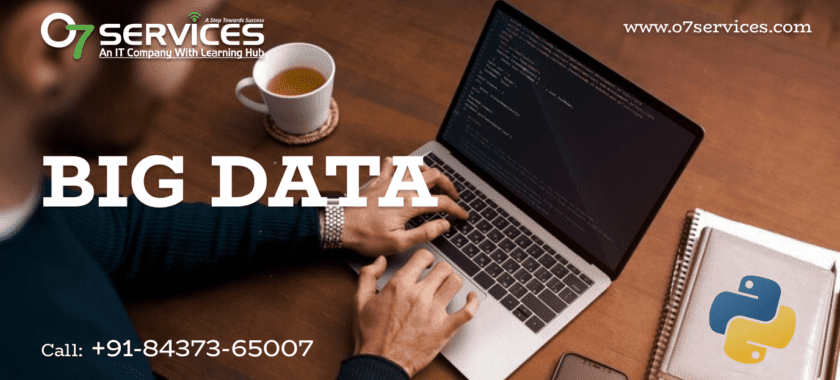
Big Data – Unraveling The Power Of Information In today’s tech-savvy society, the term “big data” is often used. It impacts everyone, even though it might appear like a problem that only engineers deal with. Let’s walk through the fundamentals of big data without becoming weighed down by the technical terminology. The Basics of Big Data So, what’s this Big Data buzz all about? At its heart, Big Data is the vast amount of information swirling around in the digital air, coming from everything we do online. Whether you’re liking cat videos on social media, snagging deals in the online shopping jungle, finding your way with GPS, or streaming your favorite tunes – all of it contributes to this massive pool of digital info. Three V’s Rule the Big Data World Now, let’s talk about the three V’s – Volume, Velocity, and Variety – the superheroes of the Big Data universe. Volume: Think of the crazy amount of data when millions of people are posting selfies, sharing memes, and buying stuff online. That sheer volume of data is what makes it “big” – it’s like a digital tsunami. Velocity: Ever wondered why your social media feed updates faster than you can say “like”? That’s the velocity of data – the speed at which it’s created and zooms through the digital world. Variety: Data doesn’t just come in black and white. It’s a rainbow of text, images, videos, and more. This diversity is what spices up Big Data – making it as colorful as your online life. Real-World Examples Now, let’s bring Big Data down to Earth with examples you can easily relate to: Social Media Insights: Remember the last time you got lost in the endless scroll of your favorite social platform? Each like, comment, and share is a data point. Companies use Big Data tools to figure out what you love, tailor content, and even predict what you might fall for next. Online Shopping: When you’re clicking through an online store, the website is silently gathering data on your preferences, what you’ve bought before, and even how long you linger on each product. All this info is then used to suggest goodies you might fancy and make your shopping adventure smoother. Traffic and Navigation Apps: Think about those navigation apps that magically know the fastest route to your destination. They’re not psychic; they’re using Big Data. These apps collect data from countless smartphones and GPS devices to analyze traffic patterns, helping you dodge jams and reach your destination ASAP. The Impact of Big Data Informed Decision-Making: Businesses use Big Data to peek into your preferences and feedback. This helps them tweak their products and services to match what you want, keeping them on their toes in this ever-changing market. Improved Healthcare: Big Data is not just for the tech geeks; it’s also a superhero in healthcare. Your medical records, treatment outcomes, and even your genes can be analyzed to spot health issues early, predict outbreaks, and make your healthcare smoother. Personalized Experiences: Big Data is the magician in the background that makes your digital world more delightful and personalized, from the news that appears on your social media page to the suggested songs on your most used streaming app. Conclusion In simple terms, big data is your digital buddy, not a daunting force. It’s there to simplify, not complicate. It’s the engine running behind the scenes, making our digital world a little brighter, a little more personalized, and a lot more enjoyable. Here’s to embracing digital magic and letting big data be the superhero friend we all need in our connected lives! Cheers to making things easier and wiser, one data point at a time. It’s the friend who knows your preferences, suggests the perfect playlist, and helps businesses tailor their products just for you. Here’s to embracing digital magic – where Big Data isn’t just a buzzword but a silent superhero working behind the scenes to make our lives a little bit better, one data point at a time. Cheers!

What is Room Database in Android INTRODUCTION Room is a constant library that is part of the Android jetpack. It is built On the top of SQLite. The room persistent library has many advantages over raw SQLite. Room is one of the Jetpack Architecture Components in Android. This provides an abstract layer over the SQLite. Room makes everything easy and clear to create a Database and achieve the operations on it. Database to save and perform the operations on endless data locally. The Room DataBase is suggested by Google over SQLite. It can help to manage data. WHY USE ROOM? Cache the applicable pieces of the data so that when the user’s device is offline, they can still browse and aspect the content offline. Compile-time SQLite query verification protects the application from collision. The comment that it gives minimises the boilerplate code. CONDITIONS IN ROOM DATABASE- Have Android Studio installed. Have a basic knowledge of building Android applications. Have a basic understanding of the Kotlin programming language, SQL, MVVM architecture and Kotlin coroutines. KEY POINTS OF ROOM DATABASE– No need to write rough Queries. Compile Time verification of SQL queries. This quickly supports the merging with other Architecture components. Room provides an easier way to work with LiveData and perform the operations. There is no need to change the code when the database schema gets changed. PRIMARY COMPONENTS OF ROOM– Database Class: This provides the main access point to the basic connection for the application’s persisted data. This is annotated with @Database. Data Entities: This represents all the tables in the existing Database. This is annotated with @Entity. DAO: It stands for DATA ACCESS OBJECT. This contains the method to perform the operations on the Database. This is annotated with @DAO. @Insert-It is Used to insert records into the Room Database. @Delete-It is Used to delete records into the Room Database. @Update-It is Used to update records in the Room Database. @Query-It is Used to enter the Query like(SELECT FROM). Steps to implement Room Database in Android Application- Step 1: Create an Empty Activity project Firstly We can Create an empty Android Studio project. Create/Start a New Project in Android Studio. Step 2: Adding the Required Dependencies Then We Can Add the dependencies to the app-level gradle file. By going to ProjectName -> src -> build. gradle. Step 3: Creating Data Entity Create a Sample Data class named User. kt. And call on the code which contains entities User as an entity, which represents a row and first_name, last_name, and age represent column names of the table. Step 4: Creating Data Access Objects (DAOs): Now create an interface named UserDao.kt. And call on the code which provides various methods which are used by the application to interact with the user. Step 5: Creating the Database Now creating the Database which defines the real application’s database, which is the main access point to the application’s continuous data. This class must satisfy: The class must be abstract. The class should be annotated with @Database. Database class must define an abstract method with zero arguments and return a case of DAO. Now call on the code inside the AppDatabase.kt file. Step 6: Usage of the Room Database Inside the MainActivity.kt file we can create a database, by providing usage names for the database.
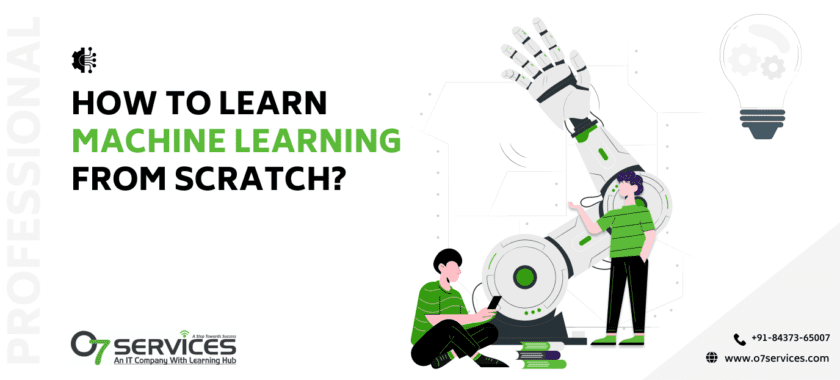
How to learn Machine Learning from scratch Machine learning might sound like rocket science, but trust me, it’s not! It’s like teaching your computer to be smart. If you’re curious and ready to learn, here’s how to dive into the world of machine learning from scratch, no rocket required. Step 1: Get Friendly with Python Think of Python as your new best friend in this journey. It’s a programming language that’s super friendly for beginners. You’ll need it to write code for your machine learning adventures. Install Python on your computer, and you’re all set. Step 2: Math Is Your Superpower No, you don’t have to be an expert in mathematics, although learning the fundamentals will help. Division, multiplication, and addition should be practiced first. Mathematical analysis, calculus, and statistics should follow. For arithmetic lessons, you should turn to Khan Academy and YouTube. Step 3: Get to Know Your Data Machine learning is all about data. Think of data as ingredients for a recipe. You need to understand what’s in your data before you can cook up a great machine learning model. Learn to clean, organize, and explore data using libraries like Pandas in Python. Step 4: The Machine Learning ABCs Okay, now the fun really starts. A computer can learn to spot patterns through machine learning. Supervised Learning: It’s like teaching your computer with labeled examples. For instance, showing it pictures of cats and dogs and telling it which is which. Unsupervised Learning: Here, your computer figures things out on its own. Think of it as finding hidden patterns in data, like clustering similar things together. Deep Learning: This is like the superhero of machine learning. It’s all about neural networks, which can do amazing things like recognizing faces or playing chess. Step 5: Pick Your Model There are many machine learning models out there. Start with the simple ones like Linear Regression or Decision Trees. As you get comfortable, you can dive into fancier ones like Random Forests and Neural Networks. Scikit-Learn is a fantastic Python library to get you started. Step 6: Online Courses Are Your BFFs You don’t have to return to school. There are many economical and free online learning opportunities. Coursera’s “Machine Learning” by Andrew Ng: It’s like having a private tutor. edX’s “Introduction to Artificial Intelligence:” Offers a gentle introduction to the world of AI and machine learning from scratch. Fast.ai’s “Practical Deep Learning for Coders:” Dive into deep learning without drowning in jargon. Step 7: Continue practicing. The key is to actively learn new skills. Begin with something simple, like estimating a house’s price based on its size. As you gain confidence, tackle more complex projects. Websites like Kaggle have tons of real-world datasets and challenges to sink your teeth into. Step 8: Show Off Your Skills Set up a GitHub account and showcase your projects. It’s like your online resume for tech folks. Plus, it’s a great way to get feedback and collaborate with others. Step 9: Join the ML Community This journey includes other people. Join discussion boards like #Machine Learning on Twitter, Stack Overflow, or r/Machine Learning on Reddit to communicate with other students. If you can, go to conferences or meetings; it’s always a plus to meet people in person. Step 10: Patience is a Virtue Recall that neither Rome nor professionals in machine learning were created overnight. Making errors is acceptable since it helps you learn. Don’t give up hence when times are difficult. Keep exploring, learning, and having fun along the way. So there you have it! Learning machine learning from scratch doesn’t require a PhD or fancy jargon. It’s about curiosity, determination, and a willingness to explore. Grab your Python buddy, dive into the data, and let the machine learning adventure begin! Happy coding! 🚀
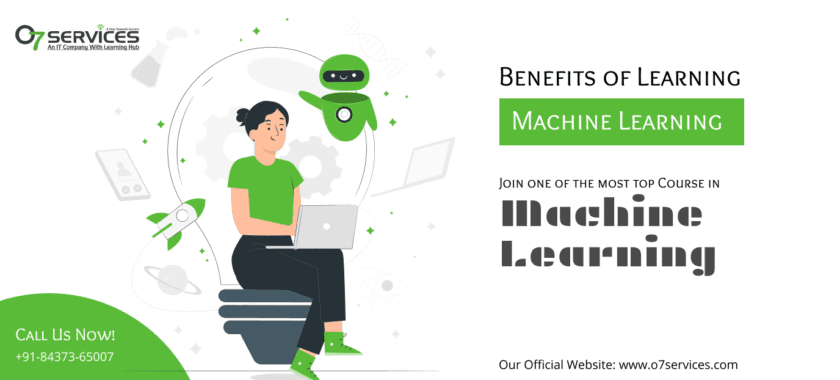
Benefits of Learning Machine Learning Hello, inquisitive minds! Today we’re going to dive into the exciting world of machine learning, and I promise we’ll stay away from these business buzzwords. So why bother with Types of Machine Learning With Example? Let’s simplify things together. What is machine learning? Think of machine learning as a high-tech detective. It’s like Sherlock Holmes, only with data. Instead of solving crime, it solves problems by analyzing large amounts of data and making predictions. This technological magic allows computers to learn from experience and improve their performance over time. Everyday examples Machine learning happens in your life more often than you think. As you scroll through your social media feeds, algorithms learn which posts you’ve liked and show you more. Have you ever purchased something online and the site recommended similar products? This is where machine learning comes in. It’s everywhere! Why should you care about machine learning? Good question! Here are some compelling reasons: Save time and money: Businesses use machine learning to automate tasks, which means less manual work and cost savings. It can also predict when machines need maintenance, preventing costly breakdowns. Personal experience: Ever wonder why your Netflix recommendations are so accurate? Machine learning tailors experiences—both movie recommendations and product recommendations—to make your life easier and more enjoyable. Better health care: Machine learning can analyze patient data faster and more accurately than humans. This can help doctors make a diagnosis faster and develop a personalized treatment plan. A safer world: From self-driving cars that navigate safely to cybersecurity systems that protect your data, machine learning keeps you safe in this digital age. Job opportunities: In an area that is expanding quickly, machine learning can lead to intriguing work prospects. There is a space for everyone, regardless of your level of experience. Types and Examples of Machine Learning Supervised Learning: In supervised training, an algorithm is trained on a labelled data set and learns to make predictions by associating input data with corresponding output features. Example: The classification of spam emails. Each email is assigned to the proper group once the algorithm learns how to classify emails as “spam” or “not spam” based on previous correspondence. Unsupervised learning: It is the process of finding hidden structures or patterns in unlabeled data. Example: Customer Segment Sets. Unsupervised algorithms can group customers based on their buying habits, even without prior knowledge of specific customer types. Reinforcement Learning: Reinforcement learning is the process of teaching an agent how to make choices that will maximize rewards. It gains knowledge by error and receives comments on the calibre of its behaviour. Example: AI, like playing games. Agents like AlphaGo learn to play games like chess by competing against themselves or other players and refining their methods to improve their odds of success. Benefits of machine learning Solve problems in the real world Machine learning is more than just a collection of intricate algorithms. It is an effective tool that can deal with actual issues. ML is used in all kinds of applications, including forecasting market prices, identifying diseases, and even suggesting your next Netflix binge. It can equip you to take on some of the most important problems of our day. Creative Expression You wouldn’t believe how much room there is for creativity in machine learning. You gain the chance to create clever, adaptable systems. Consider building a chatbot that can recognize and react to human emotions or a book recommendation system that proposes titles based on your reading tastes. Just use your creativity to expand the possibilities. In-Demand Skill Let’s talk about turkey now. A golden ticket on the job market is learning machine learning. The demand for ML talent is high. People who can interpret data, draw conclusions, and create models are what they are looking for. Therefore, learning this talent is worthwhile if you want to improve your employment possibilities. Concluding Thoughts Machine learning is similar to an intelligent assistant that can pick up new skills. It is a tool that makes difficult jobs simple and improves the quality and productivity of our lives. You may enter this world without having studied computer science, so don’t be afraid. Start small, explore, and who knows, you might discover your next big breakthrough!

Best DevOps Training Institutes in Jalandhar DevOps Training Institutes in Jalandhar: Development of software (Dev) as well as IT operational (Ops) teams usually work in a complex way. DevOps is an assortment of ideas, methods and beliefs about culture designed to enhance and improve the efficiency of this collaboration. The purpose of DevOps is to improve the efficiency, speed and reliability of the software development and delivery process. The key components and the principles of DevOps are: Collaboration: DevOps promotes close communication and collaboration between both the operations and development teams. Collaboration helps dismantle silos and promotes an understanding of the obligation to deliver top-quality software. Automation: DevOps is essentially about automation. It entails using programs and tools to automate repetitive tasks, for example, developing, testing, or installing software. Automation can reduce human errors, improve efficiency, and speed up the delivery process. Continuous Integration (CI): CI is a method of ensuring that modifications to code are regularly and automatically incorporated into the shared repository. Every integration triggers automated tests to verify that the new code doesn’t create defects. Continuous Delivery (CD): CD extends the CI process by automating the deployment process. It makes sure that code changes, after testing and approval, can be deployed to staging or production environments swiftly and with confidence. Monitor and feedback: DevOps emphasizes the importance of monitoring infrastructure and applications in real time. This allows teams to spot problems quickly, collect feedback, and make the right decisions based on data for continual improvement. Security (DevSecOps): Security is integrated into the DevOps procedure through the use of practices referred to as DevSecOps. It involves analyzing and fixing security issues throughout the development and delivery cycle. DevOps is not a universal approach, and it can differ in its implementation from one organization to another. It’s a response to the problems of traditional methodologies for software development and deployment and seeks to help organizations develop software more quickly, with greater reliability and with better quality. The advantages of DevOps DevOps can bring many benefits to companies, aiding them in improving their process for developing and delivering software as well as improving collaboration among teams, and helping them achieve their better business goals. Here are some advantages of DevOps: Speedier Time to Market Methodologies of DevOps like continuous integration (CI) and continuous delivery (CD) allow companies to roll out new software and updates faster. Speed to market has become essential to remain competitive and meet the demands of customers. Improved Collaboration DevOps encourages collaboration between operations and development along with other groups (such for quality control and security). This helps break down the boundaries and creates a culture of shared responsibility. It leads to better communication and a greater understanding of the team’s goals. Greater Performance: Automation of manual tasks, such as testing deployment, and deployment, in addition to infrastructure provisioning contributes to improved efficiency. It lowers the chance of human errors, speeds up processes, and allows teams to concentrate on other tasks. Improved Qualitative: With automated testing and continuous feedback, DevOps helps identify and solve issues earlier during the development phase. This can lead to better quality software, and also a reduction in the number of costly defects that occur after release. Greater Reliability Monitoring continuously and providing real-time information allows teams to spot and fix issues quickly. This means that software systems are more reliable and downtime is minimized. The ability to scale: DevOps techniques, such as containerization and microservices, allow for easier scaling of applications and infrastructures to meet the demands of growing demand. Companies can change resources according to usage and traffic patterns. Improved Security: DevOps practices can incorporate security into each stage of the delivery and development procedure (DevSecOps). This proactive approach allows you to detect and address security weaknesses earlier, reducing the chance of security breaches and data breach incidents. In the end, DevOps is not just an approach to techniques and tools. It is a method of strategic planning that can have a major impact on the ability of an organization to provide quality to its customers quickly and efficiently.

Selenium- An Automation Tool Web applications using Selenium Automation Testing With Java, an open-source, automated testing tool. Unfortunately, Selenium can only test online applications, so testing of desktop and mobile apps is not possible. Alternative tools including HP’s QTP and Appium are used to test software and mobile applications. Unquestionably, Selenium is one of the most demanding and popular tools in the software testing industry, particularly for automated testing of web applications. Due to its powerful skills, adaptability, and sizable supportive community, it has experienced tremendous growth. Let’s examine some of the main factors that make Selenium the most difficult software testing tool: Open Source and Multi-Browser Compatibility: Selenium is an open-source framework, which means it’s free to use and can be easily accessed by anyone. It provides excellent cross-browser compatibility, allowing testers to write scripts that work seamlessly across various web browsers such as Chrome, Firefox, Safari, Internet Explorer, and more. Language Support: Selenium supports a range of programming languages including Java, Python, C#, Ruby, and more. This flexibility enables software testers and developers to choose a language that aligns with their expertise and project requirements. Rich Set of Tools: Selenium is not just a single tool; it’s a suite of tools that cater to different testing needs: Selenium WebDriver: Provides a user-friendly API for interacting with web browsers and automating interactions. Selenium IDE: An integrated development environment for creating Selenium test cases through a record-and-playback mechanism. Selenium Grid: Enables parallel execution of tests across multiple browsers and machines. Flexibility and Customization: Selenium’s architecture allows testers to build customised test automation frameworks tailored to their project’s needs. It provides the flexibility to integrate with various tools, libraries, and plugins to enhance testing capabilities. Large Community and Support: Selenium boasts a vast community of users, developers, and testers who actively contribute to its growth. This results in an extensive pool of online resources, tutorials, forums, and Q&A platforms where users can seek help, share experiences, and learn from one another. Why to use Selenium? Selenium is primarily used for automating the testing of web applications. It provides a suite of tools and libraries that enable developers and testers to automate interactions with web browsers and perform various testing tasks. Here are the main use cases of Selenium: Functional Testing: Selenium is extensively used for functional testing of web applications. Testers can create automated test scripts that mimic user interactions such as clicking buttons, filling out forms, navigating through pages, and verifying expected outcomes. Regression Testing: Selenium is well-suited for regression testing, where previously tested functionalities are retested to ensure that new code changes or updates haven’t introduced new bugs or broken existing features. Cross-browser Testing: One of the significant advantages of Selenium is its ability to test web applications across different web browsers. Test scripts can be written once and executed on multiple browsers to ensure consistent behaviour across different platforms. Cross-platform Testing: Selenium also supports testing across different operating systems (Windows, macOS, Linux), allowing testers to ensure that the application functions correctly on various platforms. It’s important to note that while Selenium is widely used for web application testing, it has its limitations, such as being primarily designed for web-based testing and having certain challenges related to handling dynamic content. Nevertheless, it remains a powerful tool for automating various testing aspects of web applications. Advantages of Selenium Automation Testing With Java There are several advantages to using Selenium as a tool for software testing: Cross-browser Compatibility Testing: Selenium supports multiple web browsers such as Chrome, Firefox, Safari, and Internet Explorer. This allows you to test your web application on various browsers to ensure cross-browser compatibility. Platform Independence: Selenium supports multiple operating systems (Windows, macOS, Linux) and programming languages (Java, Python, C#, etc.), making it a versatile tool that can be used across different environments. Open Source and Active Community: Selenium is open source, which means it’s free to use and has a large and active user community. This community continuously contributes to the tool’s development, updates, and provides a wealth of resources and support. Support for Multiple Testing Frameworks: Selenium can be integrated with various testing frameworks such as TestNG and JUnit, enabling you to write organised and structured test scripts, manage test suites, and generate reports. Integration with Continuous Integration (CI) Tools: Selenium can be seamlessly integrated with CI tools like Jenkins, Travis CI, and CircleCI. This enables automated testing as part of the continuous integration and delivery process. Flexibility and Customization: Selenium provides a high degree of flexibility in terms of customising and enhancing your test scripts. You can interact with web elements, simulate user interactions, handle dynamic content, and perform verifications. Real User Scenarios: Selenium allows you to simulate real user scenarios by interacting with elements on the web page, clicking buttons, filling forms, and validating results. This helps in identifying user experience issues.

Cloud Computing in AWS Cloud computing has revolutionized the way businesses approach their IT infrastructure, offering scalability, flexibility, and cost-efficiency. O7 Services, a leading provider in the industry, harnesses the power of Amazon Web Services (AWS) to deliver exceptional cloud computing solutions. In this article, we will delve into the key aspects of Cloud Computing AWS Course in Jalandhar as offered by O7 Services. Introduction to Cloud Computing in AWS Cloud computing entails the delivery of computing services, including storage, databases, networking, software, analytics, and more, over the Internet. This eliminates the need for organizations to invest in and maintain on-premises hardware and software, offering agility and enabling focus on core business functions. Amazon Web Services (AWS) AWS, a subsidiary of Amazon, is a comprehensive and widely adopted cloud computing platform. It provides a vast array of services that cater to computing power, storage, databases, networking, analytics, machine learning, security, and more. Benefits of Cloud Computing AWS Course O7 Services leverages AWS to provide numerous benefits to their clients, including: Scalability: AWS allows businesses to scale their resources up or down based on demand. O7 Services assists clients in optimizing their resource allocation, ensuring efficient utilization and cost savings. Cost-Efficiency: With pay-as-you-go pricing models, businesses pay only for the resources they consume. O7 Services helps clients manage costs by recommending the right pricing options and optimizing resource usage. Global Reach: AWS operates in multiple geographic regions, enabling businesses to deploy applications globally with low-latency access. O7 Services facilitates seamless global expansion for their clients. Security: AWS implements robust security measures, and O7 Services enhances these by assisting clients in configuring security groups, encryption, and access controls to safeguard their data. Reliability: AWS boasts high availability and uptime. O7 Services works with clients to design fault-tolerant architectures that ensure continuity despite hardware failures. Innovation: AWS continually introduces new services and features. O7 Services guides clients in adopting the latest technologies to drive innovation and maintain a competitive edge. O7 Services’ Cloud Offerings O7 Services capitalizes on AWS’s capabilities to offer a range of cloud computing solutions: Infrastructure as a Service (IaaS): O7 Services assists clients in setting up virtual servers, storage, and networking components, providing a scalable and customizable infrastructure foundation. Platform as a Service (PaaS): O7 Services enables clients to focus on application development by managing the underlying infrastructure. This accelerates the development lifecycle. Software as a Service (SaaS): O7 Services helps clients migrate to SaaS applications hosted on AWS, reducing maintenance overhead and enhancing accessibility. Data Management: Leveraging AWS databases and analytics services, O7 Services aids clients in optimizing data storage, processing, and analysis for better insights. Machine Learning and AI: O7 Services guides clients in leveraging AWS’s machine learning services to build predictive models, automate processes, and gain actionable insights. Migration Strategies: O7 Services facilitates seamless migration to the cloud by employing strategies such as: Lift and Shift: Migrating applications with minimal modifications to the cloud to achieve quick benefits. Replatforming: Making slight adjustments to applications for better cloud optimization. Refactoring: Restructuring applications for cloud-native architecture to fully leverage cloud benefits. Conclusion O7 Services harnesses the capabilities of AWS to provide unparalleled cloud computing solutions. With benefits like scalability, cost-efficiency, and innovation, AWS serves as a powerful foundation for O7 Services’ offerings. Whether it’s IaaS, PaaS, SaaS, data management, or AI integration, O7 Services ensures that businesses can seamlessly transition to the cloud and reap the rewards of modern computing paradigms. As technology evolves, O7 Services continues to lead the way in enabling organizations to thrive in the digital age.