
There is no denying the fact that How to find keywords for Google Ads has become increasingly prominent around the different corners of the world. To get the answer of this question, it must to know what is Google Ads and Keywords. Advertisers use Google Ads, a pay-per-click (PPC) advertising platform, to pay for each click (or impression) on their ads.
You can find keywords for your search campaigns, advertisement and product promotion with the aid of the Google Keyword Planner. Using this free tool, you can find new keywords associated with your company and get estimates of the number of searches that will lead to them and the cost of doing so. This is all possible by using the Google Keyword Planner.
With millions of searches from users every day, Google is the most popular search engine. Not to mention, Google Ads has some seniority and authority in the paid advertising space due to its nearly two-decade existence.
According to Insider Intelligence’s forecast, Facebook is anticipated to account for 58.5% of Meta’s total global ad revenues, or $121.90 billion.
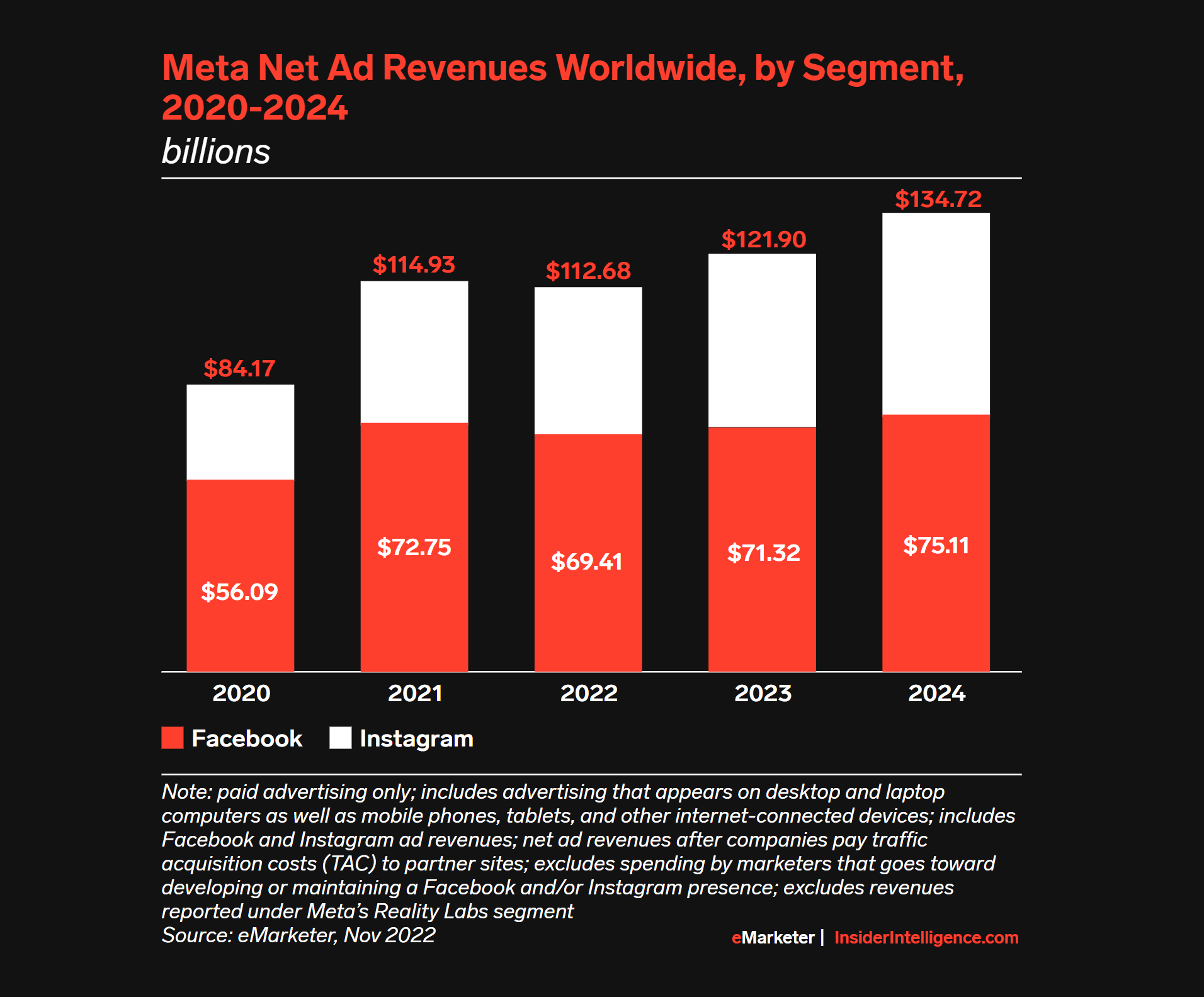
Google AdWords is being used by your rivals; they may even be placing bids on your branded terms. Because Google Ads is used by hundreds of thousands of businesses to advertise, your results will appear below those of your competitors even if you rank organically for the search volumes.
The searcher, the advertiser, and the Google Ads platform are the three parties involved in the Google Ads process. Everybody has a part to play in making Google Ads function so that companies and advertisers can profit and consumers can discover or find—and possibly purchase—goods and services that fulfil their needs.
Advertisers can inform Google of the keywords they want to see their ads for by placing bids on those terms. The amount paid for each keyword can vary from a few dollars to hundreds of dollars. Typically, advertisers allocate a certain amount of money each day to bid on specific keywords.It is also possible to customise your ads to fit within your budget, regardless of the size of your company or the resources at hand. With the Google Ads tool, you can pause or stop your ad spending at any time while staying within your monthly cap.
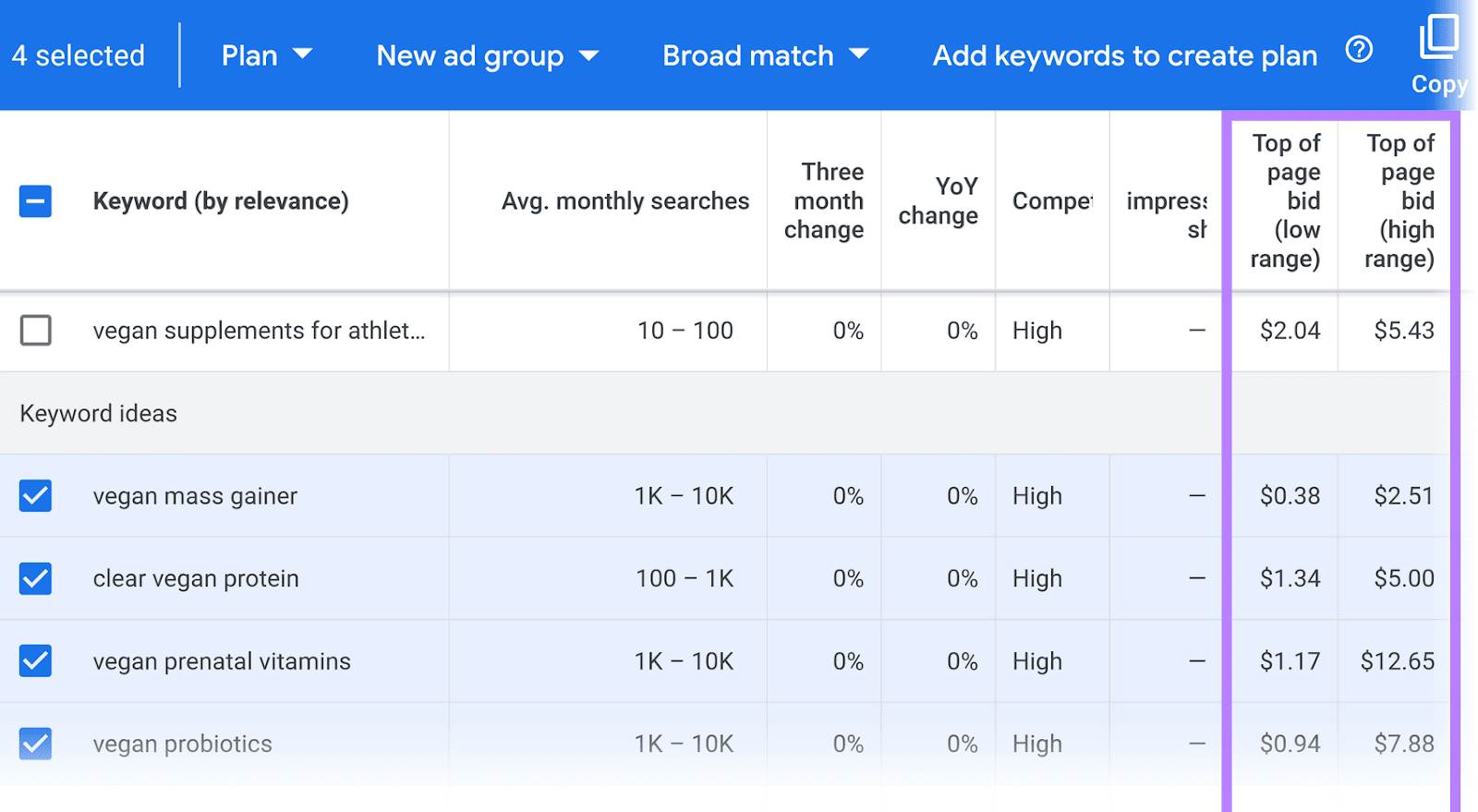
The prospective client then looks up a keyword that an advertiser has placed a bid on. Advertisements for goods or services that closely match the query’s intent will appear on the SERP. Ad rank has a major influence on what ads users discover and in what search.
Google works quickly in the background to complete a process known as ad rank between the time a user types their search query into Google’s search bar and the instant the SERP for that keyword appears.
Google ranks advertisers in order of total available ad spaces on the SERP, and does so in a matter of seconds. To decide who ranks first, second, third, and so on, they take into account both the quality score of the keyword and the amount of money that advertisers have bid on it.
Researching keywords is crucial for both sponsored advertisements and organic search results. As much as possible, your keywords should reflect the searcher’s intent. This is so that Google can match search queries in your ad with the keywords you have chosen.The ideal number of keywords for each ad group you create within your campaign is one to five, and Google will display your ad based on those selections.
Keywords are terms or phrases that are used in your ads to correspond with terms that users are typing into search engines.For your advertising campaign, choosing relevant and high-quality keywords will help you reach the right customers at the right time.
The keywords you select must coincide with the words or phrases that people search for in order for your ads to show up when they look for your good or service.
You can include “buy Frisbee” as a keyword in your Google AdWords campaign if you sell Frisbees. Your advertisement may show up on the search results page when someone types in “buy Frisbee” into Google. Furthermore, in the event that your Search campaign is targeting the display network as well, your advertisement may show up on websites that discuss ultimate Frisbee.
Most of the time, people search on Google and other search engines how to find keywords for Google ads, which is not a good move. Google may find you a number of keywords, but the question is, are all of those keywords suitable for your advertisement? Did you really get the appropriate answer to How to Find Keywords for Google Ads? To find the right answer, knowledge of keywords is necessary.
Your advertisement goes up for auction to decide whether to display when a customer searches for a term that matches your keyword.Each keyword will have a different price based on its quality, the level of competition it has in the auction, and other variables.
Every keyword has a Quality Score to assist you in understanding its quality. Expected click through rate, ad relevancy, and landing page experience are the three factors that go into this score. Better ad positions and reduced costs are usually the result of higher quality ads that are relevant to user searches. Study up on Quality Score.
How to find keywords for Google Ads can be stress free. To help display your ads to the customers you want, you can create the ideal list of keywords for your campaign. The terms that prospective customers would use to find your goods or services should be reflected in your keywords. Find out more about adding keywords.
Consider your target audience’s search methods when you build a list of keywords. Make a list of keywords that fit into each of the primary categories that relate to your company. Your findings can be used to compile a list of words that potential clients might use to characterize what you have to offer.
If you want to target customers who might be interested in a particular service or good, select keywords that are directly related to the theme of the advertisement you plan to start. Your advertisement would only show up for regards related to your business if you used more targeted keywords. Remember that you might not reach as many people as you would like if the keywords are very specific.
Selecting broad keywords will help you connect with as many potential customers as possible. Using broad keywords may cause Google to show your advertisement for searches that aren’t always related to your business.
To make more relevant ads visible to potential customers, group your keywords and ads based on your products, services, or other categories. If more than one keyword matches the search term, Google uses the ranking for related keywords in the same ad group that is explained in this article to determine which keyword to display. The same keyword shouldn’t increase your costs or have a negative impact on performance for various match types.
You have two options for symbols in your keywords: & for ampersands and á for accent marks. When these symbols are present, keywords like pavement café and pavement café are treated as two different keywords.
The for mentioned information appropriately answers the question that how to find keywords for Google Ads. Moreover, it demonstrates the importance and need of finding keywords for Google Ads.
O7 Services is a leading technology partner with ISO 9001:2015 certification, innovative solutions, and 24/7 support, ensuring business success in the rapidly evolving tech landscape.
O7 Services is a leading technology partner with ISO 9001:2015 certification, innovative solutions, and 24/7 support, ensuring business success in the rapidly evolving tech landscape.
Leave a Reply